Hi Dojo,
I am trying to display some customer booking properties on the Dataminer Service linked to a booking. According to the documentation this should also be possible by using the [this service] placeholder for the reservation identification.
See below the example. The upper part uses the placeholder but this doesn’t show anything. The lower part uses the reservation GUID and that works fine.
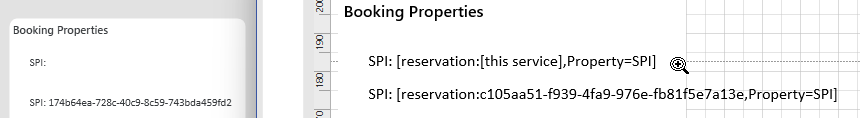
Any idea why the syntax with the [this service] placeholder doesn’t work here?
Somewhere in the documentation I found that in this case the ReservationID property of the service is used (See link). But not sure if this ReservationID property is a custom property which needs the Reservation GUI or something else. I tried anyway creating a custom property on the service “ReservationID” and fill it with the reservation guid but that didn’t work either.
Thanks a lot for any feedback!
The same unfortunately. Also nothing 🙁
Can you check if the ID of your DMA Service matches with the ID of the service defined on the booking object ? You can use SLNetCLient test tool to access details of the booking object( ServiceID field)
Hi Emmanuel. I checked and indeed the “DataminerID/SID” in the booking object did not match with the actual ID of the service. No clue why. I suspect this specific service (it was a test service setup some time ago) was somehow corrupted or not setup correctly.
When testing this on another service the syntax with [this service] works!
Thanks for the suggestions!
Hi Koen,
the link you refer to, that is about shapes and not placeholders.
I believe this is the documentation you are looking for.
– Do mind that there could be hidden control characters in Visio. This can be the case when copy pasting text. Such character can be marked as ‘DC3’ in Notepad++ when enabling the ‘show all characters’ option.
– Make sure you use the placeholders directly on the Service. Otherwise said, there should no layers in between like parent shape or grouped shape or so, because this will override the context for the placeholder.
– I assume this is the Service that is generated with the service booking? Is that booking data still reachable?
Difference between shapes and placeholders:
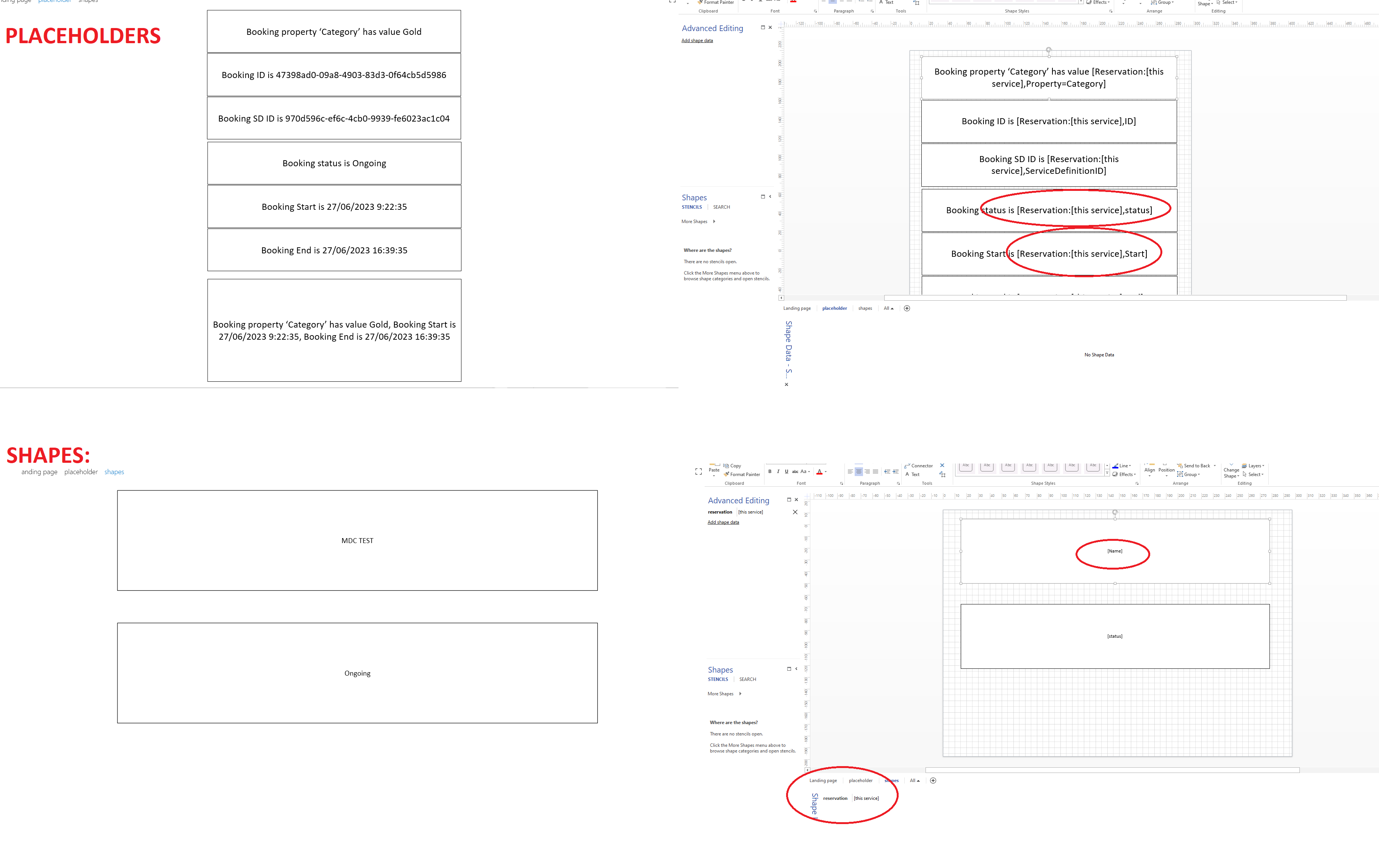
Hope this will help you further.
Thanks for the suggestions Matthias. I managed to solve the issue. See comment on Emmanuel’s reply. It looks like it was tested on the wrong service.
It works fine on another SRM service.
Hi Koen,
I had to make use of a different separator because sometimes the booking name contains a comma (‘,’). Not sure if that’s the case for your end user?
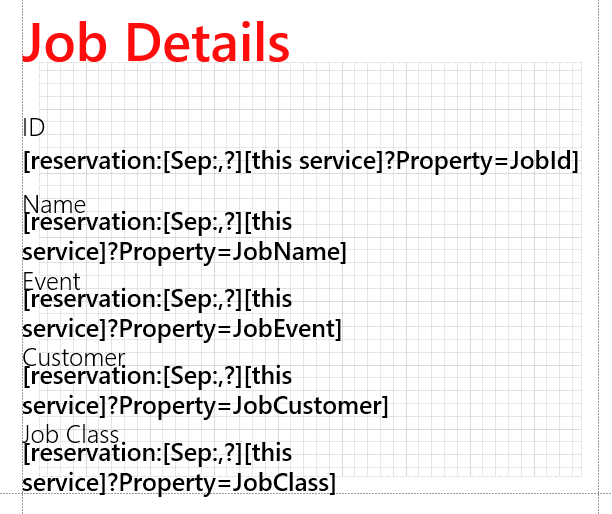
Thanks for the suggestion. But in this case it is not a problem. No “,” in the reservation of service names.
Hi Koen,
What is the output if you add a placeholder [Reservation:[this service],ID]