Hello all!
I’m trying to debug an automation script over a remote DMA server and after follow the instructions at dojo video tutorial I’m receiving an errorn when trying to attach the SLAutomation process.
Msvsmon is up and running and I’ve configured my DIS to connect to that server/port
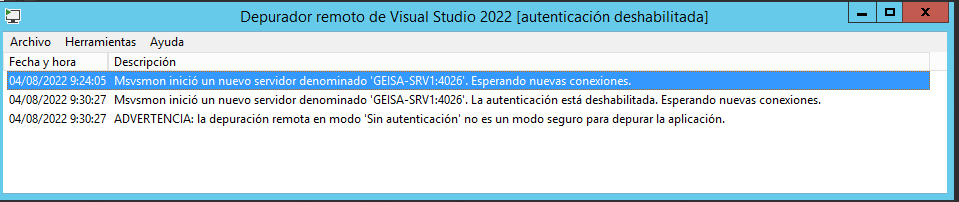
When trying to attach I have the following error.
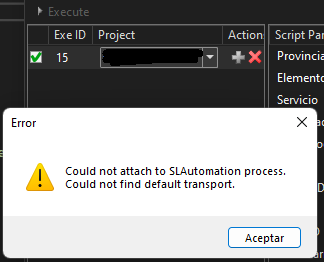
Error:
…..
2022/08/04 09:33:04.810|Could not find default transport.
…..
DIS version is the latest one and I’m using Visual Studio 2022.
Thanks in advance,
Pedro
When DIS attaches to the SLScripting or SLAutomation process, it tries to use the transport with name “default”. In this case it couldn’t find it because Visual Studio is installed in another language.
Would it please be possible to test if the problem is solved with following build? http://slc-h45-g05:8080/jenkins/view/DIS%20GitHub/job/DIS_GitHub/job/main/291/artifact/ProtocolEditor/ProtocolEditor17/bin/Release/DataMinerIntegrationStudio17%202.39.2.291.vsix
Hi Pedro
Is it possible to use the button “Send Feedback…” in the DIS menu in Visual Studio? That way, you’ll send a bunch of useful information to the correct team via mail.