I'm using DIS on VS2017 to develop an automation script from scratch.
I used the following option to create an Automation Script solution and just added some code.
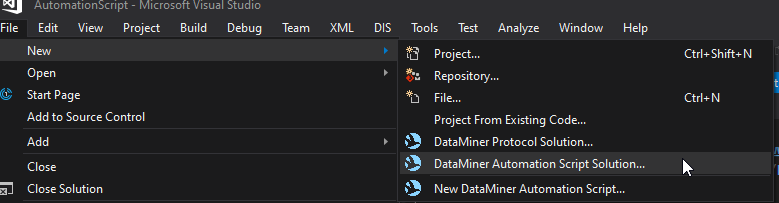
As soon as I try to publish on my DMA I'm getting the following error:
System.MissingMethodException:
Message="Method not found: 'System.Collections.Generic.IEnumerable`1<System.ValueTuple`2<System.String,System.String>> Skyline.AppInstaller.AppPackageAutomationScriptBuilderHelper.ExtractAssemblies(Byte[], System.Collections.Generic.IEnumerable`1<System.String>)'."
Source="SLDisCompiler"
StackTrace:
at SLDisCompiler.PackageBuilder.AutomationScriptPackageBuilder.CreatePackage()
at SLDisCompiler.PackageBuilder.AutomationScriptPackageBuilder.Build()
at Skyline.VSX.ProtocolEditor.Margin.PublishDropDownButton.<>c__DisplayClass20_0.<PublishAutomationScript>b__2(DoWorkEventArgs a)
at SLDisCommon.Tools.Tools.<>c__DisplayClass46_0.<RunInBackground>b__0(Object a, DoWorkEventArgs b)
at System.ComponentModel.BackgroundWorker.OnDoWork(DoWorkEventArgs e)
at System.ComponentModel.BackgroundWorker.WorkerThreadStart(Object argument)
This error still shows up when I comment all the code, so should be some setting on DIS that is raising it. Can anyone please advise?
I've experienced same issue after upgrading DIS to latest version (and using VS 2017).
I have been advised to upgrade to a more recent VS ( 2019 ) ; and this has fixed my issue.