Hello Team,
I have some shapes dynamically created from a table.
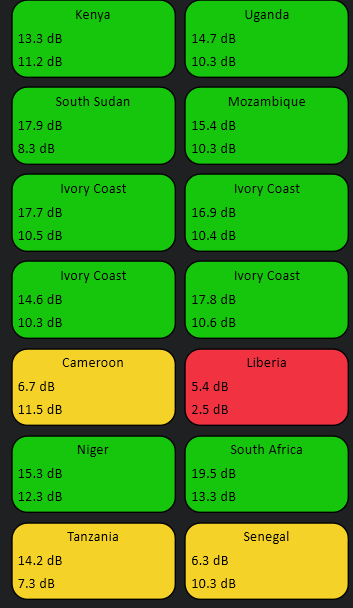
The shapes are already sorted out using a Tablecolumn ID.
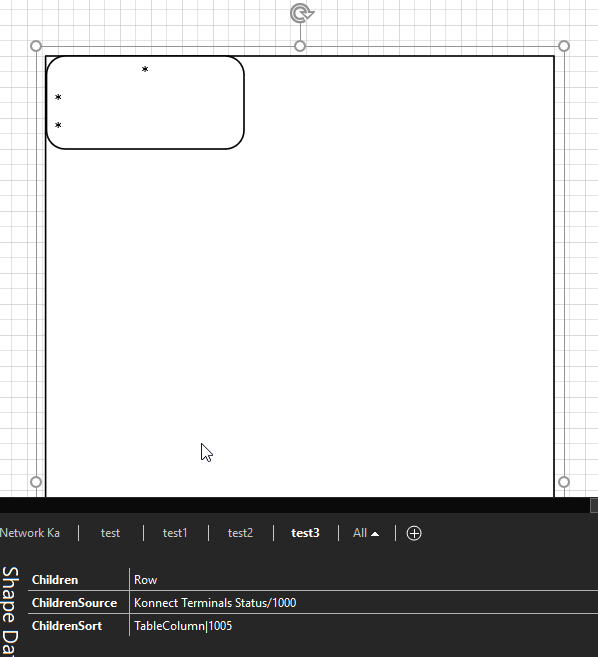
Now, I would like to know if it is possible to display only the shapes from a row in alarm?

I tried with an extra property ChildrenFilter on the subgroup but not working...
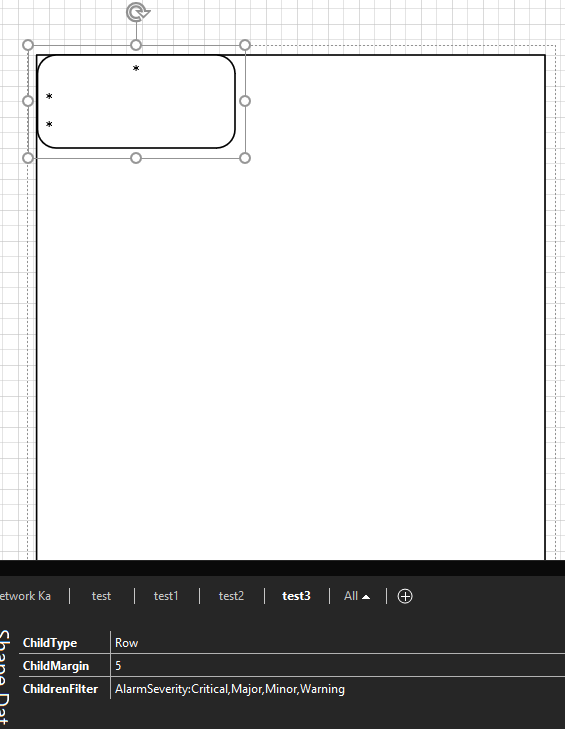
Any idea ? Thanks a lot !
Edit to Miguel's answer:
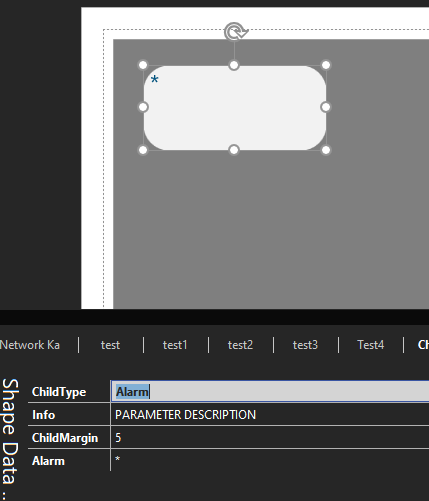

I have followed the Ziine example and documentation and I only get shapes based on the parameters in alarm, without colouring the shapes. I believe it means that if the same element has multiple alarms, I will have multiple shapes displayed.
Is there a problem in my configuration?
Also, any idea why the ALARM= filter doesn't work with element shapes?
Thanks a lot.
Hi Alain,
Just to give you some background information. Right now, when using dynamic shape generation in combination with AlarmSeverity filter, there is a limitation to Elements, Views, and Services. This means when you create shapes based on dynamic rows, this won't be considered (at this moment in time).
Just to be complete, the following severities are supported:
- Undefined,
- Normal,
- Warning,
- Minor,
- Major,
- Critical,
- Information,
Timeout,- Initial,
- Masked,
- Error,
- Notice,
- Suggestion
I think your best bet, is to go for the solution that was proposed by my colleagues.
Kind Regards,
Jarno
Hi Jarno,
OK, thanks for the feedback.
This is clear, This topic can then be closed. Thanks All.