Hello Team,
I have some shapes dynamically created from a table.
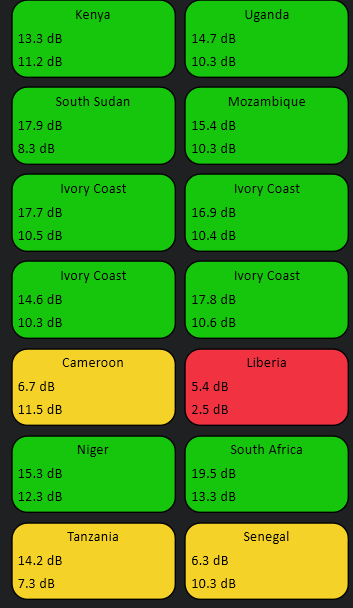
The shapes are already sorted out using a Tablecolumn ID.
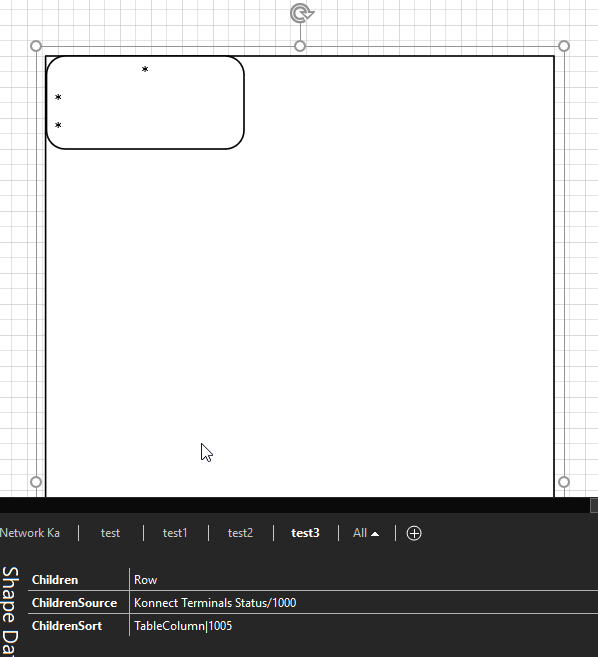
Now, I would like to know if it is possible to display only the shapes from a row in alarm?

I tried with an extra property ChildrenFilter on the subgroup but not working...
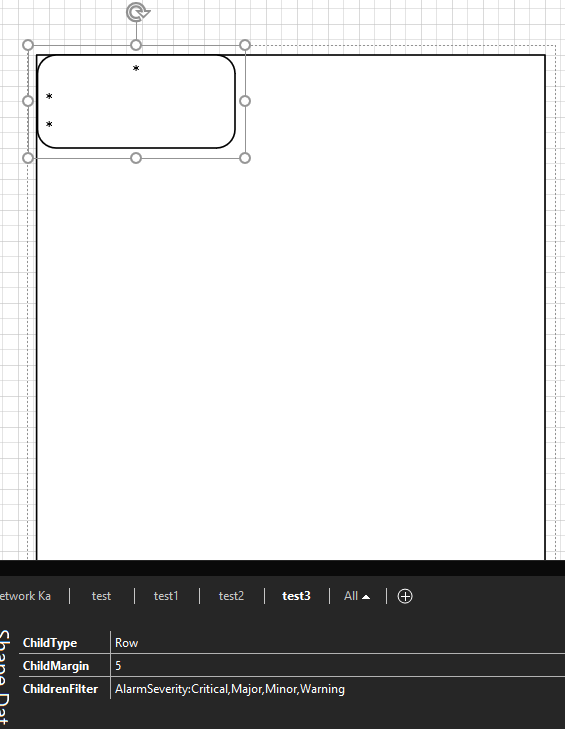
Any idea ? Thanks a lot !
Edit to Miguel's answer:
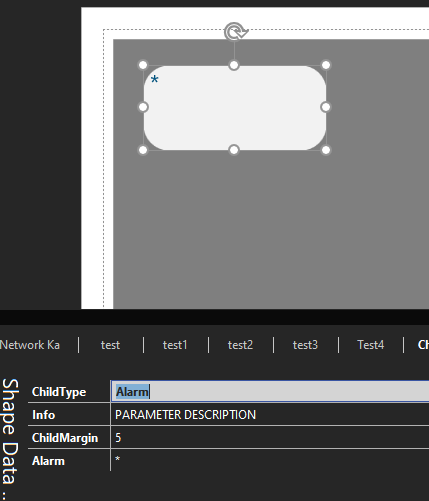

I have followed the Ziine example and documentation and I only get shapes based on the parameters in alarm, without colouring the shapes. I believe it means that if the same element has multiple alarms, I will have multiple shapes displayed.
Is there a problem in my configuration?
Also, any idea why the ALARM= filter doesn't work with element shapes?
Thanks a lot.
Hi Alain,
Please note I'm not an expert in Visio and my colleagues may have better ideas, but I managed to find a way that might help in your particular use case.
Basically, I'm using the dynamic filter option: fullfilter as in the example below:

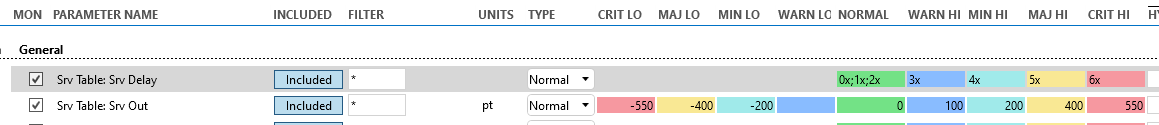
It works as I wanted but the big disadvantage is that I'm bypassing the alarm template and explicitly (re)defining the alarm condition I want to filter. Therefore, this is a workaround that can be easily implemented when the complexity of the alarm template is low, just like in my example.
You can find more info here: Dynamic table filter syntax | DataMiner Docs
Hope this helps.
I also tried that option, but also didn’t work that’s why I came up with the other solution.
Hi Paulo,
Thanks, yes it is a good workaround but I would prefer to be able to only show shapes from Rows showing an alarm.
In the link you provided, I see that there is a special filter that would be perfect, but does not seem to work with my table:
ALARM=
This filter should be followed by a comma-separated string of parameter IDs. Only rows for which the specified columns are in alarm state will be retrieved.
Example:
alarm=1005,1006,1022
What do you think ?
Thanks,