Hi,
I deployed TAG MCM-9000 connector from the catalog page, created an element, and established http connection to the device.
However, quite most of the table parameters are filled with charactors which doesn’t look to be decoded properly.
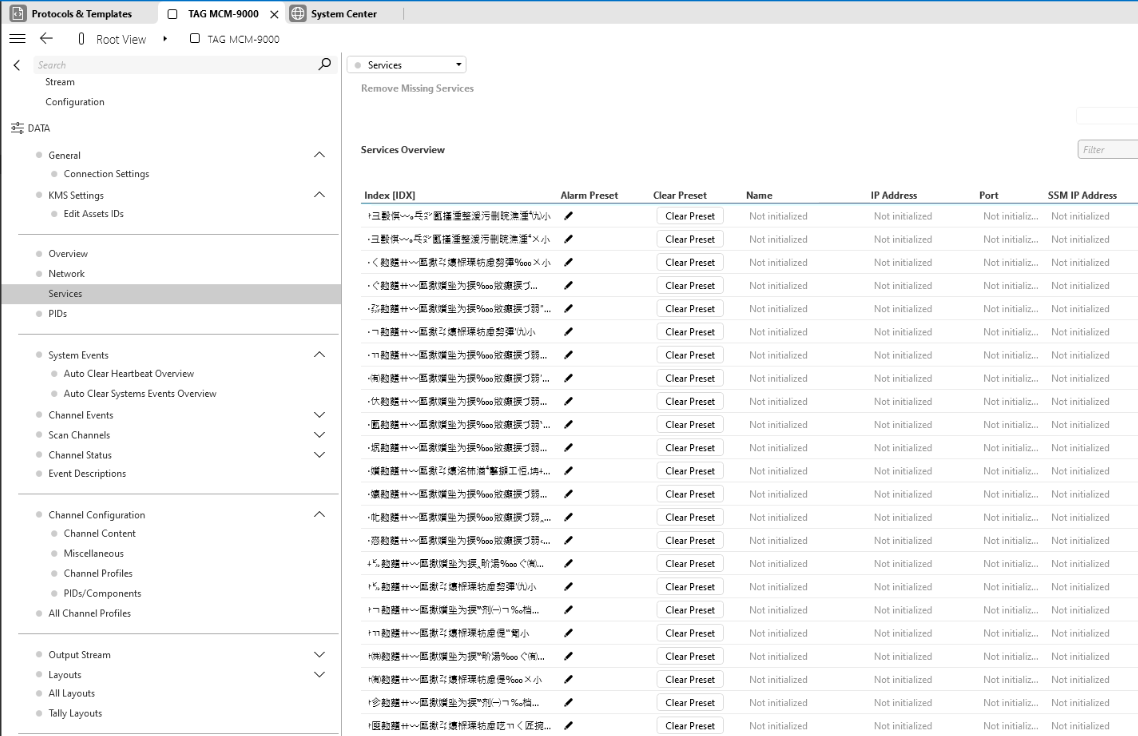
I tried connector version 1.1.6.4 and 1.1.6.9, but the situation is the same.
I already know the ver.1.1.6.4 worked with the same MCM-9000 device at the other DMA, at least
The DMA is running on ver. 10.4.2.0.
I looked at the logging and found some error messages as below.
————————————————————————————————-
2024/03/26 15:50:10.229|SLManagedScripting.exe|ManagedInterop|ERR|0|27|QA760|PopulateChannelsDescTable| There was an exception while running this code: 同一のキーを含む項目が既に追加されています。
場所 System.ThrowHelper.ThrowArgumentException(ExceptionResource resource)
場所 System.Collections.Generic.Dictionary`2.Insert(TKey key, TValue value, Boolean add)
場所 QAction.PopulateChannelsDescTable(SLProtocol protocol)
2024/03/26 15:50:11.421|SLManagedScripting.exe|ManagedInterop|ERR|0|27|QA760|PopulateChannelsDescTable| There was an exception while running this code: 同一のキーを含む項目が既に追加されています。
場所 System.ThrowHelper.ThrowArgumentException(ExceptionResource resource)
場所 System.Collections.Generic.Dictionary`2.Insert(TKey key, TValue value, Boolean add)
場所 QAction.PopulateChannelsDescTable(SLProtocol protocol)
2024/03/26 15:50:11.560|SLManagedScripting.exe|ManagedInterop|ERR|0|27|QA835|835|Run|Exception thrown:
System.FormatException: 入力文字列の形式が正しくありません。
場所 System.Number.StringToNumber(String str, NumberStyles options, NumberBuffer& number, NumberFormatInfo info, Boolean parseDecimal)
場所 System.Number.ParseInt32(String s, NumberStyles style, NumberFormatInfo info)
場所 System.String.System.IConvertible.ToInt32(IFormatProvider provider)
場所 System.Convert.ToInt32(Object value)
場所 QAction.SetBuffer(SLProtocol protocol, String allChannelsProfilesBuffer, String bufferFlag)
場所 QAction.Run(SLProtocol protocol)
2024/03/26 15:50:11.661|SLProtocol – 1604 – TAG MCM-9000|18848|CProtocol::ProcessSNMPValue|CRU|-1|-> 15:50:11 – Get for StatusCode_Notification_sets__Json (status code: HTTP/1.1 200 OK), returned VT_BSTR : HTTP/1.1 200 OK
2024/03/26 15:50:11.884|SLManagedScripting.exe|ManagedInterop|ERR|0|27|QA50499|Run|Error: System.FormatException: 入力文字列の形式が正しくありません。
場所 System.Number.StringToNumber(String str, NumberStyles options, NumberBuffer& number, NumberFormatInfo info, Boolean parseDecimal)
場所 System.Number.ParseInt32(String s, NumberStyles style, NumberFormatInfo info)
場所 System.String.System.IConvertible.ToInt32(IFormatProvider provider)
場所 System.Convert.ChangeType(Object value, Type conversionType, IFormatProvider provider)
場所 System.Convert.ChangeType(Object value, Type conversionType)
場所 Skyline.DataMiner.CommunityLibrary.Utility.MiscExtensions.ChangeType[T](Object obj)
場所 Skyline.DataMiner.CommunityLibrary.Utility.Protocol.SLProtocolExtensionMethods.<GetColumns>d__18`6.MoveNext()
場所 System.Collections.Generic.List`1..ctor(IEnumerable`1 collection)
場所 System.Linq.Enumerable.ToList[TSource](IEnumerable`1 source)
場所 QAction.Run(SLProtocol protocol)
————————————————————————————
Could anybody tell me what is wrong ?
Hi Julian,
Indeed, I upgraded an existing element to 1.1.6.4.
I deleted the element, and recreated a new one, which resolved my problem.
Thank you !
Hello Mahito,
Good to see your issue is now resolved. Just to clarify for anyone else who might encounter this issue, when updating existing elements to the 1.1.5.X range and above, the element must be re-created to remove the foreign characters. The driver help in the catalog, which you linked, mentions this as well. Glad i could help!
Hi Julian,
Just for my future knowledge, does it mean, you will lose the past trending and alarm data with the existing elements in the older version of connector, or if there is a trick to migrate the old data from the old elements to the upgraded elements ?
In the case of upgrading the connector to a new version, you will indeed lose past trending and alarm data, and, unfortunately, there is no way to migrate the old data from the old elements to the upgraded elements.
Hi Julian,
Thank you for the clarification !
Hello Mahito,
Can you confirm that the element where you are seeing the foreign characters is a new element, and not an existing element where you you upgraded the driver version to the 1.1.6.X range? Updating an existing element into the 1.1.6.X range will display the foreign characters, as you are seeing