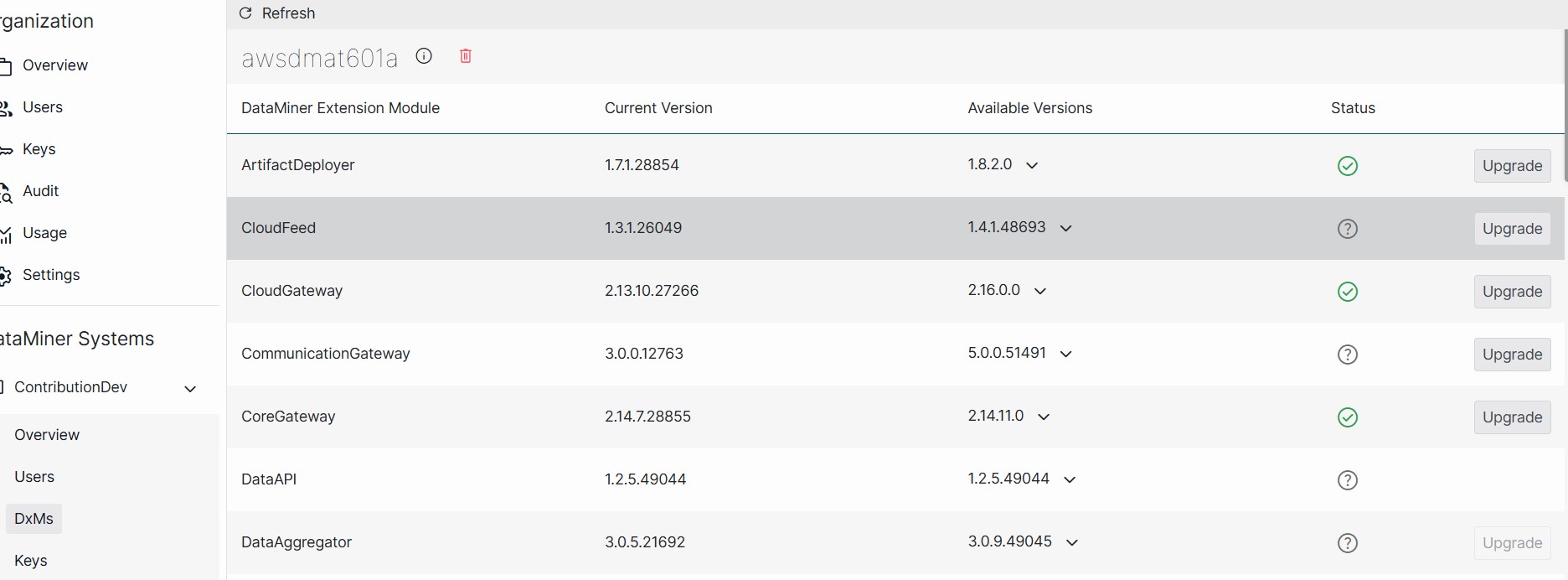 Even though I have set the soft launch for data api as true, it does not show on my dataminer applications and also, the data source I created I cannot see it in surveyor.
Even though I have set the soft launch for data api as true, it does not show on my dataminer applications and also, the data source I created I cannot see it in surveyor.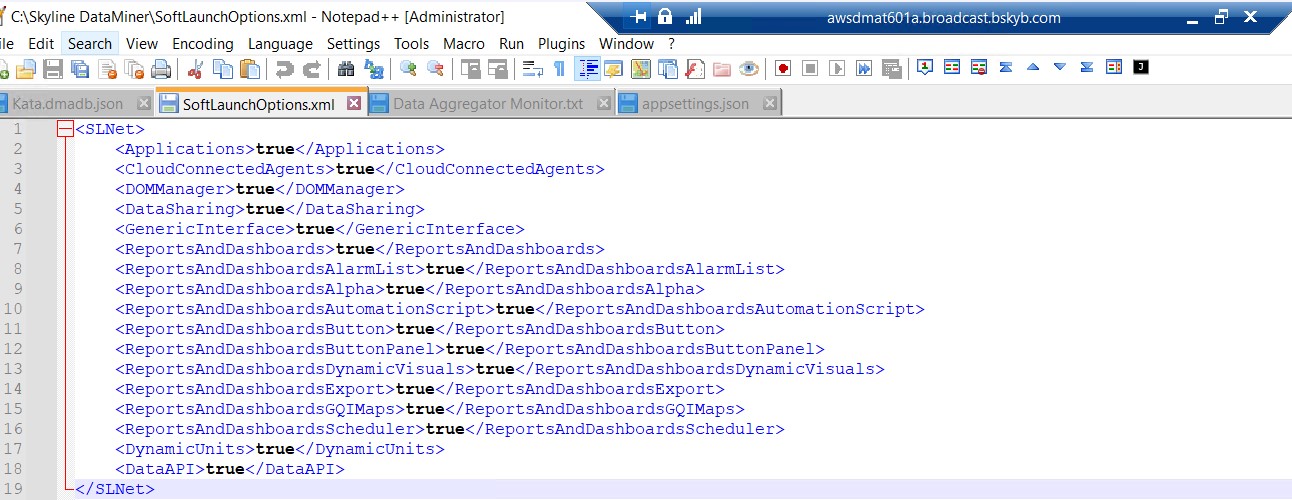
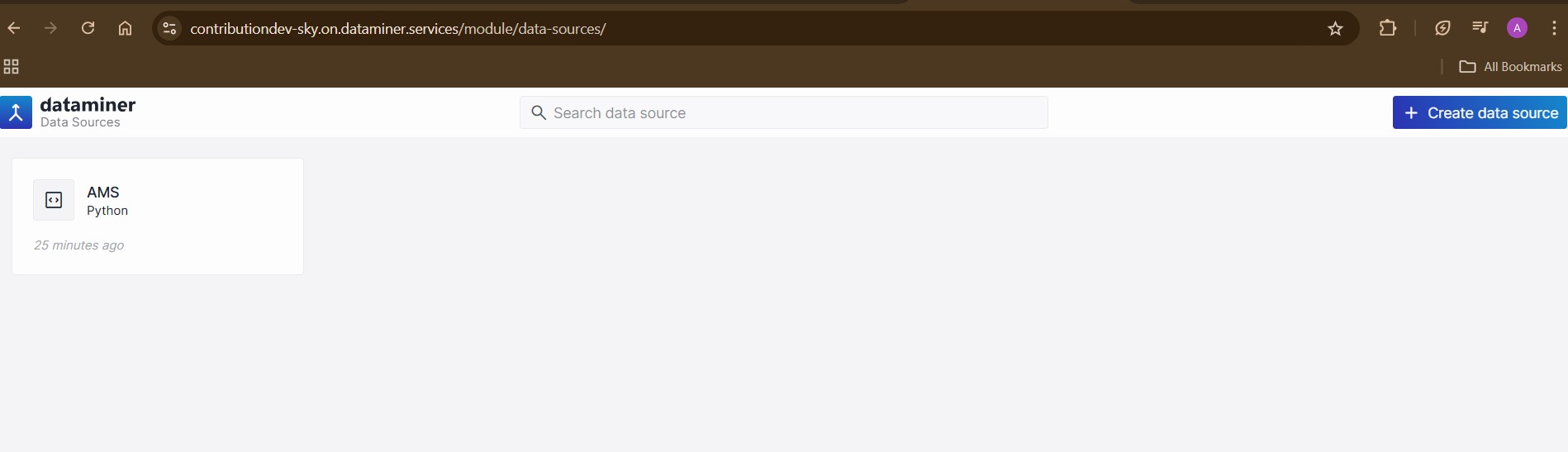
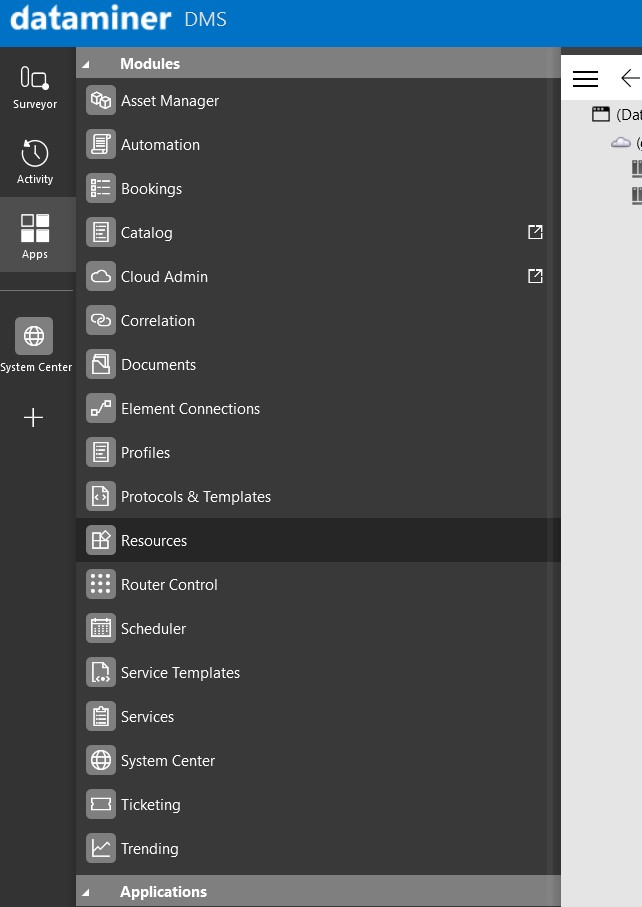
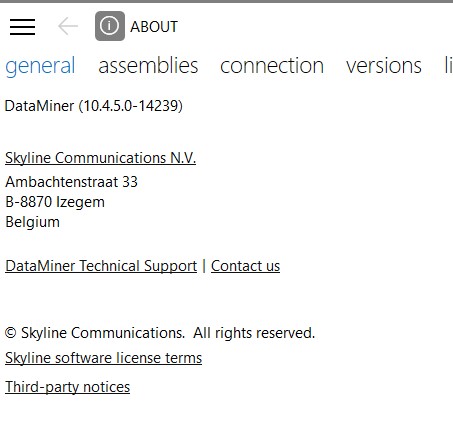
Dont know what I am missing here?
Is the script can only be powershell or in python to get information but I also want to get alarms info from multiple dataminer cluster, so for now as alternative I have created a custom API which is used by custom GQI to get the information. Now, I want to write custom connector which should use the custom API which I have created in dataminer to retrieve the information.
Hi Apurva,
I believe you are experiencing 2 separate issues
- The Data Sources module not showing up in Cube, which I believe should be an issue with HTTPS certificates
Could you check if you are accessing Cube with the IP or hostname that is present on the Certificate in either the primary domain or in one of the alternate names?
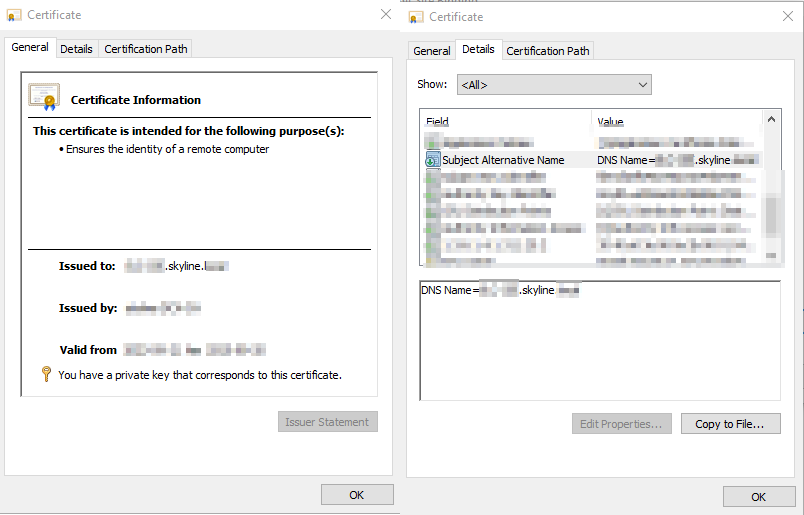
- The element not appearing in the surveyor could be due to the example script in GitHub being outdated, we had to update it recently.
Could you please confirm that an element is created and correctly populated with data with the latest version from GitHub or with another scripted connector?
Additionally, you can check the logs at C:\ProgramData\Skyline Communications\DataMiner DataAggregator\Logs and to see if you see any entries indicating there is an execution and if there were any errors like below
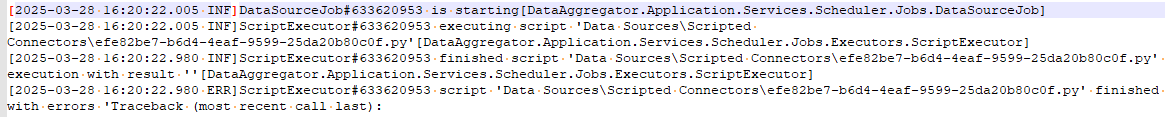
Hi Apurva,
Can you please double check if the latest DxMs are installed for:
- DataAggregator DxM
- DataAPI DxM
To check/update the DxMs, please navigate to: https://admin.dataminer.services/
Select your system of interest, and navigate on the DxMs tab.
Both DxMs are required for the DataAPI feature to work according to the docs: DataAPI – soft-launch options | DataMiner Docs
Hope this helps!
Yes its already installed, still doesnt shows up unfortunately after logging in and logging out too.
Hi,
Could you try upgrading the Data Aggregator DxM?
There have been patches to both the Data API and Data Aggregator DxM.
Hope this fixes your problem.
Hi,
I have upgraded both of them to latest version, but still I cannot see Data Sources module and also the datasource I have created
Hi Apurva, if the DxM is installed, you should also be able to reach the config page directly on the local DataMiner server by navigating in a web-browser to following url: http://localhost/module/data-sources/
Can you confirm if that works? If not, can you tell us what version shows as "installed" under the DxMs page of your setup if you navigate onto
https://admin.dataminer.services/ ? (specifically interested in DxM version for DataAggregator & DataAPI). Thanks
After doing these steps, I believe you might also need a Cube disconnect. Just log-out & log-in again for the module to show up.