Hi, we are using dataminer version 9.5.0.0-8480-CU16, when i restart dataminer it is taking longer time to get start. I am also facing the issue that when i activate the elements it give an errors "failed to start elements" please find the attached screenshot.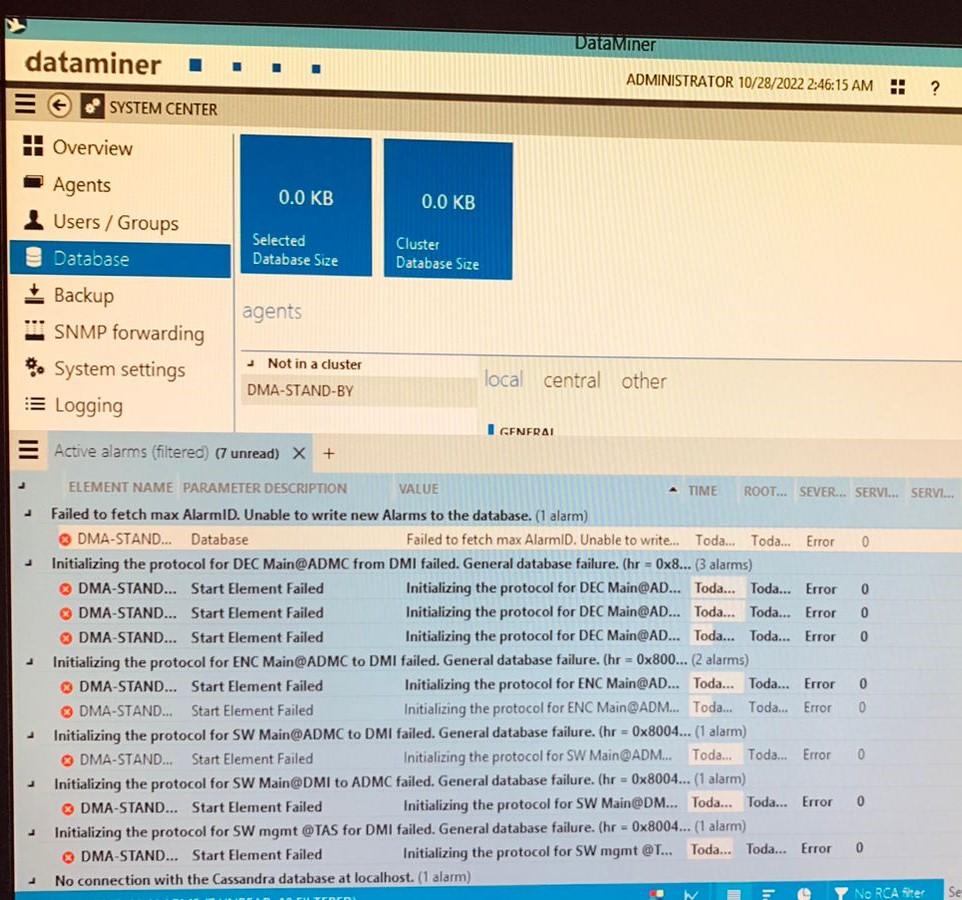
Syed
I notice that you are still using DataMiner 9.5 version. Do you know that this version is now out of support from Skyline?
Please see https://community.dataminer.services/dataminer-supported-versions-lifecycle/ for details.
Thanks.
The error alarms indicate the Cassandra database is down, which will indeed increase the startup time. Here you can find a flowchart to troubleshoot Cassandra database issues.
Thank you Jens for your recommendation, the issue was related to Cassandra connectivity. I have changed the parameters in the .yaml file as below and the issue was resolved immediately.
For a single DMA setup:
listen_address: 127.0.0.1
seeds: 127.0.0.1
rpc_address: 0.0.0.0
broadcast_rpc_address: 127.0.0.1
Hi Jens
Can you help me with the root cause of it, why .YAML file got changed, can you confirm if the above rectification is enough and if there will be no impact in future?
Adding more info:
I tried restart dataminer and windows server but no luck its giving an error “No connection with cassandra database at localhost”