We’re using new Windows Server 2022 builds and the Dataminer installation wizard is picked up as a malware. In the past and with previous versions we could bypass this with an option on the window but with 2022 we can’t. Is there a known workaround to this?
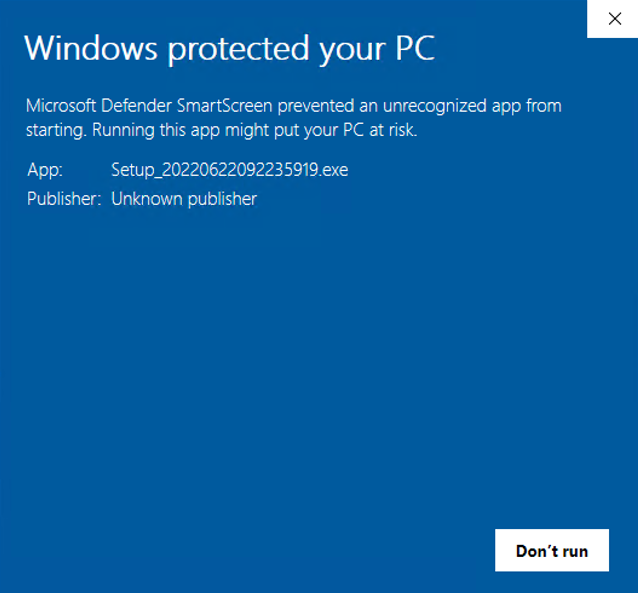
Hi,
I think this is related to some Windows/Windows defender setting. Could you verify the ‘Check apps and files’ setting in Windows Security -> App & Browser control? If this settings is set to ‘Block’, you will not be presented with the ‘Run anyway’ option. Changing it to ‘Warn’ should fix this.
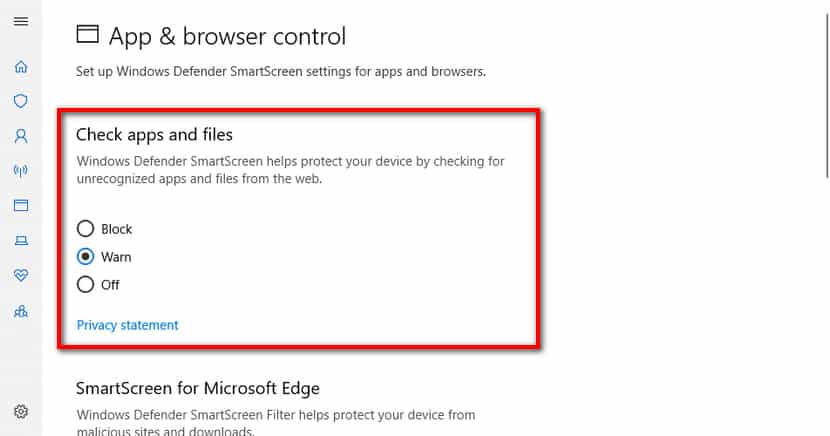
Please note that windows defender did not pick the installer up as malware, but rather that it is warning you it comes from an unknown publisher. This means it is safe to run the installer.
Kind regards,