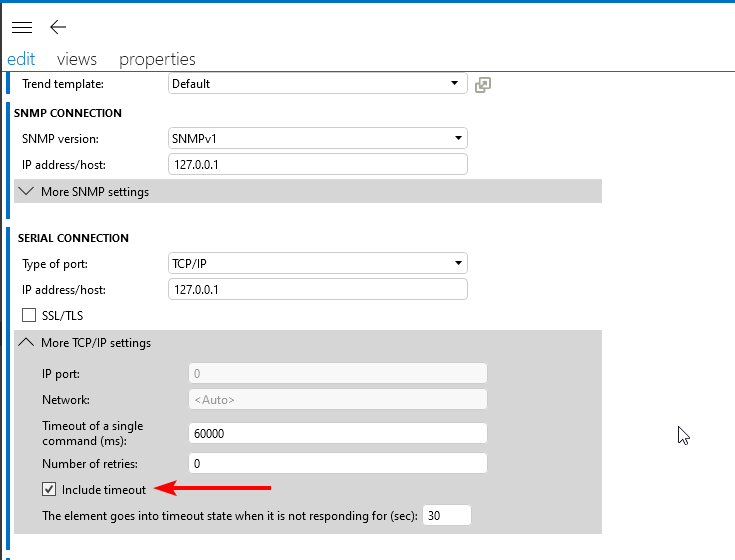Hello Dojo,
We currently have devices in production that go into timeout due to large CLI responses. The customer is aware of this and is ok with this since they are only looking to poll every 2 hours, but the maximum timeout is 2 minutes, so the element will go into timeout until the response eventually comes in.
An issue that is happening due to this is the trend graph has many gaps in it every time it goes into that state, shown below:
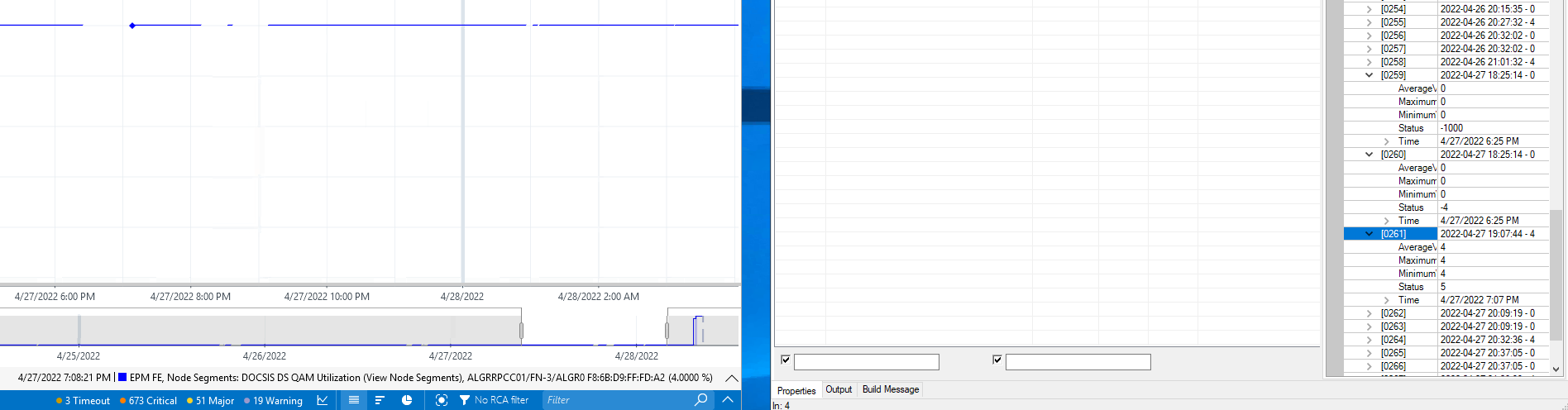
So is there a way to override that functionality so the trend graph will remain with the latest data point, even when in timeout? This spottiness is present in Cube and Dashboard module, not in the Monitoring module as well.
Hi Gabriel,
I don't think it's possible to change the behavior of the trend graph.
However, a better approach could be to disable the timeout for the connection itself. This would prevent the element from going into a timeout state altogether.