Hello,
I think i have found a bug in the Dataminer Cube App. While I am in Cube App, section Surveyor, Root View i get a pop up with views.
I have created, under Root View, new views. If i try to move an element from Root View element to the new created View, i get the following: ” Drag and drop (partially) failed. A drag operation already in progress”.
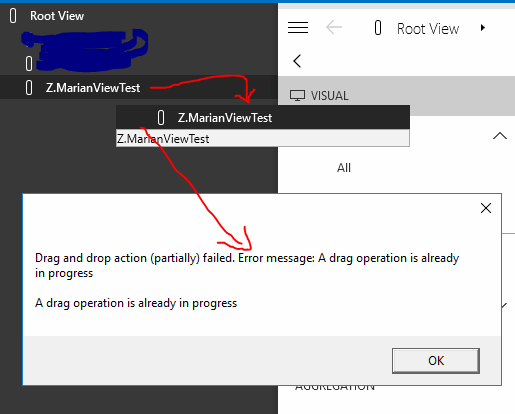
For example, if i try to move Z.MarianViewTest, i would get the same error as mentioned above. The bad part is that the actual view “[] Z.MarianViewTest” will replicate if i click and try to drag it. So i will get same error message several times.
Am i missing something here or this is a real bug?
Regards,
Marian
Hi Ive,
I know i can enable Drag-and-drop but my issue is when i accidentally click it. If the Drag-and-drop option is not used, should i get the alarm ?
It happen a lot of times now and i had to close the Dataminer Cube in order to make it disappear. The small title pop up remains on the screen and i cannot check or see options under it.
Thank you!
Hi Ive,
I am running 10.3.0.0-12932-CU2.
Hi Marian,
I was unable to find more information regarding the problem you reported.
Are you still experiencing the issue?
If you still have the issue, can you please reach out to techsupport@skyline.be ?
Hi Marian,
While I’m not able to explain the error you reported above, I did notice that you did not enable drag-and-drop editing.
If drag-and-drop editing is not enabled, you can not restructure your surveyor.
In that case, drag and drop is used e.g. to open a card or create quick filters in the alarm console.
If you wish to restructure your surveyor, you’ll need to activate the drag-and-drop editing through the context (right-click) menu in the surveyor.
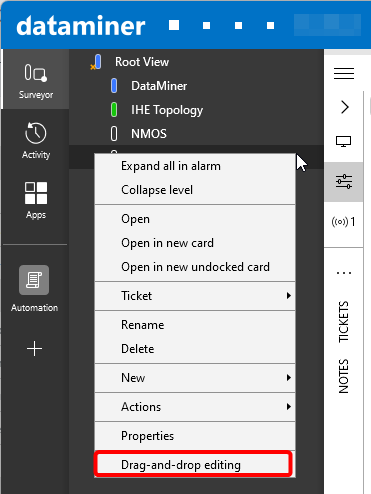
Hi Marian,
I’ve tried to replicate the issue you described but was unable to do so.
Can you please let me know which dataminer version you are using?