How can you confirm if the cube communicates to the Dataminer using HTTPS other than a Wireshark capture? Are there any indicators within the cube application to show this? Is it normal for me to see POSTS in HTTP?
POST /SLNetService HTTP/1.1
User-Agent: Mozilla/4.0+(compatible; MSIE 6.0; Windows 10.0.19045.0; MS .NET Remoting; MS .NET CLR 4.0.30319.42000 )
Content-Type: application/octet-stream
Host: x.x.x.x:8004
Content-Length: 1042
........................HandleMessages.kSkyline.DataMiner.Net.ISLNet, SLNetTypes, Version=1.0.0.0, Culture=neutral, PublicKeyToken=9789b1eac4cb1b12......... .... .........MSLNetTypes, Version=1.0.0.0, Culture=neutral, PublicKeyToken=9789b1eac4cb1b12......Skyline.DataMiner.Net.Security.ConnectionToken....
_connectionID._token._seqID....System.Guid............System.Guid....._a._b._c._d._e._f._g._h._i._j._k.......................f..P9.@.Z}$.<.. .......................)Skyline.DataMiner.Net.Messages.DMSMessage.... ...............M.......5Skyline.DataMiner.Net.Messages.Advanced.ZippedMessage....
ZippedData...... ..............PK........
V"X._.-1...........data.RMK.@.M....M<.!7)...A
$.4.ES..^D.&.JH.-......;m...........[f.UQ./i....d.....I...7_......9..7..\....JQ..o..(O...&...k......_...Y...[.]..Y....G.... ....s:.N<?..(...A.0...y.P.O...C.3^gtY{......,.oi..lz.B..:.n....D....<v.)c.,{.Nj..j.[*G=....u+ i.{.._........G.N.x.y a.......H.mT7i.;.......5.`...4.dC~d...@...PK..3.......
V"X._.-1.........................dataPK..........2...S.....
Hi Philip,
how do you connect CUBE?
By using a host name or by specifying the IP address?
If you can't use the BPA, perhaps you can check via CUBE when adding the DMA agent - I cannot remember if this is valid in 10.1, however this might be reflected also in the version you are using:
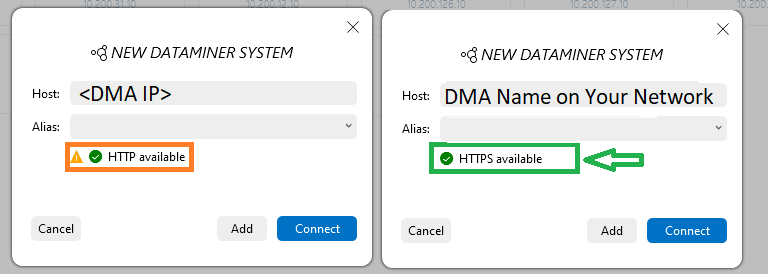
Even if the server is capable of providing HTTPS, the connection needs to be established by using something like MyDMAname.onMyNetwork.MyDomain in order to trigger https - when connecting CUBE via the IP address, you'd be normally in the case shown on the left - is this of help?
Hi Alberto,
It does reflect your screenshots, but when parsing the actual Wireshark I’m only seeing HTTP from the server. Client to server it’s tcp binary which I would expect is normal, but I’m seeing this regardless if I have the bindings setup.