Hi all,
I want to add a dashboard to a correlation alarm but I don’t know how to create them, When an alarm triggers I want it to be delivered with a dashboard added (payload of loads of information about the problem that has accord attached to the message). Can anyone point me in the right direction or supply me some docs.
Hi Dan,
I believe what you are looking for is sending an email from a correlation:
In the Add Action section, when you select Send Email the following page will open. After setting the email information, select ‘Include report or Dashboard’ then ‘Click to select’ and select the dashboard you want attached from the list. The Dashboard has to already exist and be set to public to be included as an email attachment.
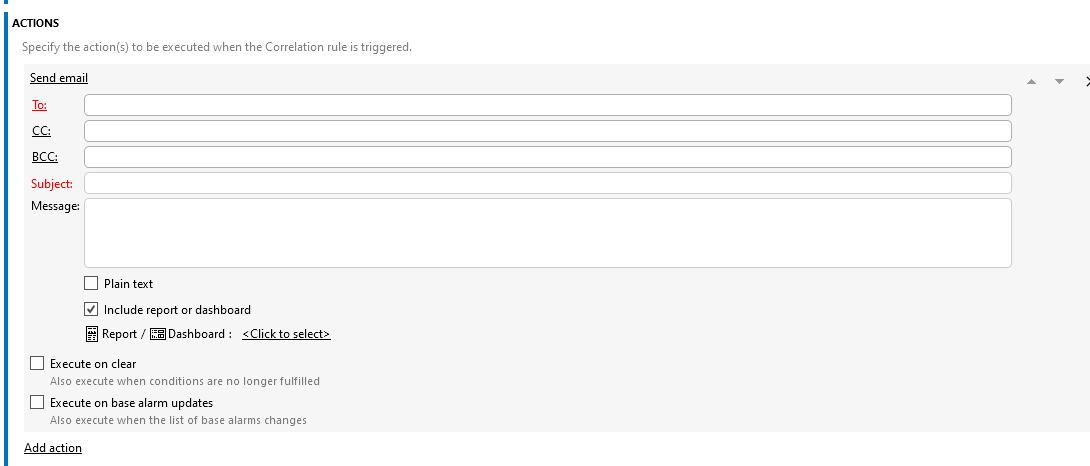
If your dashboard does not exist yet, the following should help, be sure and test using the scheduler application to be sure the Dashboard is formatted as desired for inclusion with an email.
Manually adding a scheduled task:
Or you can take a look at our Ziine demo system for some examples.
https://ziine.skyline.be/root/
Leet us know if you were looking for something different.