After changing the configuration according to following and setting up the redirect everything works except the dashboards
something seems to point to a localhost instead of FQDN
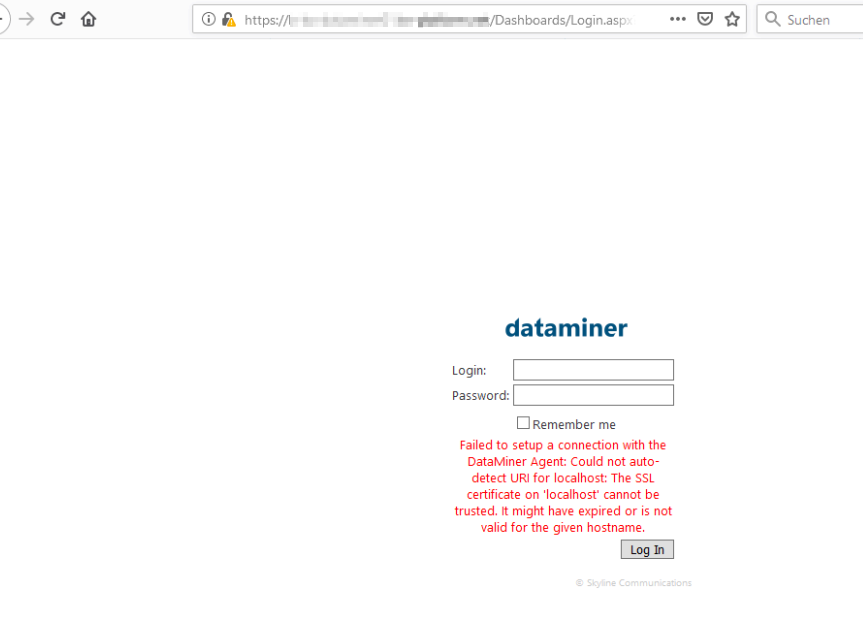
What's the best way to resolve this?
Hi Jeroen,
Can you share the configuration of the redirect? Do you still have an HTTP binding in IIS? If so, have you tried using a rewrite instead of redirect?
Wasn’t able to paste xml here.
Try it without brackets
appcmd
CONFIG CONFIG.SECTION=”system.webServer/rewrite/rules” path=”MACHINE/WEBROO
T/APPHOST/Default Web Site” overrideMode=”Inherit” locked=”false”
system.webServer-rewrite-rules
rule name=”http2https” stopProcessing=”true”
match url=”(.*)” /
conditions
add input=”{HTTPS}” pattern=”off” /
/conditions
serverVariables
/serverVariables
action type=”Redirect” url=”https://{HTTP_HOST}/{R:1}” redirect
Type=”Found” /
/rule
/system.webServer-rewrite-rules
/CONFIG
/appcmd
When the dashboards or web API’s are used, they will internally try to connect to its local SLNet using “localhost”. I suspect your redirect rule is causing to redirect http://localhost to https://localhost, which is not a valid subject in your certificate. Would it be possible to try editing your redirect rule to skip the redirect if the hostname is “localhost”? After all, we don’t need to encrypt the traffic on the local server
Thanks, this solution works.
I added {HTTP_HOST} doesn’t match localhost as a condition to the rule.
Happy to help, I will follow up to make sure our documentation is clear on this end
Hi Jens,
HTTP Binding still exists.
Did not tried to use rewrite instead of redirect yet.
Redirect configuration below: