I have a single dashboard table displaying 4 different fan speeds for 3 different elements. This can be seen in the picture below:
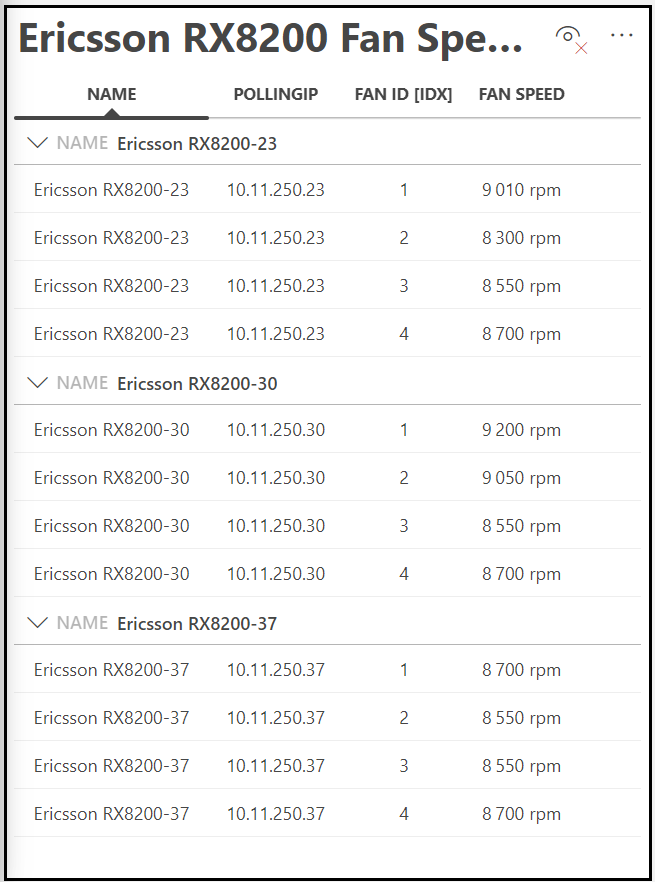
I was attempting to filter the table to display only the highest RPM Fan IDX for each element.
When using the Top X operator, I was only able to filter the table to the highest RPM IDX of all 3 elements rather than the highest RPM IDX for each element. This result can be seen below:
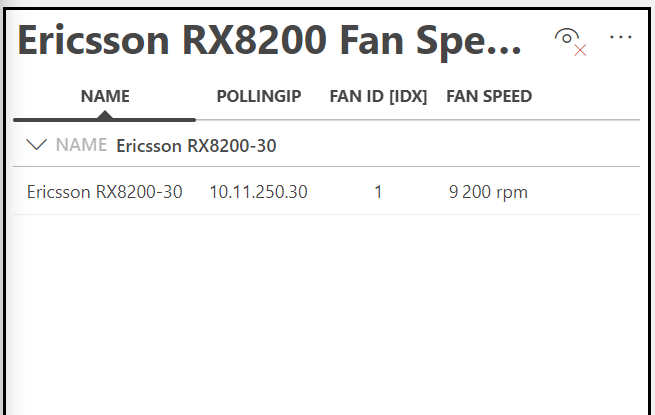
This table-wide filter happens regardless of where I place the Top X operator within the query.
Below is the query that I am using.

Before I add a new feature request, I wanted to check with others to see if I am missing something in my query.
Thank you in advance for any insight that can be provided.
Hi Thomas,
Instead of using Top x, I believe in this case you could aggregate first the fan speed(Get the maximum). Once the aggregation is calculated, you can group by element.
Hope it helps.
Hi Thomas,
For that case you could use the feature available from 10.3.3 (multiple groupby operations). Check DataMiner Docs (https://docs.dataminer.services/release-notes/Web_apps/Web_apps_Feature_Release_10.3/Web_apps_Feature_Release_10.3.3.html#gqi-multiple-groupby-operations-can-now-be-applied-after-an-aggregation-operation-id_35355)
Miguel, thank you for the help. Using aggregate (maximum) and then group by element name worked.
When using Top x, there doesn’t appear to be the ‘group by’ operator as a next selection (like there is with aggregate).
When using the aggregate method, it seems to reduce the number of visible columns to two even though my query is specifying to select and join four or five columns of data. I will play around with it to see if I can recover those columns while maintaining the new filtering.
Thanks for your help.