Hi,
I now get this error when selecting this element (a CISCO Manager).
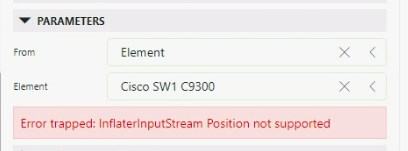
Strange thing is that this did work before and I could select parameters. But not anymore.
And now it also works again for me.
Hi Conan,
We have that issue logged in our backlog already (DCP227921). It can occur whenever protocol objects are needed (to for example list their parameters) and the zipped size of the protocol > 1MB.
Please keep us posted on new occurrences.
Hi Pieter,
Thank you for the feedback.
And yes, I found that reference as well and tried to understand its highly technical explanation and how it related to my use case. I just wondered why at one point it works and then later no longer. It must mean that the size of the zipped protocol object somehow sometimes increases above 1 MB, most probably then because of an increased number of table entries somewhere in the element. I will add this example as well to the task. Note that in that case not only the Dashboard editing no longer allows to select parameters and configure components, but also that in existing Dashboards the components already using parameters of these “affected” elements display exactly the same uncomprehensive error (and no longer the expected data, in this case the bitrate of an interface).
Hi Conan, For comparison, this function is working on Ziine with element SLC-BSW-00-01, Cisco Manager version 5.1.6.5 and Web version 10.4.7(CU0).