Hi,
I have a button with an automation script which needs one parameter. This parameter should be filled by my “Text input 2” field. How can I achieve this?
Hi Stefan,
I assume you mean a Low Code App instead of a Dashboard? Because I do no think you can add a button to a Dashboard.
In case you want this behavior in a Low Code App, you can do this by using the “Feed input”, in the screenshot below I showed an example on where you need to click (6 clicks) to have the text filled in Text input 2 (in this case “Hello Stefan”) as the input parameter of your script.
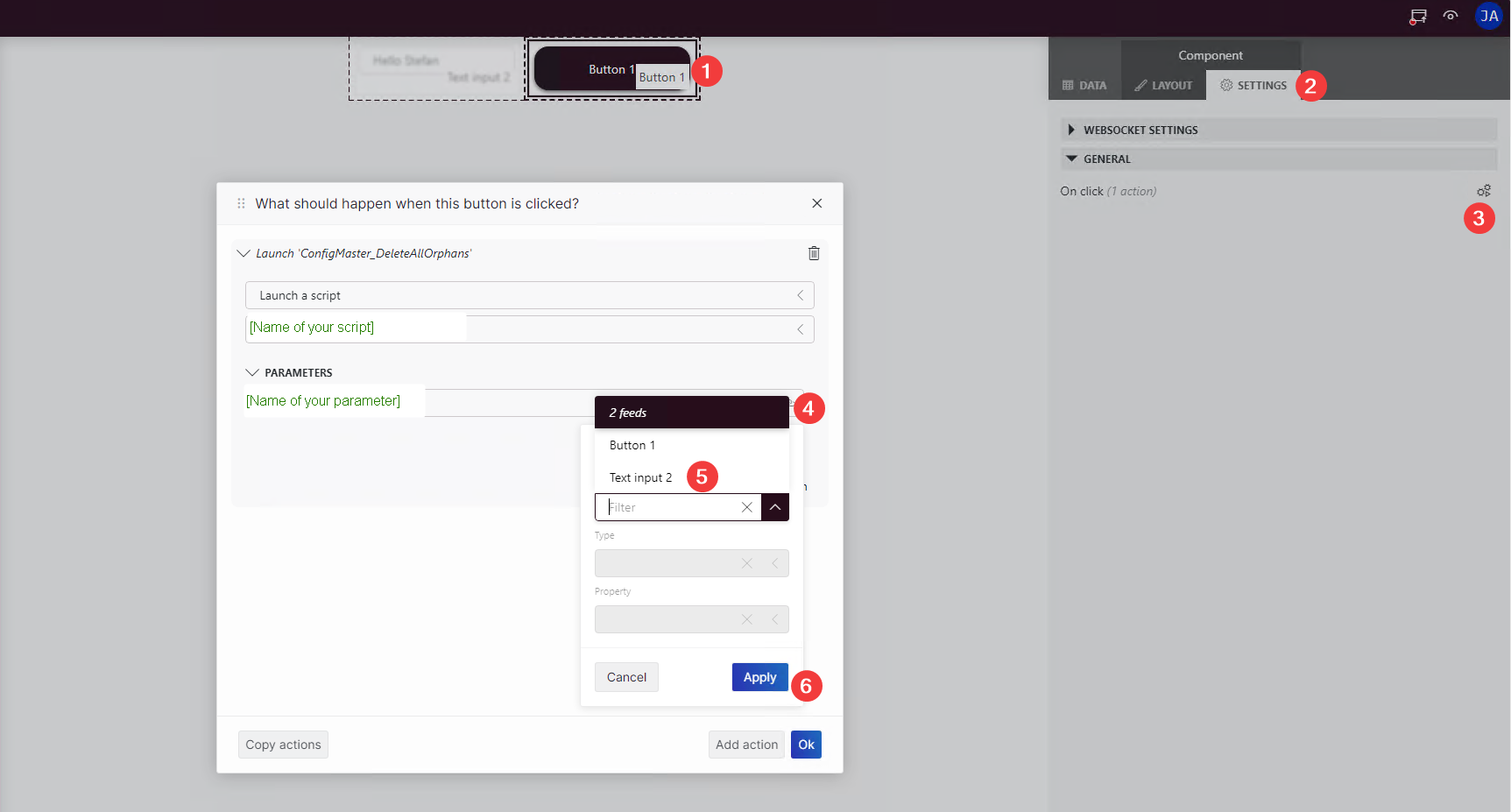
Hope this helps you, please let us know if you have more questions.
Kind regards,
Joachim
Ah nice! Did not know that! Thanks.
It’s almost everytime you want to achieve something, ahh this is not possible
FYI: There is a button component available in dashboards (behind softlaunch) that can only launch scripts. This component does not allow linking input parameters to feeds. This is currently only possible in a LCA.