Hi Dojo,
I have a dashboard I'd like to send out as an email.
When I use the scheduler to generate the email with the dashboard, the tables are only partially visible (they are cut off at the page border).
Is there an option to allow the dashboard to scale to fit the page?
Hi Ive,
There is an option that can be enabled when you configure a report that allows all components to fully 'expand' and show all their data. This is the 'Stack components' option.
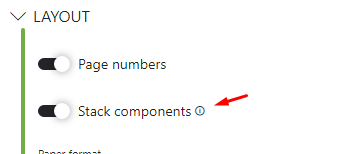
What this option exactly does is that it will put all components in a single column, therefore the layout won't be exactly as you've configured it on your dashboard. Should you disable this option, the dashboard will be printed as it looks, but the data will also be capped. Consider this as taking a snapshot of your dashboard.
This option is also available if you configure the report through Scheduler or Automation via the 'Options' button.
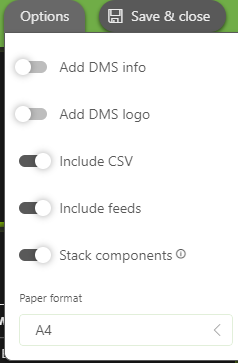
As in regards of having an option to allow the dashboard to fit to the page, this is also available (cfr. RN33401). This can be found in the dashboard settings, which will force your dashboard content to always stay in view.
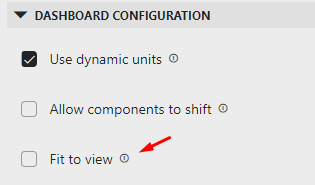
Important to note that the previously explained behavior for reports is still in effect with this as well. Only by using 'Stack components' will the table display all its data.
If this is enabled for you and it is still displaying wrong in the report, feel free to create a task for Data Exploration so we can look into it.
I can confirm that none of the above resolves the issue.
I have raised a software issue ticket.
I’ll update the thread once a software fix is available.