Hi,
I managed to configure the DEV1953 button on the dashboard, which allows you to configure InputA/B:
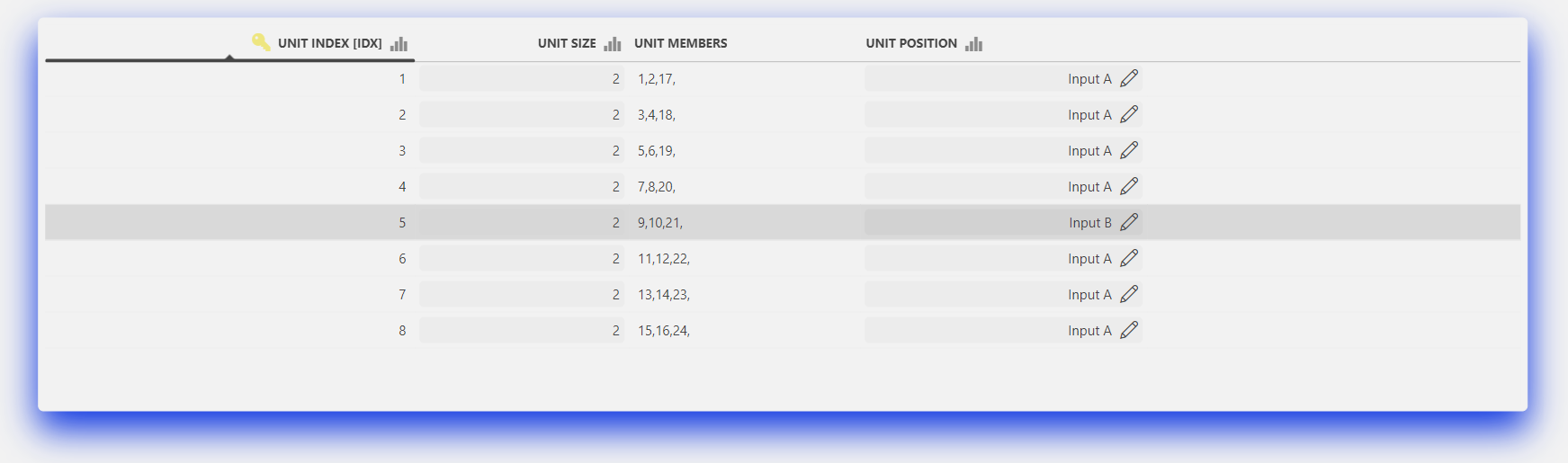
For this to make sense, the next step is to control the switch mode, which is set to auto by default. From the DMA level we can’t control the parameter. We can only display it without changing it. Using Mibbrowser I managed to change the mode. The question is whether it would be possible to combine these two things into one button and, each time you try to change the input, switch the mode from auto to remote and restore the setting after changing it. Alternatively, make a separate button to change the mode on the dashboard.
BR,
Adrian
Hi Adrian,
As Felix already asked, it will be nice to know what protocol are you using.
If you are able to set the switch mode from a MIB browser, this means that you could implement that control in the protocol/connector.
In order to combine these two sets in one single button, a possible option is using an automation script. In an automation script you can combine these two sets. In addition, this script will need a input script parameter (where you can pass the primary/display key of the table)
From a low code app you will be able to execute an automation script from a button component. When configuring the button component ,you can use the row selected in the table component as a feed to set the input script parameter from the script
Hope it helps.
Hi Miguel,
thank you for your help, could you please take a look at my message below?
Thank you,
I changed protocol to DEV Switch and now it is possible to change ControlMode from DMA:
however, I am having trouble creating buttons for this configuration from the Dashboard. ControlMode itself reads as a parameter this way:
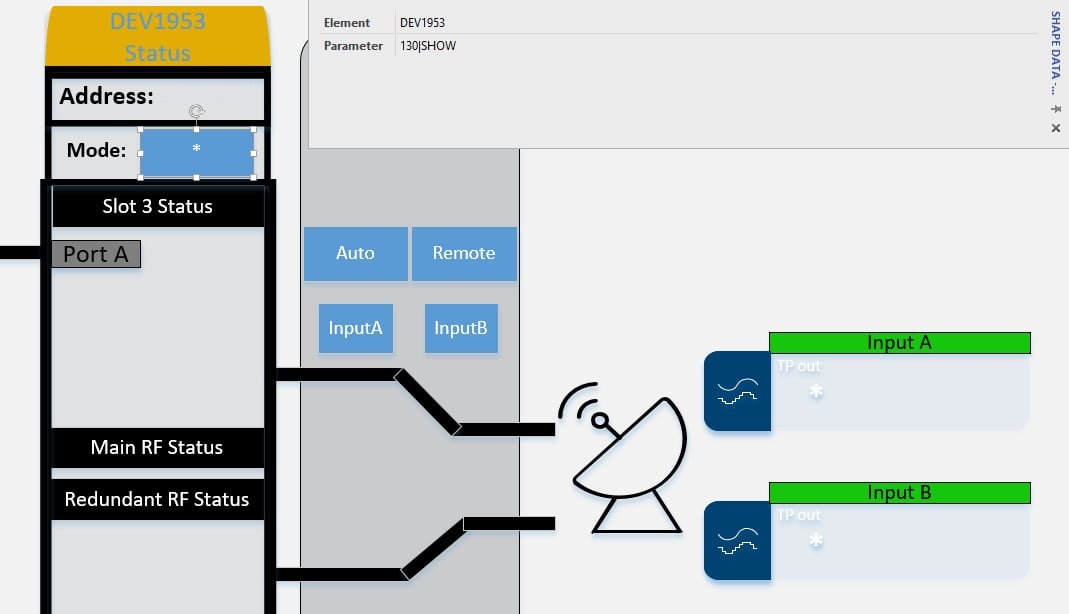
but when I try to configure the buttons to appear depending on the current Switch setting, none of them appear. Therefore, I do not know whether the Execute configuration is correct or whether it causes the lack of visibility of these buttons:
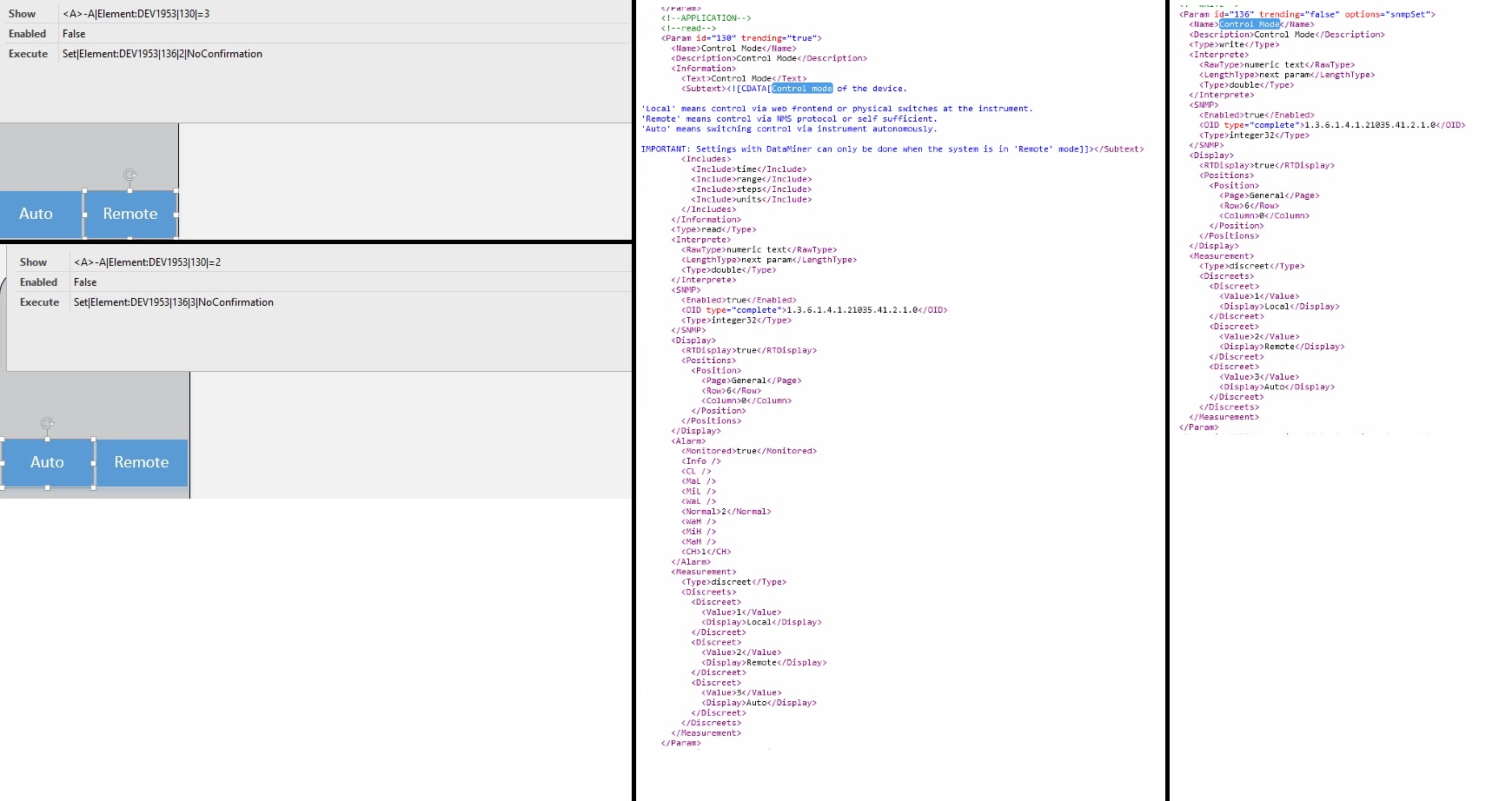
Could you tell me what I’m doing wrong?
BR,
Adrian
Hi Adrian,
Sorry, I overlooked your message.
I had a look at the screenshots and I noticed that you are using the element name in the ‘Set’ data shape. Instead of the element name, you should use the element ID
https://docs.dataminer.services/user-guide/Basic_Functionality/Visio/linking_shapes/Linking_a_shape_to_a_SET_command.html
Apart from that, I believe you don’t need the ‘Enabled’ data shape.
Can you try these changes and let us know the outcome?
Thank you Miguel,
now the buttons work as they should.
Which protocol are you using?
The DEV Switch SNMP for example has this parameter integrated with read/write.