I am using a pivot table to look at some Evertz 7707LT cards and I am looking at the RF Input in dbm. When I try to add a condition to the column, the conditions do not appear to be filtering. I was attempting to make this table an alarm exception table by only displaying the RF input that was in a major alarm which was set at -40 dbm. Besides the “Greater or Equal”, I attempted other conditions and had the same results as in this graphic I attached. I am using DataMiner 10.2.4 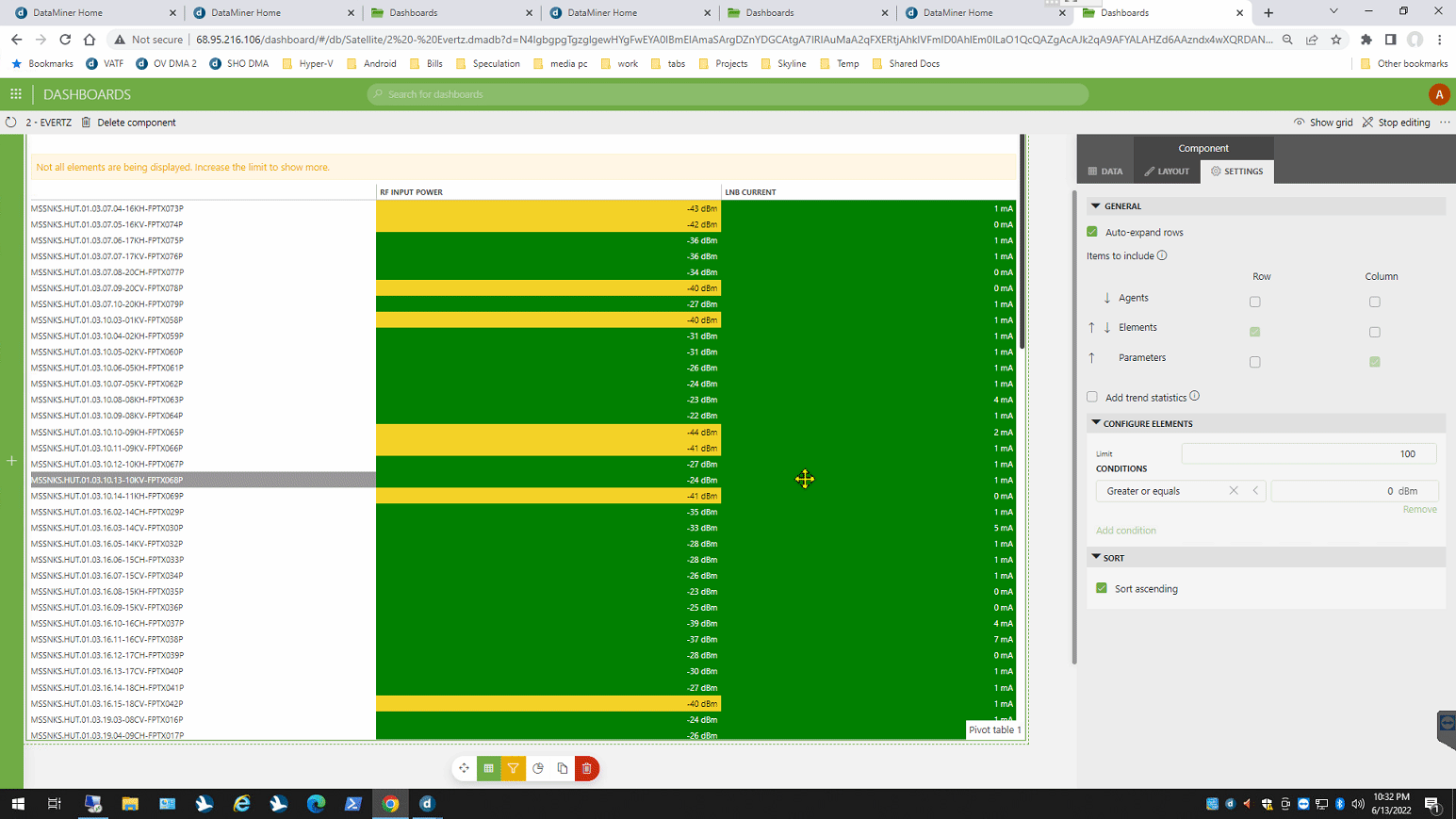
Hi Randy,
The same result can easily be achieved by using a GQI query to visualize your table. This way, you can build your query to select the parameters and apply conditions to the selected table columns.
GQI provides much more flexibility to create these kinds of tables.
A simplified example of how to create such a query that will display a table with a specified set of parameters for all elements that have a specific protocol.
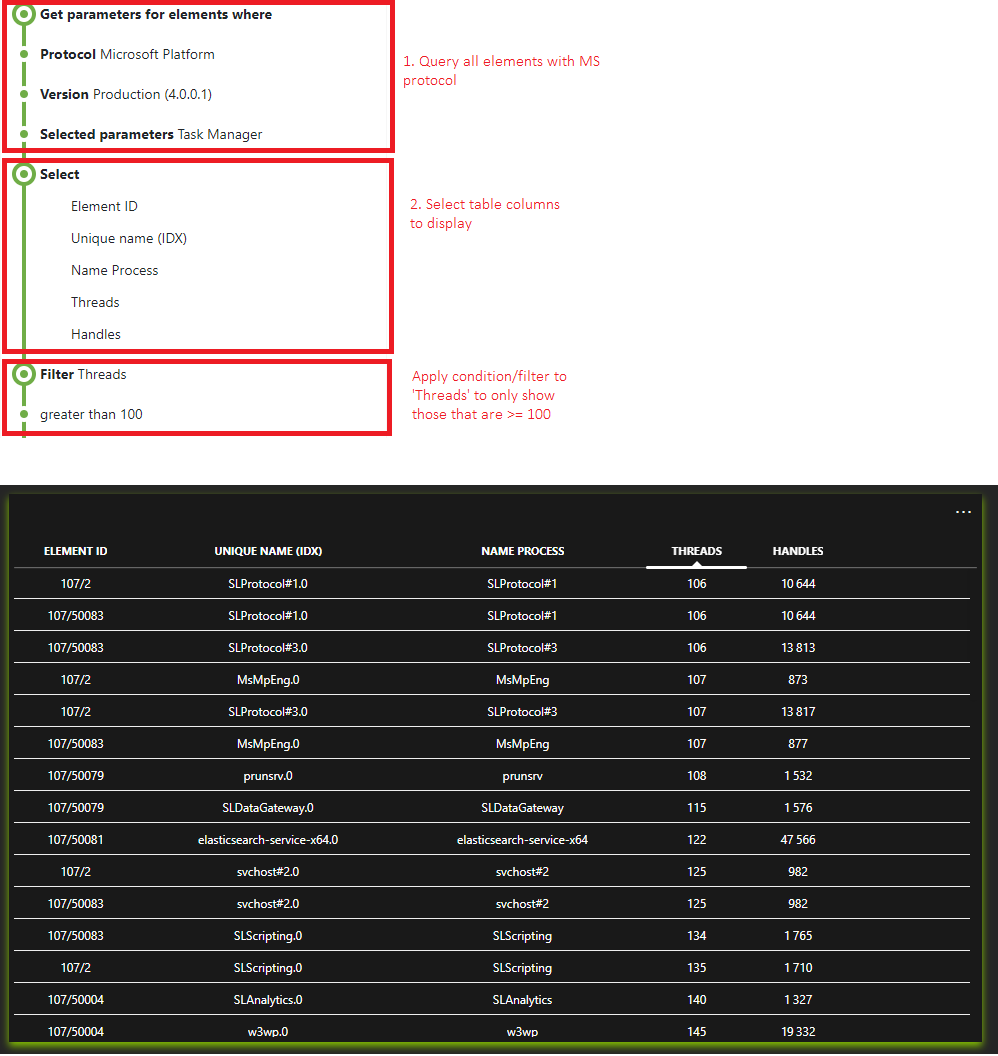
The table above is sorted on Threads to show that the smallest value is indeed >= 100 as configured in the query.
Randy – Could you try applying the conditions to the Configure Indices section instead of the Configure Elements and see if it works that way? 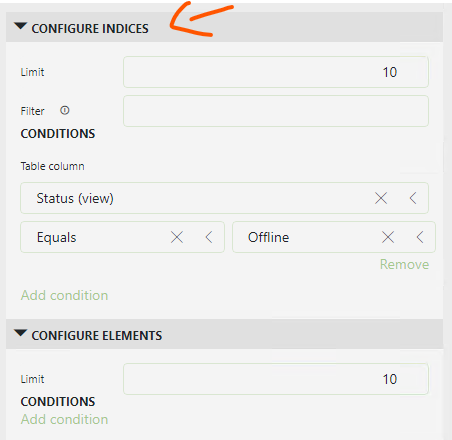
Thanks for the tip Rene. Unfortunately, in this scenario I do not have the option.
These are DVEs so I am wondering if that is the issue.