Hello DOJO
we have updated our dma cluster with the DataMiner 10.2.11.0-12373 Full Upgrade.dmupgrade version
before upgrade it was possible to highlight some values in a table corresponding to their value, Whatever the type of value numeric or char type like this:
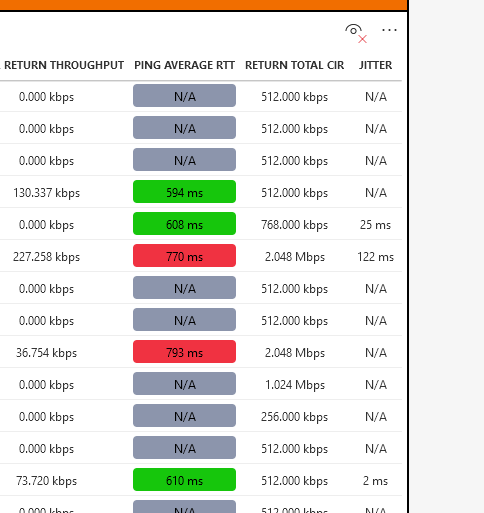
But now it seems not possible to select a string value for the same column data in the configuration 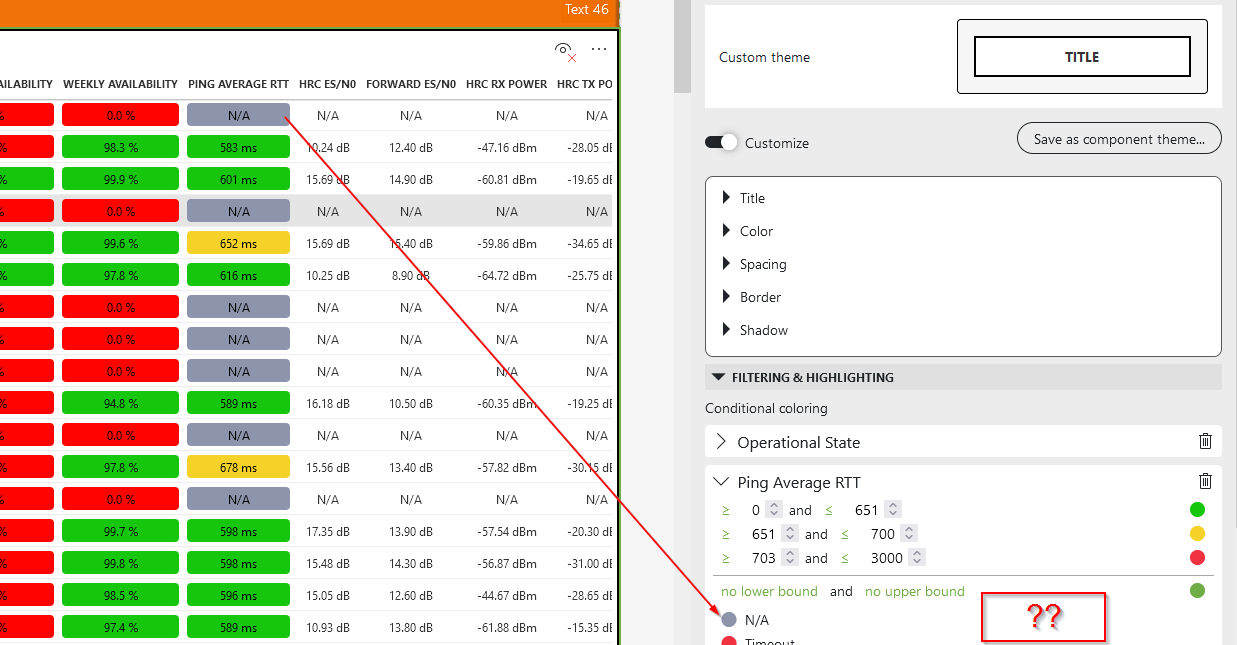
Because this configuration has been done before upgrade, the values still appear, but it’s not possible to do the same with another table or column or even just modified this dashboard
Does it exist a way to configure something like this ?
- if value = “N/A” then color = gray
- if value<700 the color=green
- if value=700 the color=yellow
- if value>700 the color=red
etc
EDIT 15/12/2022
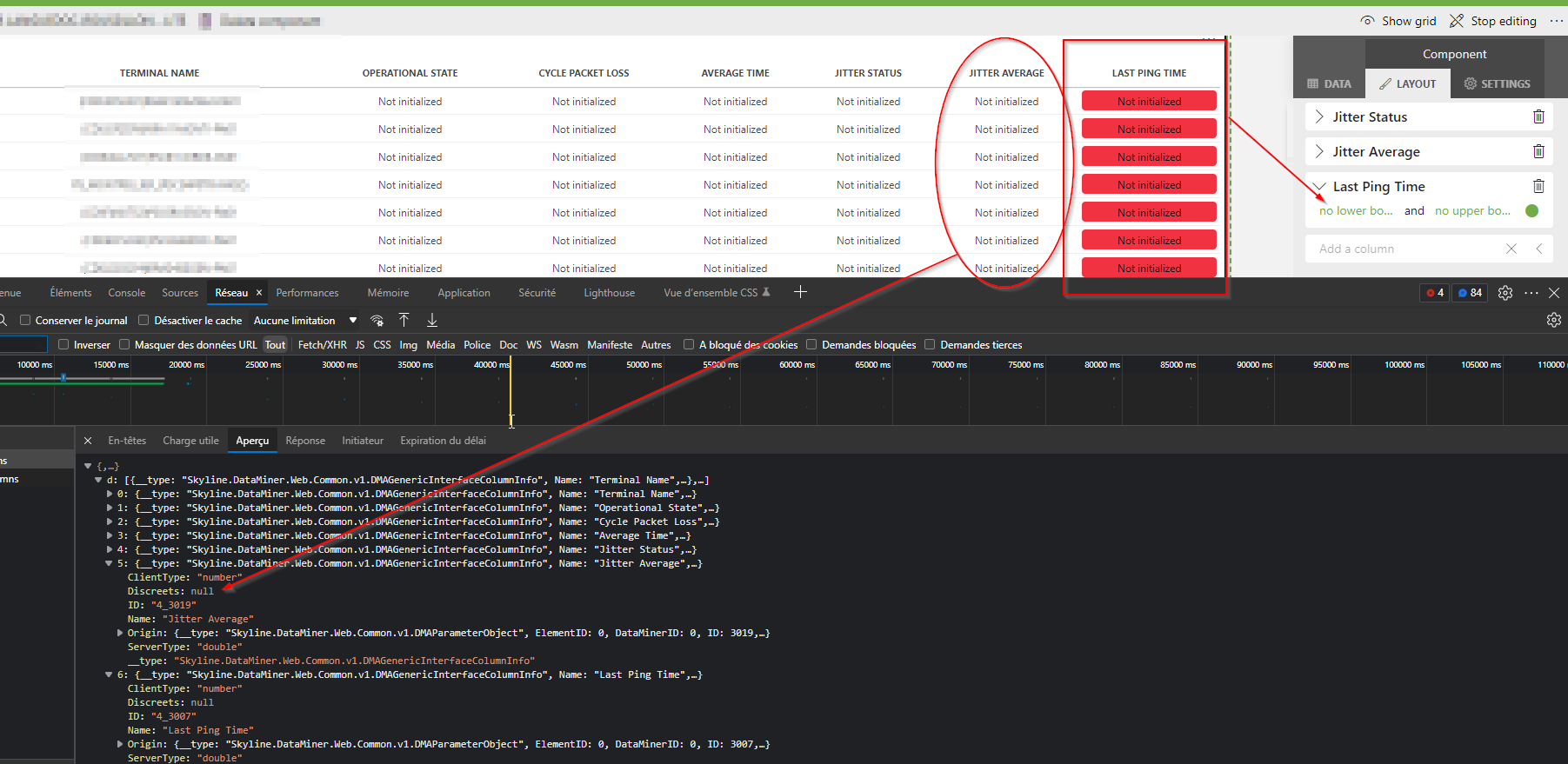
Hi Joel,
You can click the discrete values below the ranges in order to give them a color.
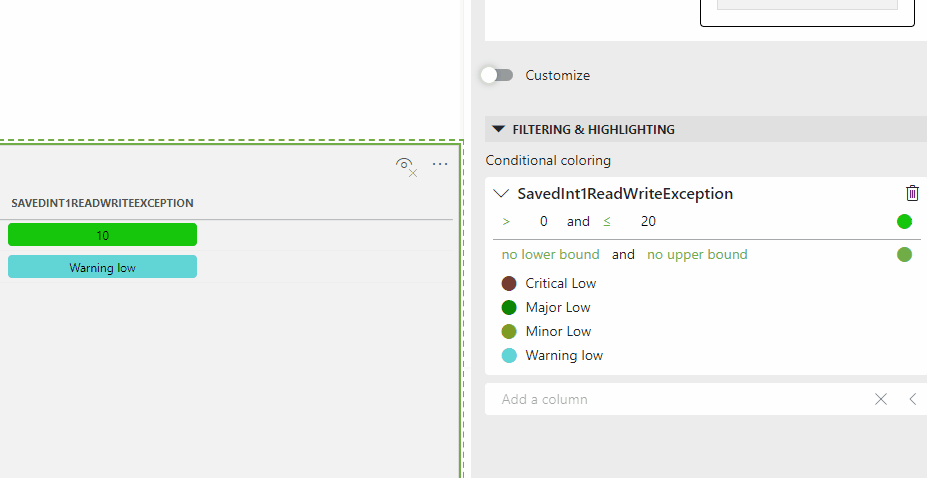
Do you see these discrete values for new configurations? Does the above approach work for you?
Edit:
Can you see if discreets are being received by the web application? You can do this by opening the developer tools using F12, go to the network tab and select the ‘GetQueryColumns’ message. One of the columns should have discreets:
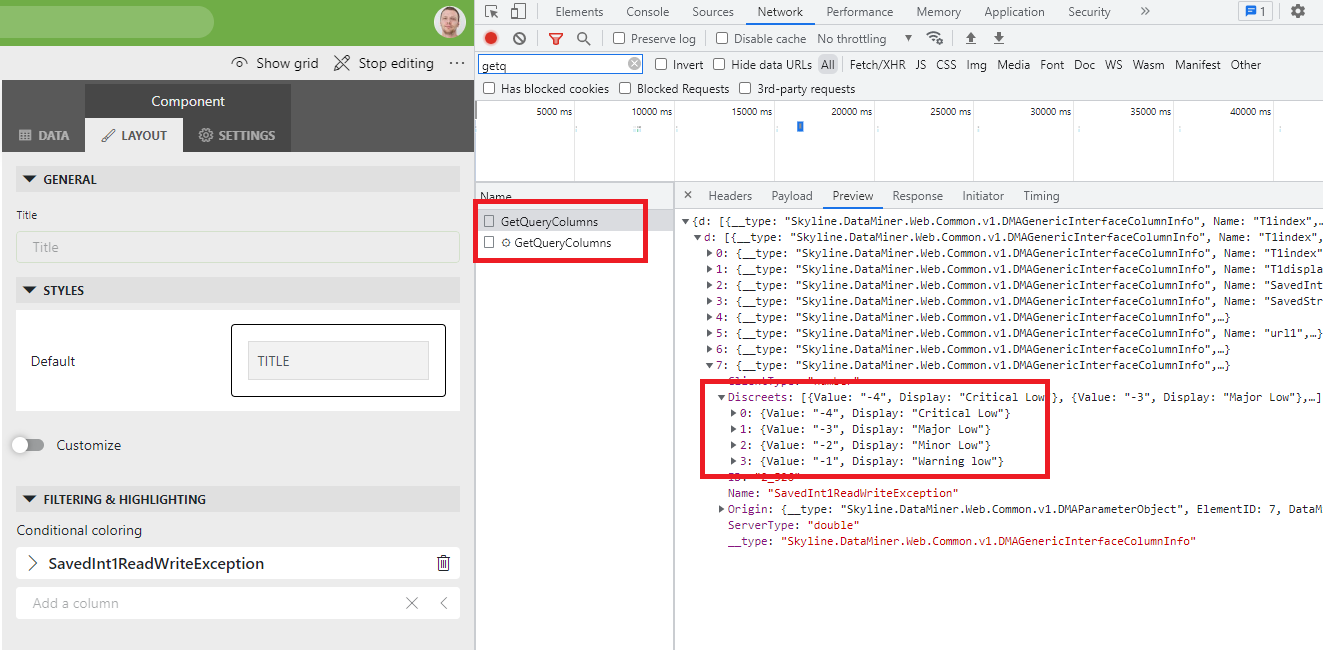
Edit:17/12/22
For parameter values the discreets values are originating from the protocol.
Can you check if the parameter has exception values?
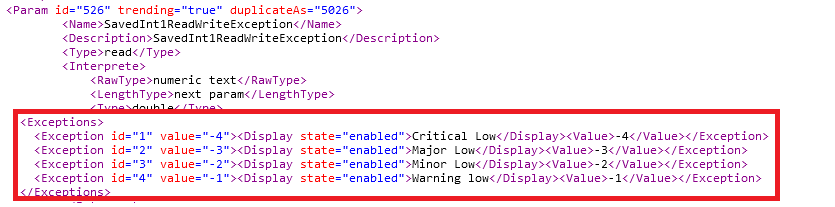
A user can’t add a discrete value, typically this is already defined in your protocol. I’ve made an edit to my original answer to give some info on how you can check if the web application receives the discreets.
Thank you for these indications
So the question is why the discretes values are “null”
As you can see in the new screenshot I have added in the edit part of my message, all discretes values in the columns are : “null”
How to explain that last ping time column has a red color on “not initialized” without configuration ?
I can remember that before upgrade, the value diplayed in columns was available in the layout
See my second edit on how discreets are retrieved. With the current implementation you can indeed no longer configure the column to conditionally color the ‘Not initialized’ value. I’ll take this up with the team to see if we can have support for it again.
hello Sebastiaan
The problem is not to choose the color, but to add a discrete value
We only have access to the choice of numeric range (upper, lower)
How to add a discrete value (critical low, etc.) as you shown on your example ?