Hi,
i tried to export a Dashboard with the Scheduler, but the .mht format seems to not work at all (no file will be created, but task is successful[?]) & a .pdf can be created, but the output is not usable.
here an example(table is cut off & column are not sorted as stated in the schedule option):
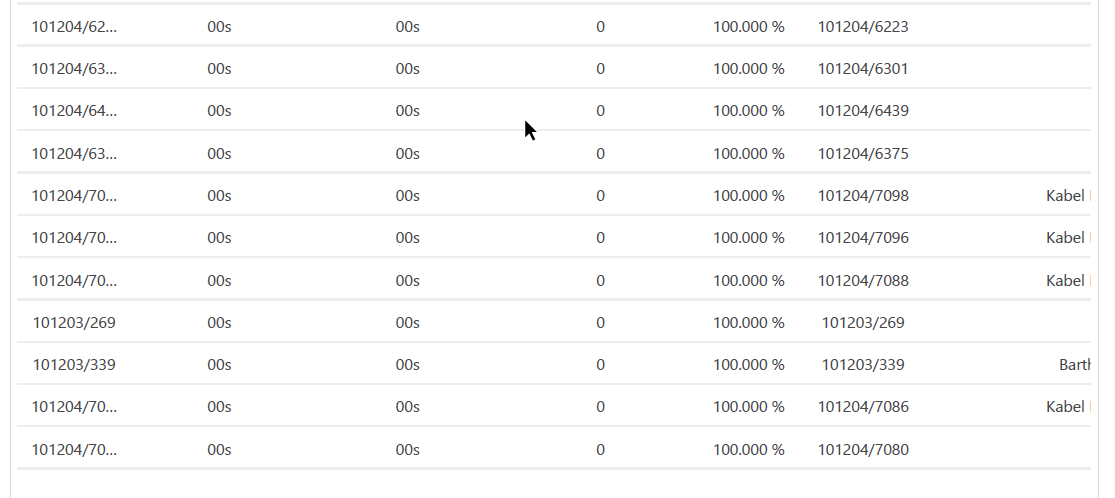
I would like to use the .mht format if possible. the best solution for me would be, if the current .mht reports, that are created with the old report function, can be replaced with a very similar .mht report via dashboard scheduler report.
for comparison the current .mht file format & how the dashboard output should look like:
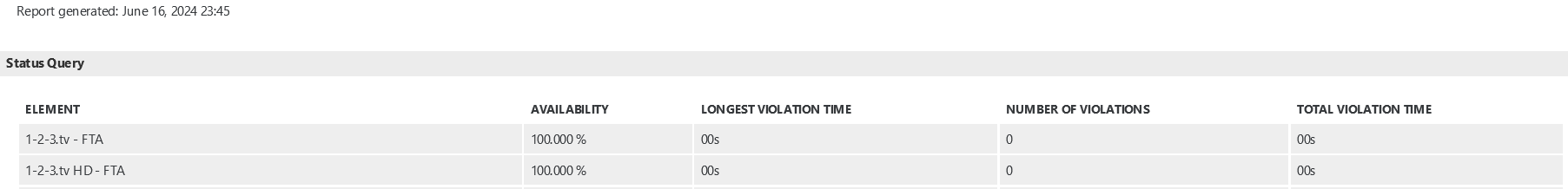
Generating reports with the new Dashboards app only supports PDF at the moment. We have it on the backlog to also support the MHTML format.
As a workaround you can try to change the page format: by selecting a lager paper format there will be more space available to fit the table.
Generating reports in MHTML format is supported from 10.6.0 onwards.
Additionally as of DataMiner 10.3(CU18), 10.4(CU6) and 10.4.9 text inside a table will wrap so that all content is visible in a PDF. We’ll also post an update here whenever we support the MHTML format.