I have an element with a table that contains data from our task management tool and would like to create a bar chart with the number of tasks in progress, waiting, completed, etc.
How can I set a GQI to have this type of visualization?
I couldn't find any reference of what format is expected by the bar chart component.
You can use the Bar chart visualisation for this. It expects a GQI query that contains at least 2 columns: one for the label and one numeric column for the actual values.
This is the same way as you would configure a pie chart.
You would need to aggregate your table to have the counts for each status.
In your case you would want to
Aggregate Task ID -> Count -> Group By Status
Is this aggregation possible on GQI?
EDIT: just tried it and yes, it works on GQI! Thanks!
Thanks for the tip Gilles!
However, on this case, I have a table with the following:
Task ID | Task Title | Status | Priority | Effort
1 | issue on DMA | In Progress | Normal | 2
2 | issue on disk | Not Started | Normal | 1
3 | Visio feature | Not Started | Normal | 2
So I would need to transform this table into a table like the one you showed above.
Is there a way to do it via GQI or another dashboard/app feature?