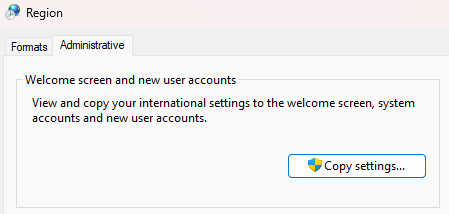In DataMiner users can create custom templates for notification messages, such as email alerts. When creating a template, placeholders are used to define the information displayed in the message.
After creating a template for email notifications that uses [time] and [roottime] placeholders, it was noticed that the date/time formatting differs between them.
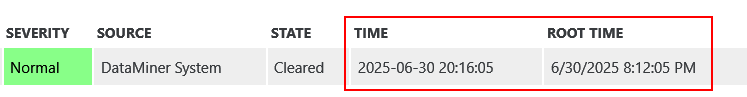
In Cube they are displayed using the same format.
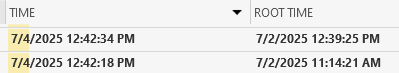
Is this inconsistency expected? Is there a way to customize the format of roottime to align with time? Changing the date/time format on the OS had no impact on roottime format.
User Guide | Customizing the layout of notification messages
Hi,
Looks like this is a problem/bug for the [roottime], [creationtime] and [rootcreationtime] placeholders.
While the [time] placeholder uses a fixed "yyyy-MM-dd HH:mm:ss" format, the other three are formatted according to the system settings of the OS.
Changing these system settings is not very straightforward. If you have configured regional settings for the logged in user, I believe you can copy them over to the system accounts via "Language Settings > Administrative language settings > Administrative > Welcome screen and new user accounts", which allows you to copy over settings to the "system accounts". I also expect a server restart to be required afterwards.