Using DMA version 10.2.11.0-12331 and instructions:
https://docs.dataminer.services/user-guide/Advanced_Modules/Dashboards_app/Sharing_a_dashboard.html.
I’m not able to share a dashboard. I only have the URL Share option.
I believe all the necessary permissions are set.
User > Permissions > Reports & Dashboards > Dashboards:
- View
- Add
- Edit
- Delete
Live sharing:
- UI available
- Share
- Edit
- Unshare
What could I be missing?
Should this work without the soft-launch options?
Is there anything else I can check?
Hi Mieke
First of all, for this version, no soft launch options are necessary anymore as you can see in the docs that you mentioned.
Has the system you are working on been connected recently to the DataMiner Cloud Platform?
Please ensure that your DMS has a valid connection towards the DataMiner Cloud Platform. You can check this in Cube under System Center > Cloud. Here you should see the following:
- Status: Connected
- Cloud Session: Valid
If not, this means that something is wrong with the connection towards the DCP which means creating a share will not be possible.
Hope this helps.
Thank you Baptist!
Would it be possible to have a message indicating that the agent is not cloud connected when trying to share the dashboard. This way there is no confusion.
Hi
in the context of sharing it should not matter on which DataMiner AGENT you are trying to execute the share from, as long as the DataMiner SYSTEM is connected to the cloud through at least 1 agent.
@Piotr can you confirm that you were looking at the wrong system and not just at a different agent in a DataMiner system that was connected to the DataMiner Cloud Platform?
Hi Mieke,
To comment on the cloud share indication:
If you try to share a dashboard while the system is not cloud connected, you should get a message indicating why the cloud share is not available (see image). This message is only shown when you have permissions to start/edit a share on that system. If you have no live sharing permissions, you can also not see the message that the system is not yet cloud connected.
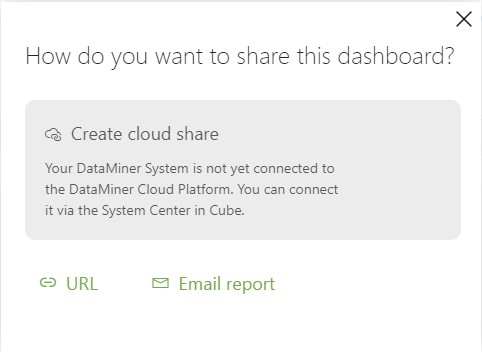
I know this topic and this DMS, it turns out that by mistake connection to the Cloud was checked on another Agent and the dashboard was shared on another – which was not connected to the cloud,
This answer is correct if Agent is connected to cloud sharing is normaly available.