From cloud.services we can access the dataminer agent monitoring module from the Chrome browser.
We have noticed that for tables, the copy table, copy column and copy row options are displayed, however when we execute these actions the action of copying the table information is not executed.
Could this be due to a Dataminer cloud bug or is it a web browser functionality?

Hi Isabel,
Not being able to copy anything from a parameter table was an issue we fixed with RN37357. The fix is available from DataMiner 10.3.11/10.4.0 onwards, a web-only upgrade should suffice. Can confirm your current DataMiner version is older than this?
Hi Isabel,
When clicking on one of these options, the information will be stored in the clipboard. You should see the following message at the bottom (right corner) of the monitoring app:
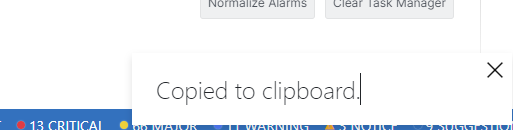
Are you able to see this pop-up message?
Hello Miguel. That pop-up does not appear and the clipboard is empty.
Hello Wout. Many thanks, We’ve updated only the web applications and the problem was resolved, now we have web version 10.4.1, and our Dataminer agent is still in version 10.3.0 CU4.