Dear Skyline,
I would like to have some support on the Generic Syslog Receiver protocol. Here’s my situation, I have deployed the protocol to dataminer and configured the necessary details for this protocol to receive syslog messages from a source IP.
Here are the current results and messages shown in the table.
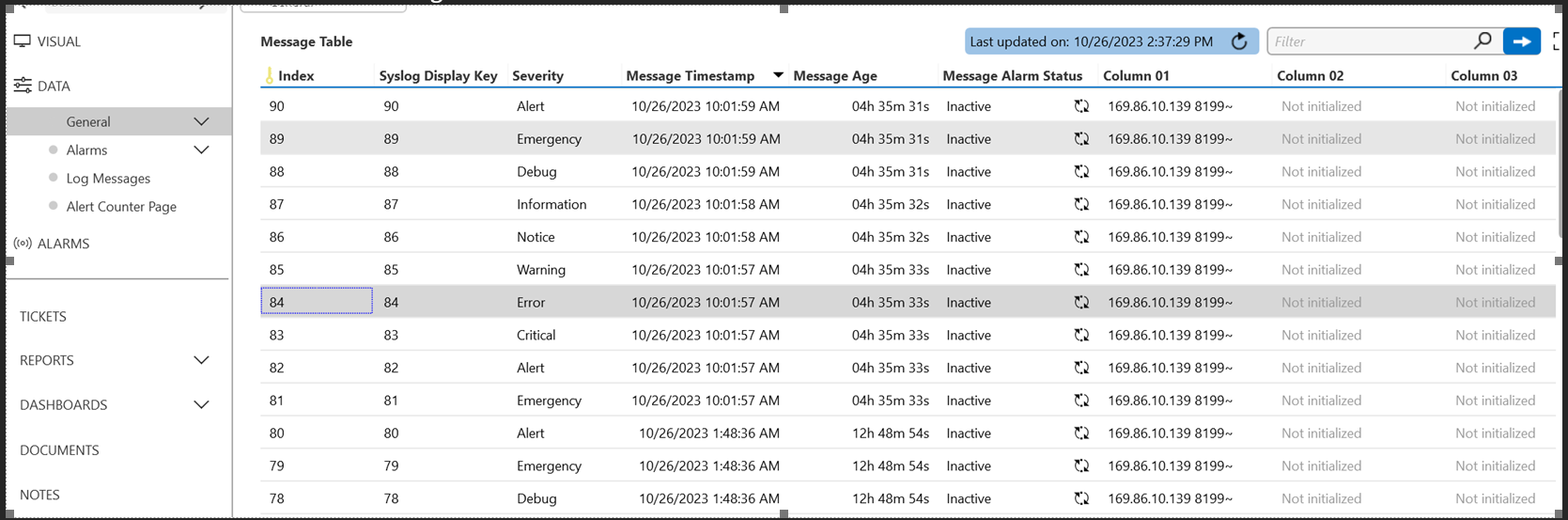
Even though there are messages showing in the table, something is not quite correct. after looking at the incoming data via the stream viewer, many of the expected information are missing from the table. Here is one of the examples:
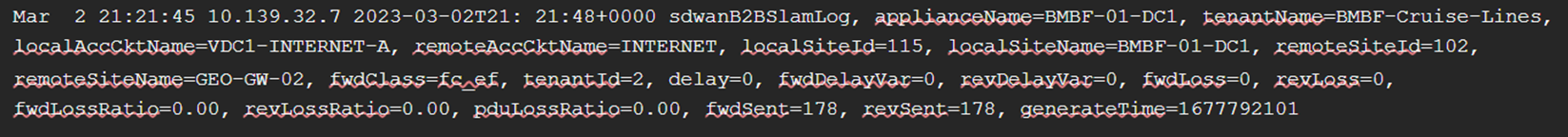
As you can see many of these information was not shown in the table, for example fwdLossRatio, tenantName, etc. Therefore, I need these information to be shown in the table, how can I do that?
I need some useful guidance and instructions please because I have looked into the documentation and the code but still could not figure out how. PS: the information from the driver's documentation is very general. Catalog (dataminer.services)
A task has been raised for this case(ID:223710), it is on the product backlog of Team 007 Reloaded.
Team 007 Reloaded will contact you to provide an estimate on when this task is expected to be scheduled.