Hi,
I would like to create a button that when on click it triggers an automation script that sends an email.
May I know how to do that?
From all the resources I have, I can see a button can trigger many actions but there is no action in reference to automation script.
Needed help, thank you in advance.
Hi Ive, it is a button in the protocol. Sorry for missing this information
Is the button used in a table column? If yes, you need to add row=”true” to your QAction.
Hi Felix,
No, it is a standalone button. Not the button in a table column.
I used the same code as you and the QAction is triggered on my system (Error is because script does not exist):
2024/10/23 17:02:21.786|SLManagedScripting.exe|ManagedInterop|CRU|-1|43|In 800
2024/10/23 17:02:21.793|SLManagedScripting.exe|ManagedInterop|ERR|0|43|QA800|800|Run|Exception thrown:
I copied over the code from your screenshots, and everything is working fine on my side.
Are you sure, your element is running the correct protocol version?
(Do you see the element restarting when you publish your protocol from DIS)?
Hi Ive and Felix,
I think I know why the logging is not showing anything. The element I am using and testing is a replicated element. I replicate the original element in order for me to perform the changes and testing. Hence the logging did not show anything.
I used a different version in this replicated element (version 2) and the original element is using the previous version (version 1). Therefore, does that mean in this replicated element and version 2, any changes I did to the protocol will not take effect?
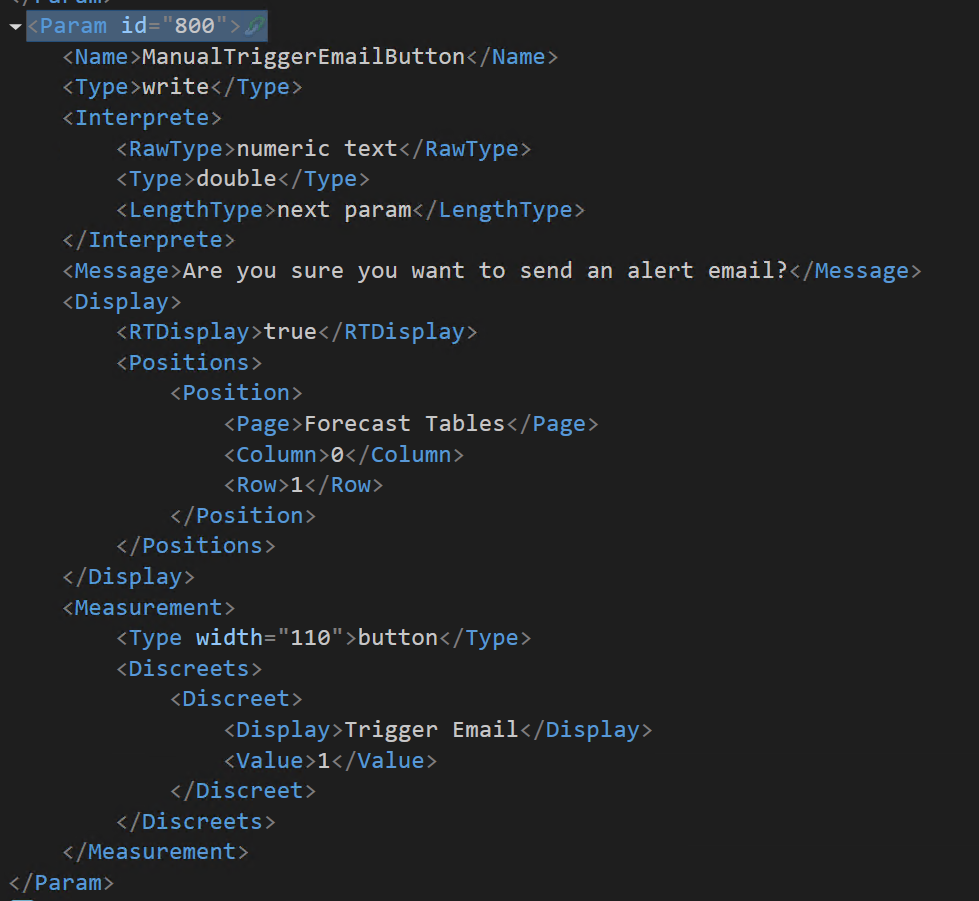
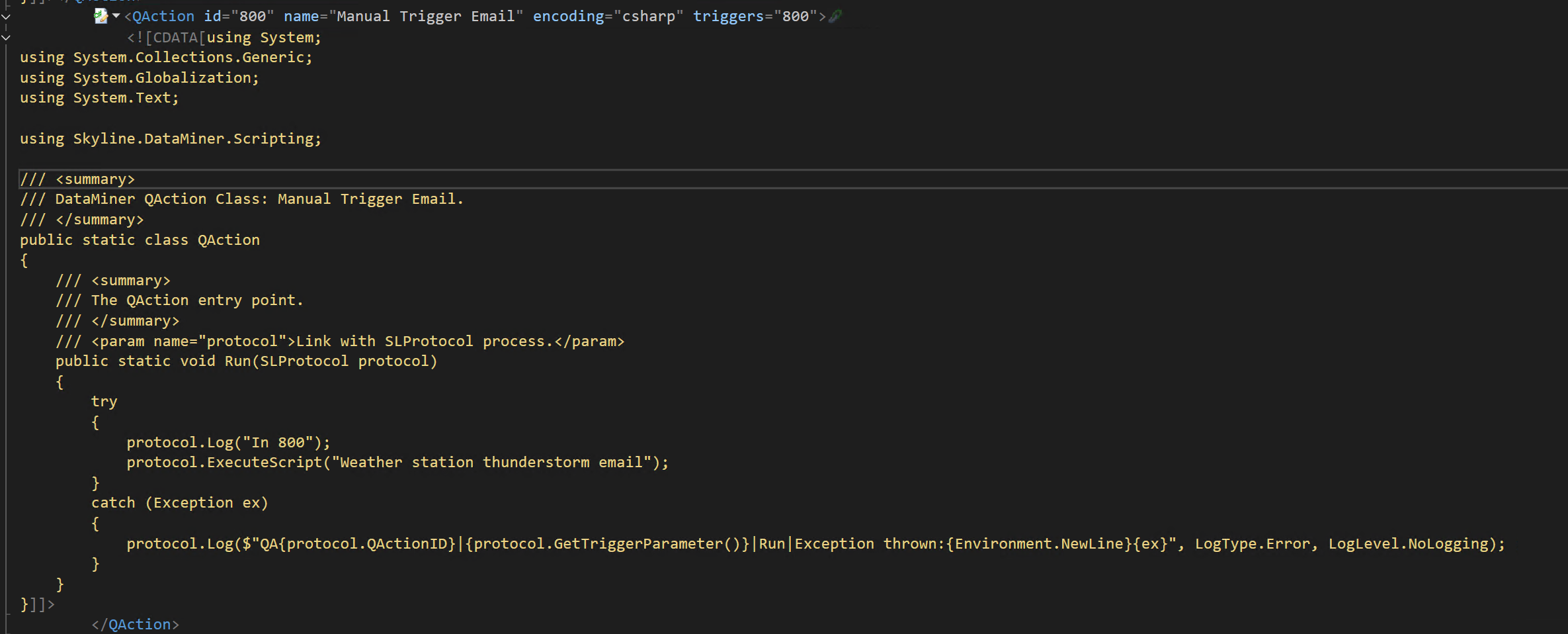
Hi Zhing,
Is this a button in a protocol, visio or low-code app?