We are trying to follow this functionality. https://docs.dataminer.services/user-guide/Basic_Functionality/Visio/generating_shapes/Generating_shapes_that_represent_alarms.html
We can achieve a children list of shapes based on an alarm filter as shown in the screenshot but we also want to display the color of the severity for each alarm. We can’t seem to find a way to do this. Is it achievable?
Alternatively it would also be a suitable solution for us if we could display an alarm console tab within a Visio shape. Is this possible?
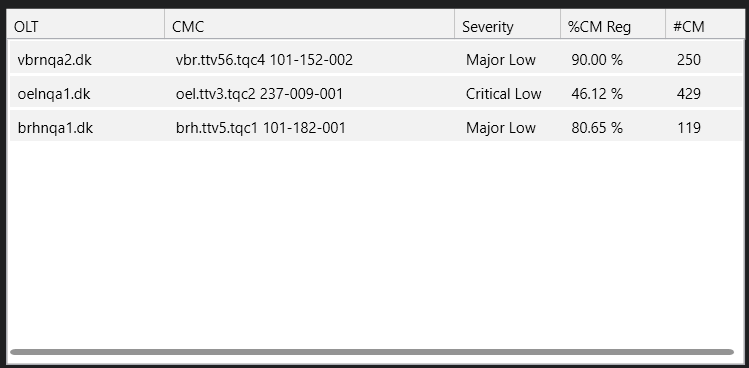
As this question has now been inactive for a very long time, I will close it. If you still want more information about this, could you post a new question?
The Alarm Shape data should be appended with “|Alarm” if you want the shape to take on the color of the alarm.
Thanks Toon, this works for the children shapes. What about the second question? Is it possible?
No, that is currently not possible. The only thing you can do is make a button that opens up an alarm console tab, but it won’t be embedded in Visual Overview.
Ok thanks. And how can I change the background color on the shape where the dynamic group is rendered? Nothing that I have tried seems to work, the color is always white. Cheers.
I’m not sure I’m following your situation. Maybe it’s best to edit your question and let me know through the comments? Thanks.
Hi,
I see that this question has been inactive for some time. If you still need help with this, could you answer Toon’s question below? Or if you have found the solution in the meantime, could you select the answer to indicate that this question is resolved, or post how you managed to solve this, for the reference of other users?