I am in the process of developing a custom dashboard in Visio. One of the requirements is that clicking on a shape should navigate to another page within the same Visio file (or even to a distinct Visio file). Can anyone provide guidance on how to accomplish this?
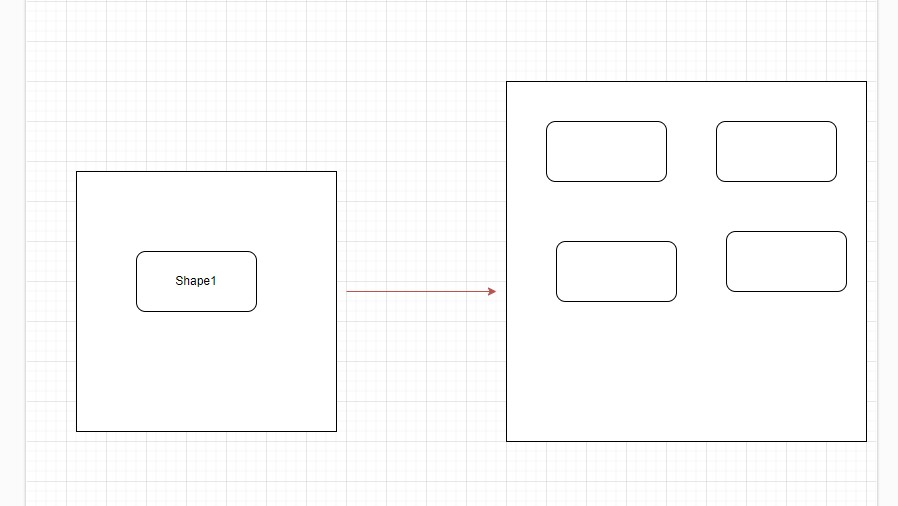
Hi Jeyaram,
To navigate to a different page in the same visual overview, you can use the "NavigatePage" shape data, see Creating a button to navigate to a page of the current Visio drawing | DataMiner Docs
In order to navigate to a different element, view, or service, you can simply link the shape to that particular element, view or service, see Linking shapes to DataMiner items | DataMiner Docs
To navigate to a distinct page of a visio file assigned to another element/view/service, you can add the page name or number to e.g. a view shape, separated by a |
example:
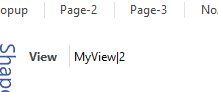
or you can add a "page" shape data field, which allows you to navigate to either a visual or a data page by adding the v: and d: prefixes, see Linking a shape to an element, a service or a redundancy group | DataMiner Docs
Hi Jeyaram,
I’m glad you found a solution. As far as I know, it’s not possible to hide a page and then navigate to that page showing it as a full page. You can use the “hidden=true” option on a page, but then it can only be displayed in a popup or separate window, as in the solution Miguel suggested.
Thank you so much Michiel.
The first option works for me. Do we have any option to hide page name in the top of the page in DM?