Hi,
We are testing the Cisco Firepower new HTTP Part,
Is the HTTP driver is designed for Cisco Firepower running FTD software and that are managed by the FMC? Did try external authentication, but that didn’t help to make the driver running.
Br,
Lilly
Hi Lilly,
Are you testing the CISCO Firepower connector, or the CISCO Firepower Management Center connector?
for the latter one, you are required to enter username and password via the Settings page on the element. (as indicated in the Connector help page available via the catalog link above)
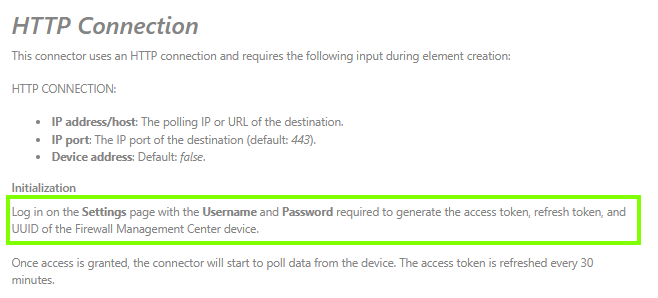
Can you please open up the stream viewer to troubleshoot where the communication problems are at? Do you spot any communication? Or certain replies that could hint/help to understand the issues you are facing?
Hi Lilly,
This response indicates that the provided credentials are not correct. clearly your DM node has access to the device & API, as we see a 200-OK status code which is good.
Though, if the authentication session fails, it will most likely not even try to send any other API requests over HTTP, as they all require authentication. Please have a look if you entered the correct username and password and restart the element. Still didn’t work? Please contact techsupport@skyline.be (in case you have a support contract and have technical issues)
Hi,
We are testing the: CISCO Firepower
HTTP Range. Here we add a user and password on the settings page.
Stream Viewer gives:
HTTP/1.1 200 OK
-> 13:43:42 – Get for ApiVersionsStatusCode () returned VT_BSTR : HTTP/1.1 200 OK
-> 13:43:42 – Get for ApiVersionsResponseContent () returned VT_BSTR : Authorization RequiredAuthorization Required!UsernamePassword
The element is not timing out, but the stream viewer stops here and no data is filled in the element.
Br,