CISCO DCM driver version 1.0.3.46 – Does anyone know how to amend the Alarm Table Naming Suffix parameter, found under Alarm Tab > Alarm Info?
We have tried adding an extra column to this string,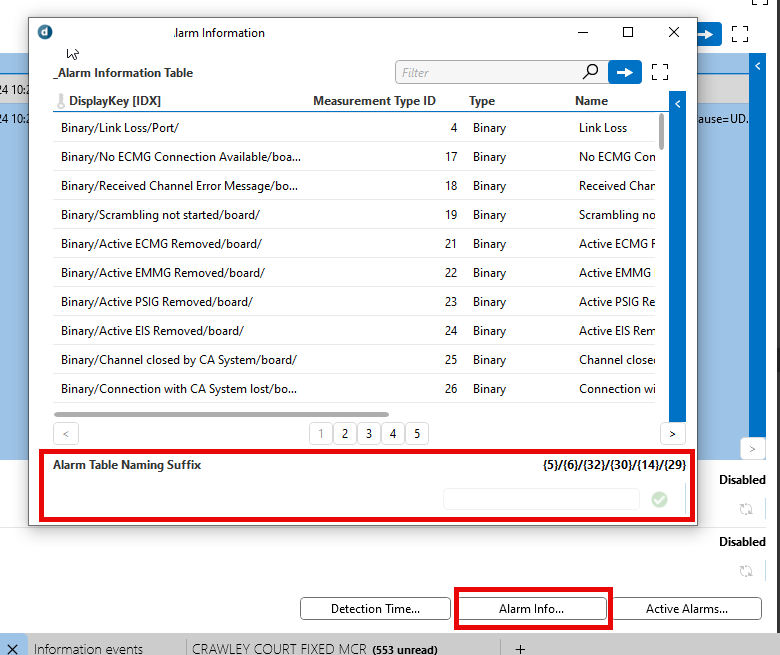 for example changing it from {5}/{6}/{32}/{30}/{14}/{29} to {5}/{6}/{32}/{30}/{14}/{29}/{26}, but each time we make the setting, the parameter does not take the change.
for example changing it from {5}/{6}/{32}/{30}/{14}/{29} to {5}/{6}/{32}/{30}/{14}/{29}/{26}, but each time we make the setting, the parameter does not take the change.
Hi Miguel, I cannot see any errors in the logs. Please see screenshot below. We had multiple attempts.
Hi Beth,
In the logs I can see that you were able to change:
from {5}/{6}/{32}/{30}/{14}/{29}/{26} to
{29}/{9}/{10}/{14}/{26} and to
{5}/{6}/{32}/{30}/{14}/{29}
Could it be the case that the update is taking a bit more time to be executed?
If you restart the element, do you see the updated value?
Hi Miguel, unfortunately the element takes a long time to re-poll after a restart. But yes I have restarted the element and I still cannot see the change to {5}/{6}/{32}/{30}/{14}/{29}/{26}.
It seems like it is stuck on {5}/{6}/{32}/{30}/{14}/{29}.
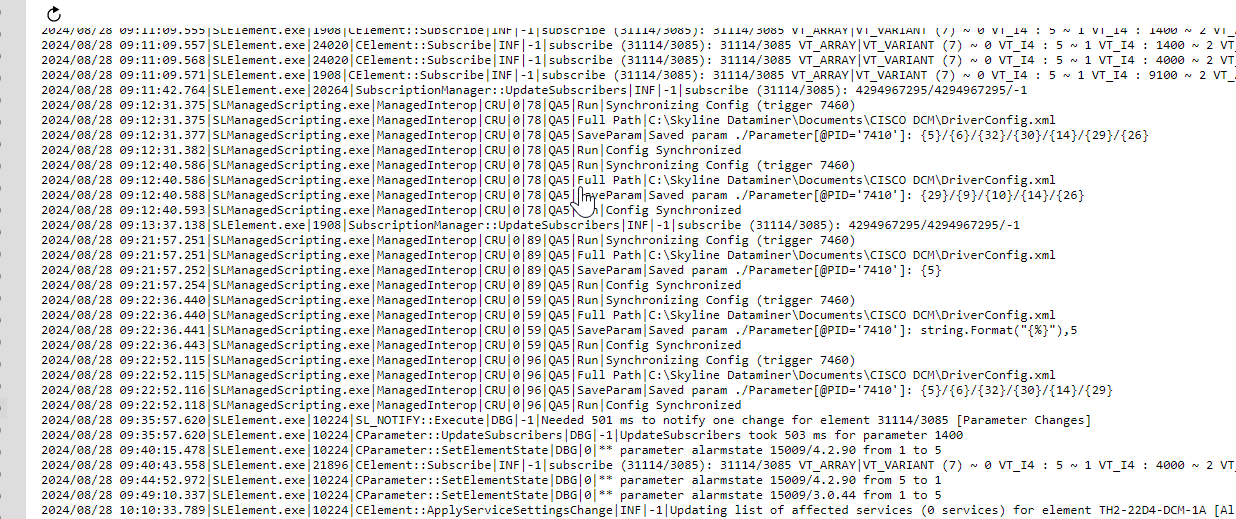
Hi Beth,
Can you check the element log file if you see an error? I performed a small test and I was able to update the naming suffix. The element used for tests is not polling any Cisco DCM so I am not sure if that will make a difference.