How do I force the stand-alone Cube application to use other port to connect to Dataminer server instead of port 80 as http?
From internet explorer browser I can connect using other port via http but from the application I can’t. Can I configure the Cube app to use specific port for a connection?
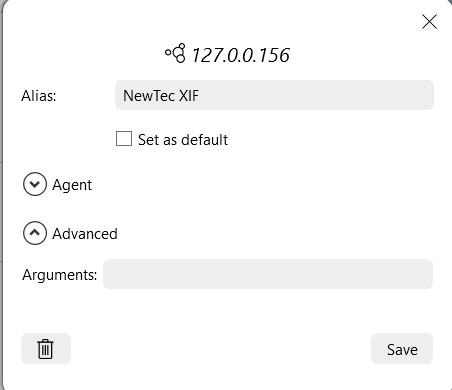
Hi Robin,
At the moment Cube only supports HTTP on TCP/80 or HTTPS on TCP/443 ports to communicate with the DataMiner agent. Even if you launch Cube through other means, the embedded webpages in that Cube session (e.g. ticketing, logging, …) will rely on the default 80/443 ports and be inaccessible.
Seeing the use of 127.0.0.156 as hostname makes me assume you are connecting to an external DataMiner via a local proxy or (ssh?) tunnel. As long as there is no service listening on 0.0.0.0:80 (INADDR_ANY) you could make invididual bindings on 127.0.0.2:80, 127.0.0.3:80, … that each map to a different external server.
Hi Bert,
Yes you are correct its SSH tunnel to this server and I can’t access it using port 80, It’s blocked somewhere in the network but I can access the interface using Https normally from the mobile version in the browser but not from the application itself or loading the DMA inside the internet explorer
I received the below message when trying to use the application
“The underlying connection was closed: Could not establish trust relationship for the SSL/TLS secure channel”
Thanks,