Hello everyone
I would like to know if through the automation module a Dashboard/Report can be uploaded to a linux server through the SFTP protocol. Would some C# code be required or is it not compatible?
We did tests with the predefined action of upload report to FTP but it gives us errors, I assume it would be because SFTP is used instead of FTP.
The SFTP communication has been successfully validated through Filezilla.
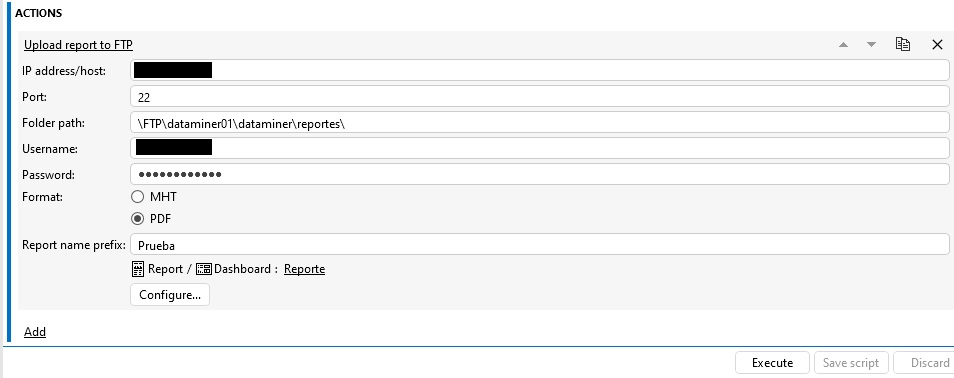
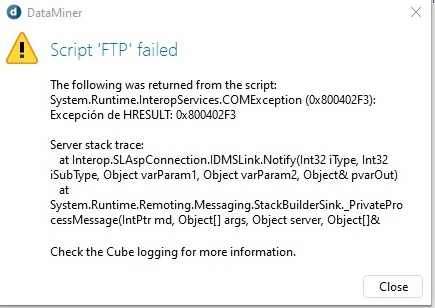
Script ‘FTP’ failed:
The following was returned from the script:
System.Runtime.InteropServices.COMException (0x800402F3): Excepción de HRESULT: 0x800402F3
Server stack trace:
at Interop.SLAspConnection.IDMSLink.Notify(Int32 iType, Int32 iSubType, Object varParam1, Object varParam2, Object& pvarOut)
at System.Runtime.Remoting.Messaging.StackBuilderSink._PrivateProcessMessage(IntPtr md, Object[] args, Object server, Object[]& outArgs)
at System.Runtime.Remoting.Messaging.StackBuilderSink.SyncProcessMessage(IMessage msg)
Exception rethrown at [0]:
at System.Runtime.Remoting.Proxies.RealProxy.HandleReturnMessage(IMessage reqMsg, IMessage retMsg)
at System.Runtime.Remoting.Proxies.RealProxy.PrivateInvoke(MessageData& msgData, Int32 type)
at Interop.SLAspConnection.IDMSLink.Notify(Int32 iType, Int32 iSubType, Object varParam1, Object varParam2, Object& pvarOut)
at Skyline.DataMiner.Net.ReportsAndDashboards.MailRequestHandler.SendMail(SendMailRequest sendMailRequest)
at Skyline.DataMiner.Net.ManagerStore.BaseManager.HandleMessageTaskWithInitializeLock(IConnectionInfo connInfo, IManagerStoreCustomRequest request)
Exception :
System.Runtime.InteropServices.COMException (0x800402F3): Excepción de HRESULT: 0x800402F3
Server stack trace:
at Interop.SLAspConnection.IDMSLink.Notify(Int32 iType, Int32 iSubType, Object varParam1, Object varParam2, Object& pvarOut)
at System.Runtime.Remoting.Messaging.StackBuilderSink._PrivateProcessMessage(IntPtr md, Object[] args, Object server, Object[]& outArgs)
at System.Runtime.Remoting.Messaging.StackBuilderSink.SyncProcessMessage(IMessage msg)
Exception rethrown at [0]:
at System.Runtime.Remoting.Proxies.RealProxy.HandleReturnMessage(IMessage reqMsg, IMessage retMsg)
at System.Runtime.Remoting.Proxies.RealProxy.PrivateInvoke(MessageData& msgData, Int32 type)
at Interop.SLAspConnection.IDMSLink.Notify(Int32 iType, Int32 iSubType, Object varParam1, Object varParam2, Object& pvarOut)
at Skyline.DataMiner.Net.ReportsAndDashboards.MailRequestHandler.SendMail(SendMailRequest sendMailRequest)
at Skyline.DataMiner.Net.ManagerStore.BaseManager.HandleMessageTaskWithInitializeLock(IConnectionInfo connInfo, IManagerStoreCustomRequest request)
Thanks!
The error code points to the upload to the remote location. Please see: https://docs.dataminer.services/develop/api/ErrorCodeTable.html?q=0x800402F3
The SFTP protocol is an entirely different protocol than FTP (or secure FTPS).
SFTP is at the moment not supported. As a workaround, you could implement it in a C# code block (optionally using a 3rd party dll) to do a copy to an SFTP location.
Thanks Wim! We will review the option through C#.
Hi Miguel and Rene, Thanks for your comments.
Regarding the folder path, we have tried the following paths and we have the same error 0x800402F3 which would mean “Uploading the report to the remote location failed.”
\\Server-name\FTP\dataminer01\dataminer\reportes
\\Server-IP\FTP\dataminer01\dataminer\reportes
\\FTP\dataminer01\dataminer\reportes
This is the folder path shown in filezila when it has successful response via sftp://Server-IP
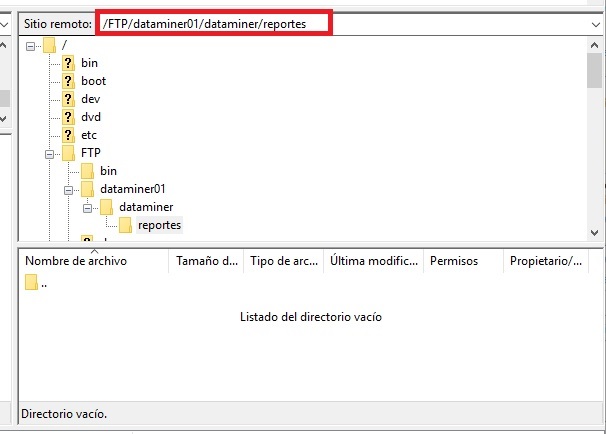
Thanks a lot!
Hi Isabel,
Could you quickly check if the remote path is correct? From your screenshot I see that you are missing a backslash. It should be two backslahes at the beginning of the remote path.