The standard root view CSV export doesn’t include the “Impacted Services” column, and we need to find in Excel each element belongs to which service/servicesExport-to-CSV.JPG
Kawssar Marzouk [DevOps Advocate] Selected answer as best
Hi Kawssar, that’s possible. Refer to Importing and exporting elements | DataMiner Docs, you can export the data as displayed in the element list of a view card.
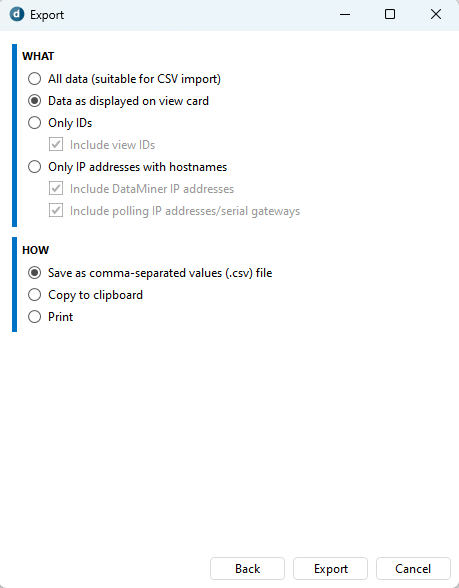
Hope this will help you.
Kawssar Marzouk [DevOps Advocate] Selected answer as best
Hi,
FYI, there is already a similar question:
https://community.dataminer.services/question/how-can-i-export-the-current-dataminer-agent-hosting-each-element-into-a-csv-file/?hilite=element+export
Keep in mind that this feature is available from 10.0.9 FR, 10.1 MR
Hi Karel,
Thanks very much for the help! It’s working fine in DataMiner 10. However, this option isn’t available in 9.6.12, which explains why I was struggling.
Best regards,