If a main element generates DVE’s, and we alarm on exported parameters through an alarm template applied to that main element, the default behavior seems to be the following:
- The alarm is generated on the DVE alarm
- The associated table cell in the main element is colored, but the main element itself does not inherit the alarm state
Are there any options available to:
- Also reflect the DVE alarm states into the summary state of the main element?
- Also display the DVE alarms in the alarm tab page of the main element?
Marieke Goethals [SLC] [DevOps Catalyst] Selected answer as best
From DataMiner 10.1.4 onwards, you have a new user setting, which allows you to collapse DVE elements beneath their main element.
When you choose to collapse the DVE’s under the main element, the main element will show the summary color of the DVEs.
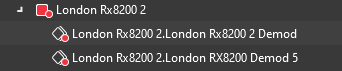
Marieke Goethals [SLC] [DevOps Catalyst] Selected answer as best