Hello dataminer community,
I wanted to know if there is a function to call and execute an automation from a driver ?
To let you know the context : I am currently working on a driver links to a deicing device. The driver allow us to access to a service in DMS, on this service we can find few buttons, two of them are called “Stop & Start”. When I click on them, I would like to call and execute a script/automation which will allow the deicing device to Run or to Stop.
Thanks in advance,
Hugo R.
It is possible to execute a script from a driver. To do so, call the ExecuteScript method as specified in the connector development user guide (Link).
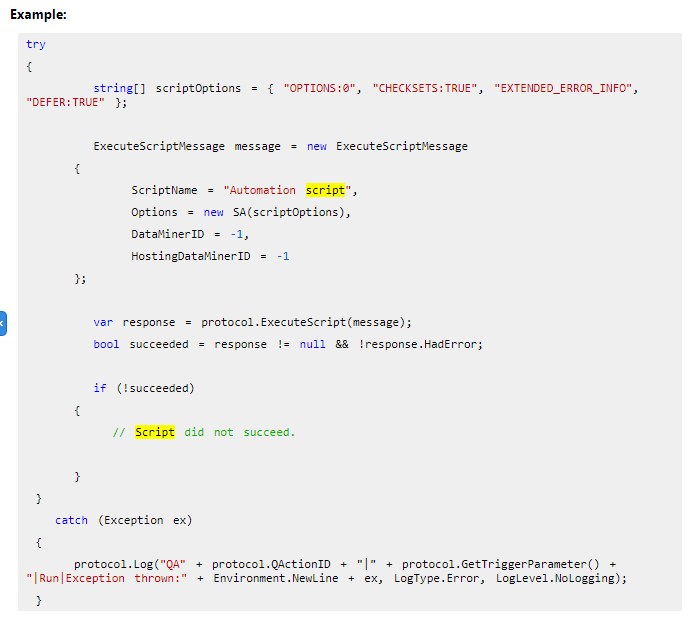
Adding to the answer above since the documentation doesn’t describes in case you need to pass parameters to the script.
In the scriptOptions array you can also have and item with String.Format(“PARAMETERBYNAME:{0}:{1}”, param.Key, param.Value)
Key is the name of the parameter defined in the automation script
Value the object sent from the protocol to the automation
Hello again,
I just noticed in the user guide that this function was available from DataMiner 10.0.5 onwards. Luckily, could it work with 9.6.0.0 ?
Thanks by advance,
Hugo R.
Hello Rene & Geovanny,
Thanks to both of you for your fast reply.
I am going to test with the function ExecuteScript today, I will update the thread if it solved my issue. Also, for the moment I do not need to retrieve parameter to the script but it is always good to know.
Have a good day,
Hugo.R