I’m doing four-state buttons generated by table rows. Even when setting Enabled to True in the button-group shape data the shape with ButtonState=Disabled is still shown on top.
Child-shapes within the group only has the ButtonState shape data.
Shape data on group level:
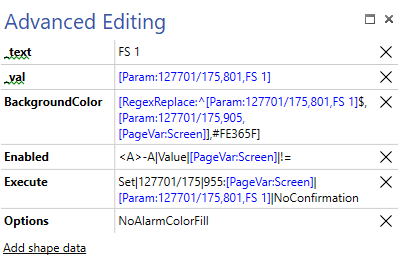
Hi Robin,
I am not sure if I understood correctly your question. If this is the case please could you elaborate?
Nevertheless, I performed a small test locally and I was able to show the sub-shape linked to ‘ButtonState=Disabled’. However, when it is displayed I was not able to disable the four-button shape group (I was still able to execute the action linked to the group button).
As a workaround, I added another shape on top of the four-button shape group that will have the same condition as the disabled sub-shape. As a result, you cannot execute the action linked to the group button
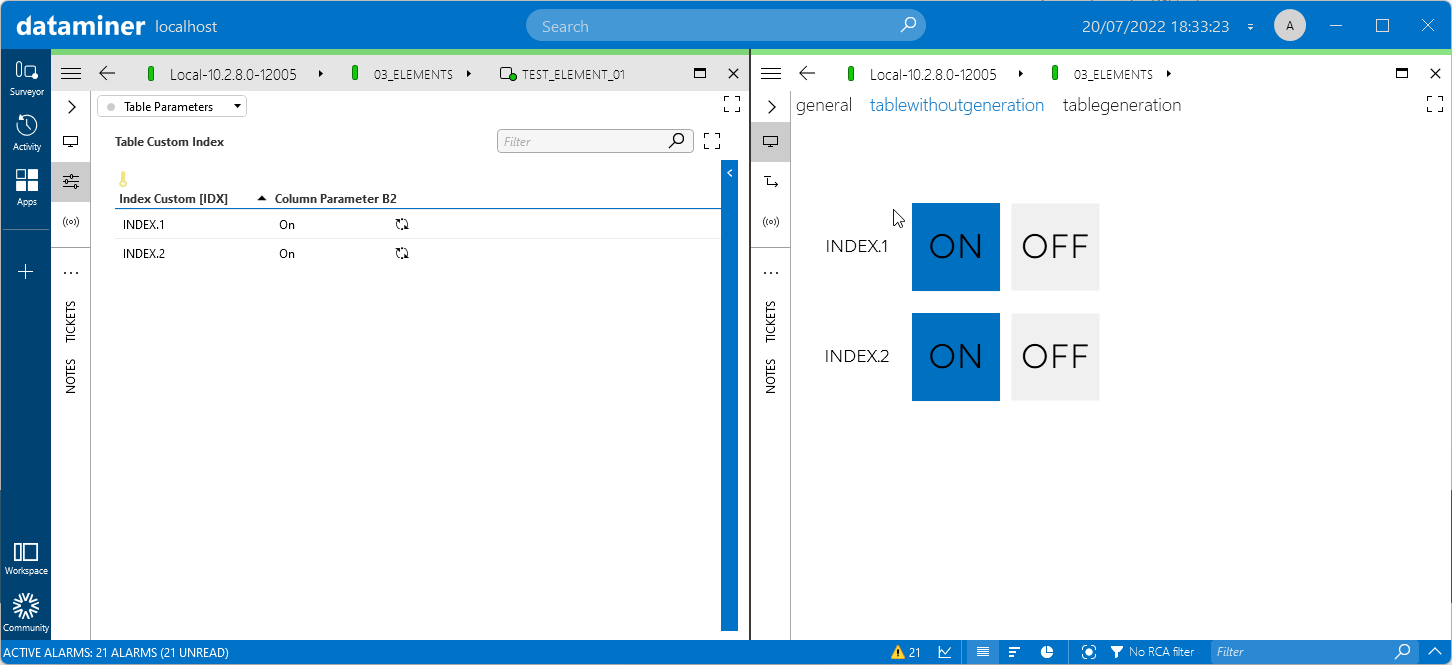
In the screenshot above, initially I tried to execute the action on the ‘ON’ button, but it is not possible since the extra shape is displayed on top of the four-button shape group.
I’ve updated my post with a screenshot. The button group is disabled when it should but the shape within the group that has ButtonState set to Disabled doesn’t show up.
I also tried generating my button based on table rows (https://docs.dataminer.services/user-guide/Basic_Functionality/Visio/generating_shapes/Generating_shapes_based_on_table_rows.html) and now the disabled shape is always shown instead, no matter if the button is disabled or not.
As this question has been inactive for a long time, we will now close it. If you want further assistance, could you post a new question for this?