Dear community,
According to Jeroen´s vídeo, I picked-up Weekly backups becouse I´m suspecting of the backups are failing due to simultaneous access to file {DO_NOT_REMOVE_68EE4388...xml that has been accessed by the DMS process constantly and by the Weekly Cassandra compaction.
The compaction runs all mondays at night and I have chose the other days weekly, except monday for backups.
The result is that, among 6 DMA in the cluster, only 03 are performing it, the other 03 DMA have the last log that the backup was executed successfully when it was daily configured, plus, there´s no Information Event about if the Backup process started or caught into error. Checking the BackupSettings.xml(what to back-up) file, I was not able to find the date(when to back-up) and comparing one DMA that is working and other that is not working, these files are equal to each other.
I´d like to know if there are another files in the system that I could check and how could I put the other 03 DMA to execute the backups successfuly.
Thanks in advance.
Hi Henrique,
The backup is scheduled by DataMiner using the windows task scheduler.
Can you open the task scheduler from the windows administrative tools and see if you can find the "Skyline DataMiner Backup" task?
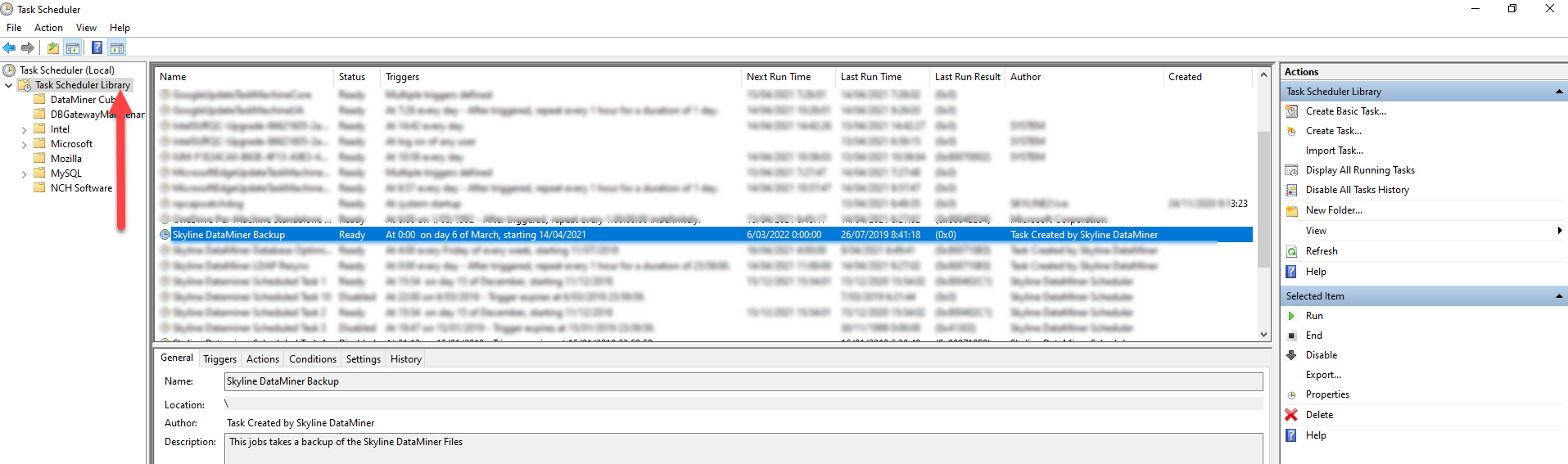
*Note please don't edit this record manually, but use the DataMiner Cube interface if you wish to make changes.
Hello Ive,
Thanks, the job is scheduled equally on all servers and they invoke a DataMinerBackup.js file on Actions tab.
I will change the time and investigate with procmon64.exe what is the agent doing related on that proess(takebackup.exe) specifically.
In addtition to the scheduled tasks, is there anything that I could investigate?
Best regards!
Hello I´ve,
I have found four information events about “Path not specified” from all agentes that are not performing the auto backup. On Path we use generally “Store backups on network path” and “local path” is disabled. This applies to all agentes in the cluster and as I mentioned previously, some agents are working so.
Please see the information event:
…
VM-HEPNIS-DMA01 DataMiner Agent Backup status Backup status Path not specified for this agent, no backup was taken 4/7/2021 5:00:01 AM 4/7/2021 5:00:00 AM Information 8d 12h 05m 46s 0 None.None.None Value changed Open System Not Assigned DataMiner System 19701/17931170 19701/17931162 4/7/2021 5:00:01 AM 4/7/2021 5:00:00 AM No impact 0 0 0
….
Hi Henrique,
Can you please provide me with the info available under the BackupSettings tag in the Maintenance.xml file (c:Skyline DataMiner) from one of the failing agents?
*Please don’t alter these changes manually.
Hello Ive, thanks for answearing. I cannot post the code here since the comment box interpretes the commentars as HTML code.
In syntesis, this file describe exactly what is configured at the Backup configuration page at System Display and reflects the same configuration as other agents:
Local paths are disabled(FALSE) but has a path locally configured.
Network paths are enabled(TRUE) and has network path and network user/pass.
According to that files or configuration that you have mentioned, all they are matching to each other.
Manual backup(execute now) performs successfully and Daily backup(scheduled) too.
After some time having errors;, it was detected that the local path folder in DataMiner didn´t exist in the system, that was causing the backup to not work. I would suggest that the path could be automatically created if not exists, so that, it would avoid backup errors.