Hi,
I have a freshly installed DataMiner using version 10.4.0.0-14772-CU6.
The Backup menu under System Center is not functioning as the backup options on the general and the content tabs are greyed out.
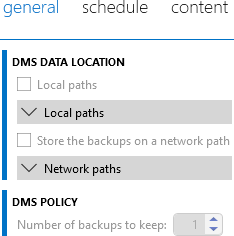
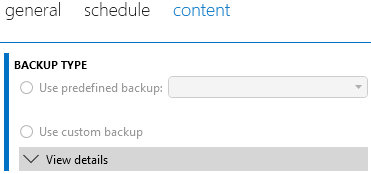
How is it possible to activate the the backup options?
Performing a backup using the taskbar utility is working fine.
Thank you.
Regards,
Laszlo
Hi Miguel,
I'm using the built-in Administrator account when logging into Cube and it has the necessary rights.
The problem was caused by a known issue.
Please see the details at Problem when DMA server is named DATAMINER | DataMiner Docs.
Hi laszlo,
Which installer did you use?
Regards,
Hi Debeuf,
I'm using version 10.4.0.0-14772-CU6.
In the meantime I've noticed that the issue might be related to OpenSearch connection/configuration.
Compared to other systems, the Indexing Engine Location / Backup path section is not appearing at the bottom of the System Center / Backup / General tab.
Also the System Center / User-Defined APIs menu shows "Feature not available: DataMiner Indexing Engine is required to continue."
However, the connection to the OpenSearch cluster is configured and according to the SLSearch logfile it's detected properly.
The SLDBConnection logfile shows the following: |SLDataGateway|ExecuteSearchRequest|INF|0|66|GetElasticBackupPathResponse will return an empty path. OpenSearch does not have a local backup path.
Hi Laszlo,
Can you double check that you have permissions to change these settings?
https://docs.dataminer.services/user-guide/Advanced_Functionality/Security/DataMiner_user_permissions.html#modules–system-configuration–backup