Hi,
While executing automation scripts, a pop-up window appears, allowing the user to select the element on which changes will occur. Is it possible to revoke the element selection privilege for operators(not for administrators) on the confirmation pop-up window?
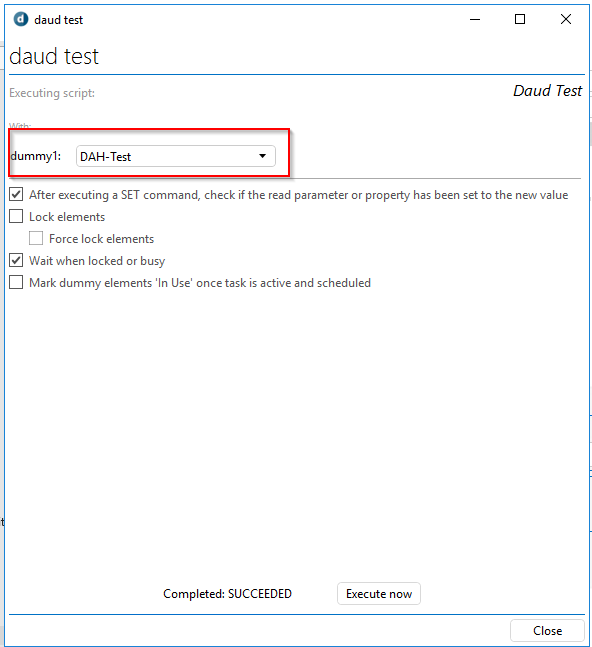
Kind regards,
Daud
Hi Daud,
How the user triggers the automation script? If they trigger the script from a Visio overview, a possible option is to use the shape data Level. This shape data allows you to show a button if a user has a specific access level. For example, you can create two buttons:
- One button (for administrators) that will trigger the script without passing dummy parameters. This will make DataMiner to show the script UI so the user can select the dummy parameter.
- One button (for users) that will trigger the script passing the required dummy parameters (and adding the option 'NoConfirmation'). This will make DataMiner to trigger the automation script without user interaction.
Hope it helps.
Thanks, Daud, for pointing this out. Here's what I did:
In the Execute shape’s data value, add these options:
“` |||||NoConfirmation,CloseWhenFinished “` This ensures that no pop-up window appears after the script finishes.
User can also include a UI interaction step in the automation script before execution. This provides an extra check before use any set commands.
Hi Nuril,
Please keep in mind that operators/administrators will see the same behavior when running the automation script. I understood from Daud's question that the objective was to have a different behavior depending of user permissions.
Thanks Miguel for looking into it, user wants to trigger the script from Visio so "noConfirmation" option indeed fits the requirement.