Hello Dojo Community,
I was going through DataMiner Automation videos course. Please help me on below scenarios
- Is there any way where Admin/Owner can check, how many automation script currently running for DMA or particular element or services by some other users manually or through automation.
- is there any screen/way where Admin/Owner can check which element is locked by which process or script, In case script is not able to release lock or due to any dead lock situation, lock didn’t get release automatically. so that admin can release the lock forcefully from that script or can stop script if required.
- If Admin/Owner run script with Lock Element option or Force Lock Element options, Other user can’t take force lock on elements if admin already running the script with lock option, even other user selected force lock option but it should not allow?
- if particular script finishing task in approx. 1 min and during execution if script locking the elements, any option or way where Admin can configured unlock elements time? for example if script expected to complete in 1 min and admin can put 2 mins unlock for those elements(if lock is not released by that time, even script completed or failed)
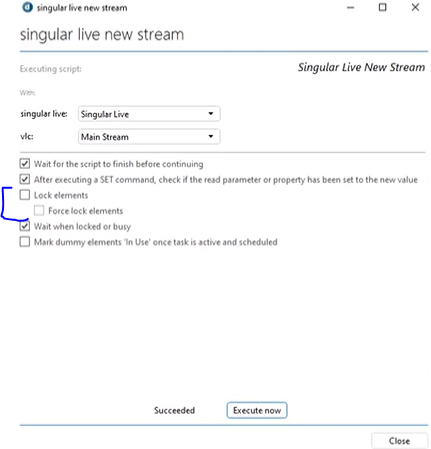
Hello Dojo Community,
Please guide me. your help & support are truly appreciated.
Thanks
Hello Dojo Community,
Please help on above scenarios.
Thank you
Hi Vikas,
- You can check what scripts are currently running using the SLNet Client Test Tool. There is a procedure in the DataMiner Docs that shows you how to see these scripts and how to abort one if needed: https://docs.dataminer.services/user-guide/Reference/DataMiner_Tools/SLNetClientTest_tool/SLNetClientTest_tool_advanced_procedures/SLNetClientTest_aborting_running_script.html
- There is no built-in overview currently available as far as I know. You can always check who is locking an element by opening it in Cube. At the bottom, a banner should explain who is locking the current element (if any). You can also see this when you go to the ‘General Parameters’ page which you can find on the left sidebar of an element card. The first two general parameters will display whether the element is locked and who is locking it. Since these are parameters on an element (65000 & 65002), you could create an ad-hoc GQI data source that retrieves these parameter values for the elements you are interested in. This data source can then be used in a dashboard or low-code app to have a nice overview.
- The last user who executed a script that uses an element, and has selected the ‘Force Lock’ option will be the owner of the lock. Regardless of any other condition. That seems to be the current behavior. I don’t believe it is possible to prevent a normal operator from forcing a lock when executing an automation script.
- There is currently no time limit configurable on a lock. You could set a lower timeout time on a script to prevent it from keeping a lock for too long.
In general, an administrator always has the power to force-take a lock. So there is little risk when a script or user is accidentally locking an element for too long.
Dear Thomas,
Thank you very much for the thorough and detailed explanation.
On Point #3:- When the Admin/Owner is running a significant script on any element(s) with lock, other operators cannot use the Force Lock option until the Admin’s script has completed its execution. is it plan in upcoming release?
Hi Vikas, I just checked with the team and we are currently not planning on changing the current behavior. We understand the use case you mention but expect other use cases that would still require the force lock to be available as an operator. We will however keep this in mind when changes are made to the locking behavior in the future.
Thank you Thomas
Hello Dojo Community,
Please guide me on my questions
Thanks