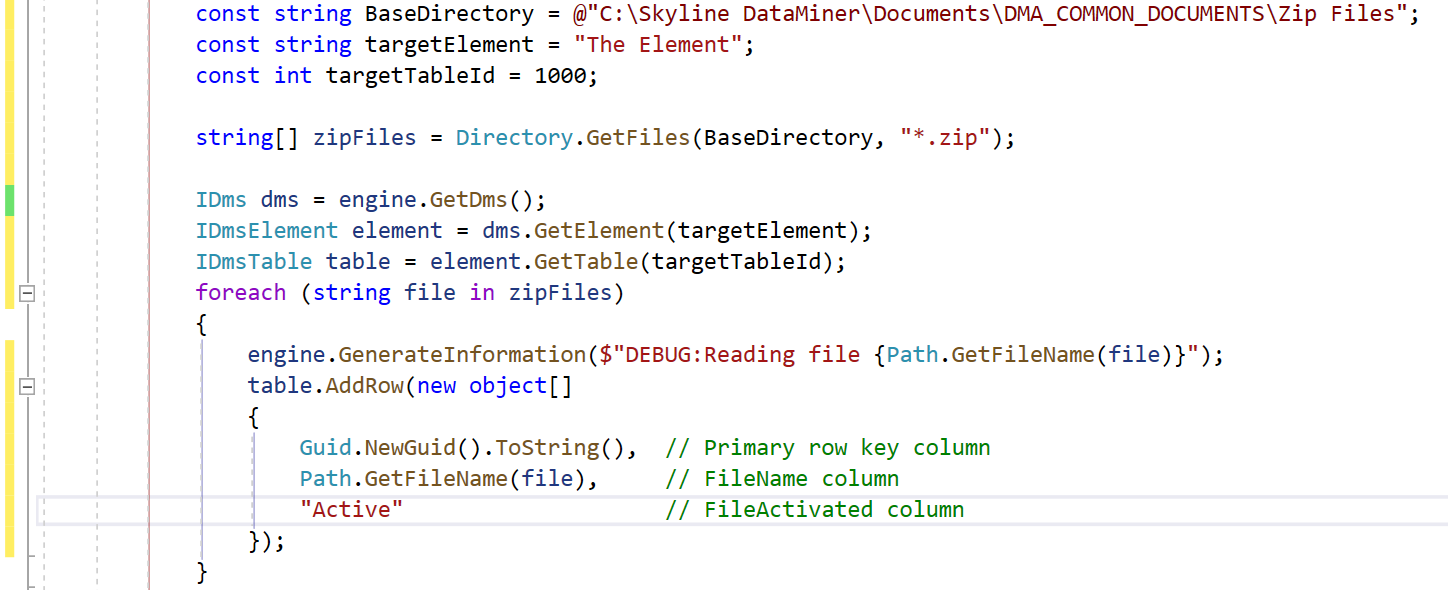Hello Dojo community,
I'm currently working on automating a process within DataMiner that involves handling ZIP files within the Documents module. Here's a concise overview of my objective:
- ZIP files are manually stored in a specific folder within the Documents module.
- Automate the transfer of the updated ZIP file location into an element table by adding a new row (contents of the zip folder do not need to be read).
- Automate the activation of the associated ZIP file location for the corresponding row in the element table. Currently whenever a new file location row is manually added to the table, the file is set as inactive, which needs to be activated ( this inactivates the previous uploaded file location)
I aim to achieve this process by executing a C# automation script. I am not sure how to retrieve the the file location from the documents folder as the files there do not have a parameter ID to use Getparameter methods.
Any specific methods, code snippets, or examples related to importing the zip file location, updating the element table, and activating the file within this automation task would be greatly appreciated.
Fig: element table preview
Thank you in advance for your assistance!
Regards,
ABM
Hi,
In continuation with your comment above, it seems that you may need to use our DataMiner Core Automation NuGet package to get a reference of an IDmsTable and then add new rows when reading the contents of the base folder: