I want to automate a backup process we currently carry out manually following a change to router control. The solution will wait until the app is updated, take a backup and then store it on a DMA in a folder structure.
I’m comfortable writing the script to do it all but I’m missing 3 key items… Firstly, when I hit save on the router control app, I was expecting an info event that I could use to trigger the backup script but I don’t seem to get anything when the app is saved. Secondly, I need a parameter ID or a mechanism for setting the app to ‘backup’. Finally, a way of adding the filename and setting the file path for the Router Control Compressed Backup (*.zip). Preferably, I’ll be able to add a textbox in the script so that the user can add to the filename if they wish, but I will look at that when I have it working first.
Is it possible to set the app to backup with the automation app? Also, how can I know when the ‘save’ button is pressed? I was surprised not to get a ‘Router Control changes uploaded to the DMA By Administrator’ type event. These are the buttons I’m trying to control…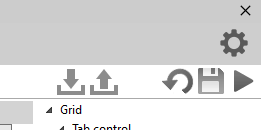
Thanks!
Hi Ross,
Maybe you could run a script on a daily basis through the scheduler?
In that script, you could verify the update time on the file(s) or check the hash of the file to see if it is a newer file compared to the last backup.
Alternatively, you could also automate the upload in such a way that you can use a git repository from which you have some automation to push it to DataMiner. This way you have git versioning and branching as well.
The recycle bin of DataMiner (C:\Skyline DataMiner\Recycle Bin) might already provide what you are looking for (not sure if the router control files get in there).
You could also make a feature suggestion with the missing features in DM. Keep in mind that this might take a long while before it is available. Getting more votes on it will help to get it (sooner).