Hello,
We currently use the Dataminer Cube to log onto our Dataminer servers, but we were wondering whether logging on via a web browser is possible?
There is an account we are testing with (ibrahimsuleym_pam_sa in this example) and it has full Dataminer Admin priveleges.
We can log on successfully via Citrix and Cube with that account, but if we attempt to log using a browser, we receive the following error:
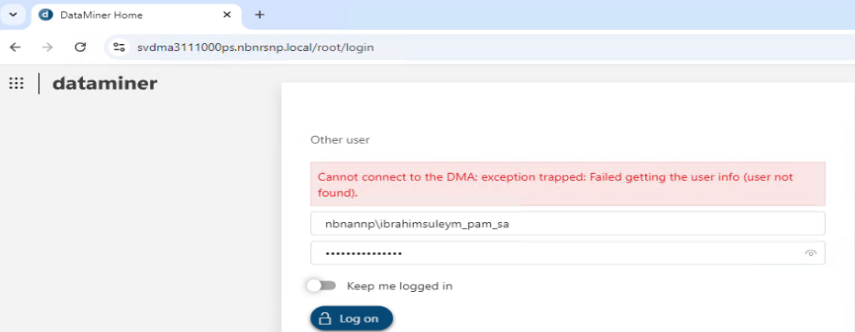
We’ve tried the following URLs:
https://svdma3111000ps.nbnrsnp.local/root/login
https://svdma3111000ps.nbnrsnp.local/DataMinerCube
We’ve also updated the trusted sites section in the browser to ensure that isn’t blocking the authentication attempt.
Attempted to update the Config.manual file as per the instructions, but it’s still not allowing us to run the Cube via a Web Browser. It attempts to download a xbap file and then fails to launch the Cube once installed.
Please see the screenshot below:

I’ve attempted to login to the Dashboard as requested and I’m still getting the same error:
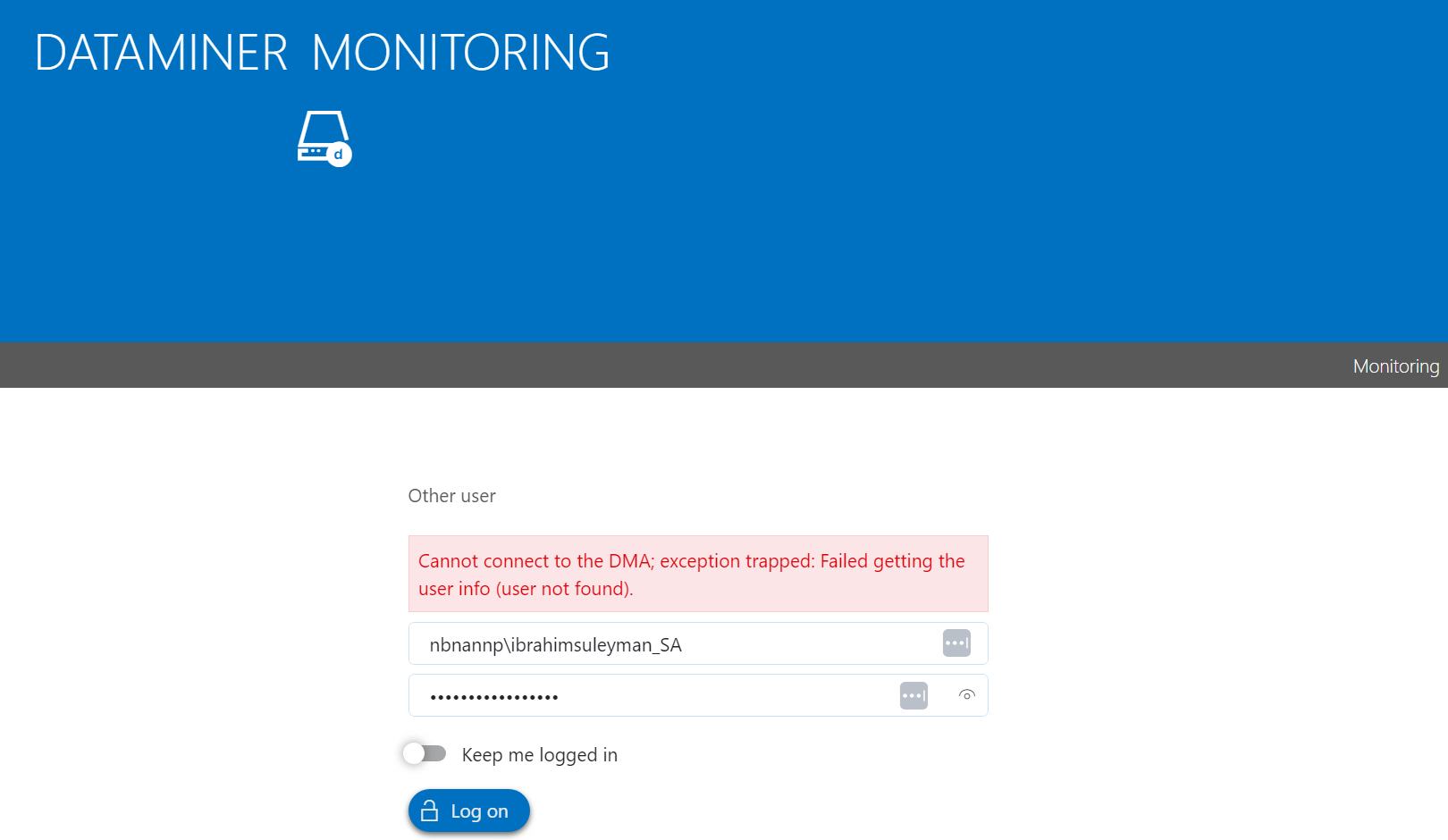
But all we are requesting is to open a Webpage (https://svdma3111000ps.nbnrsnp.local/root/tools, https://svdma3111000ps.nbnrsnp.local/dashboard, https://svdma3111000ps.nbnrsnp.local/monitoring etc..) put in valid credentials and then login successfully – with or without the Cube.
Are there other options to try ?
Hey Arun,
It looks like there are 2 different domains involved.The DMA is in domain nbnrsnp and the user domain is nbnannp.There is a known issue with web app authentication when the user and DMA exist in different domains. See RN37823.
The fix is available in main release 10.3CU10 and feature release 10.4.1.
Thanks Jeremiah! That was indeed the issue.