Hi,
I have 2 questions or maybe feature requests.
Q1: In the Ateme Titan Live GUI I can see some ETR-statistics about TS-sync, CC-errors, PID-errors etc but these is not visible in Dataminer. Have I missed this information or are they missing in the driver?
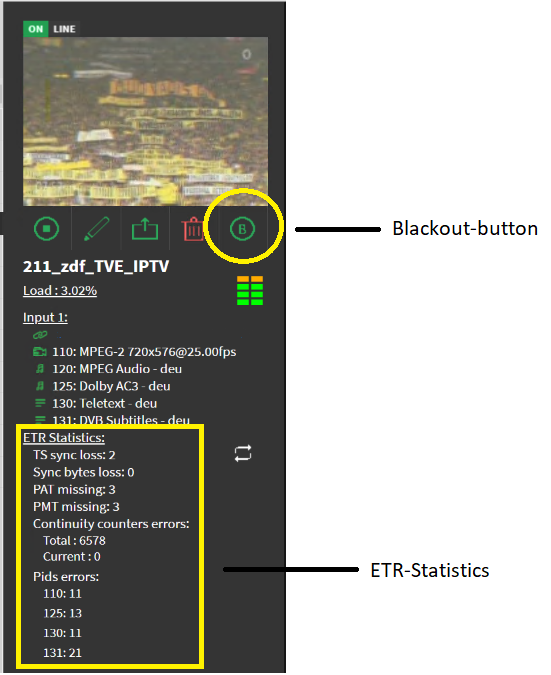
Q2: At same GUI page there is a button to do an Blackout of the channel but I haven’t found same function in Dataminer. The only that I have found is information about Blackout settings, but I really wanna activate this Blackout from Dataminer via a button or a script. Have I missed this information or are they missing in the driver?
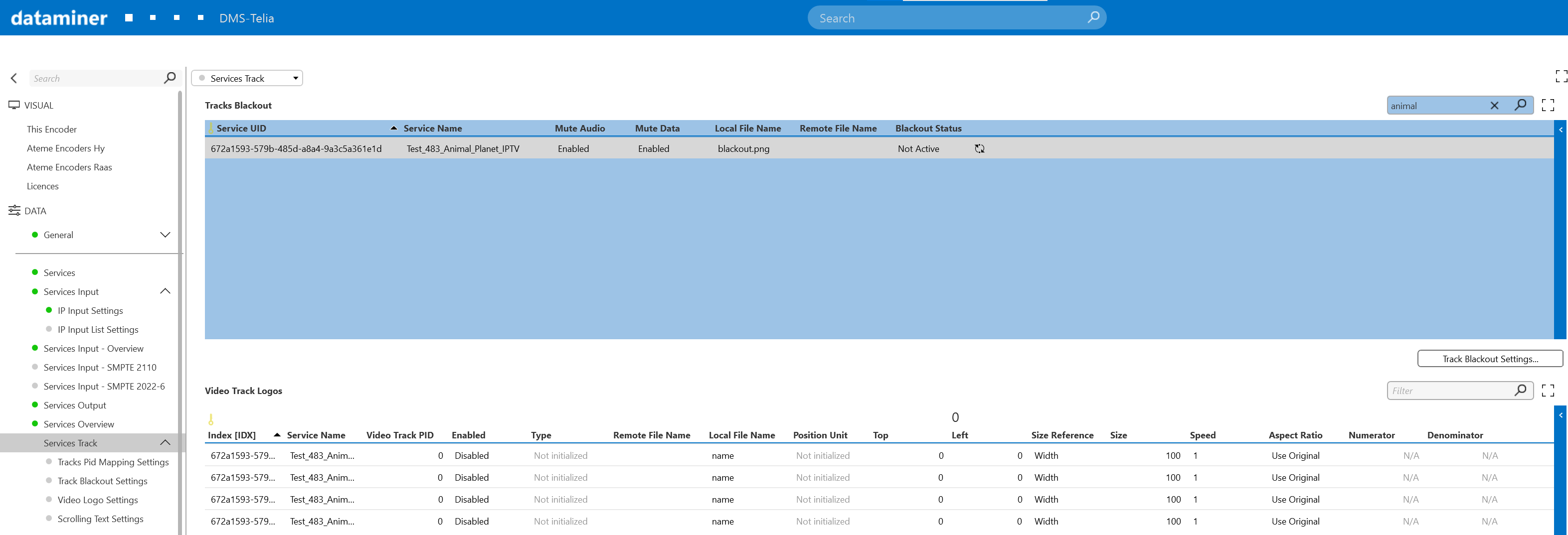
Hi Thomaz,
Sorry for the late response.
Q1: In the Ateme Titan Live GUI I can see some ETR-statistics about TS-sync, CC-errors, PID-errors etc but these is not visible in Dataminer. Have I missed this information or are they missing in the driver?
Are those the columns present in the IP Inputs table (in Service Input page)? If there are more values available on the API please let us know and we will update the connector to reflect those as well.
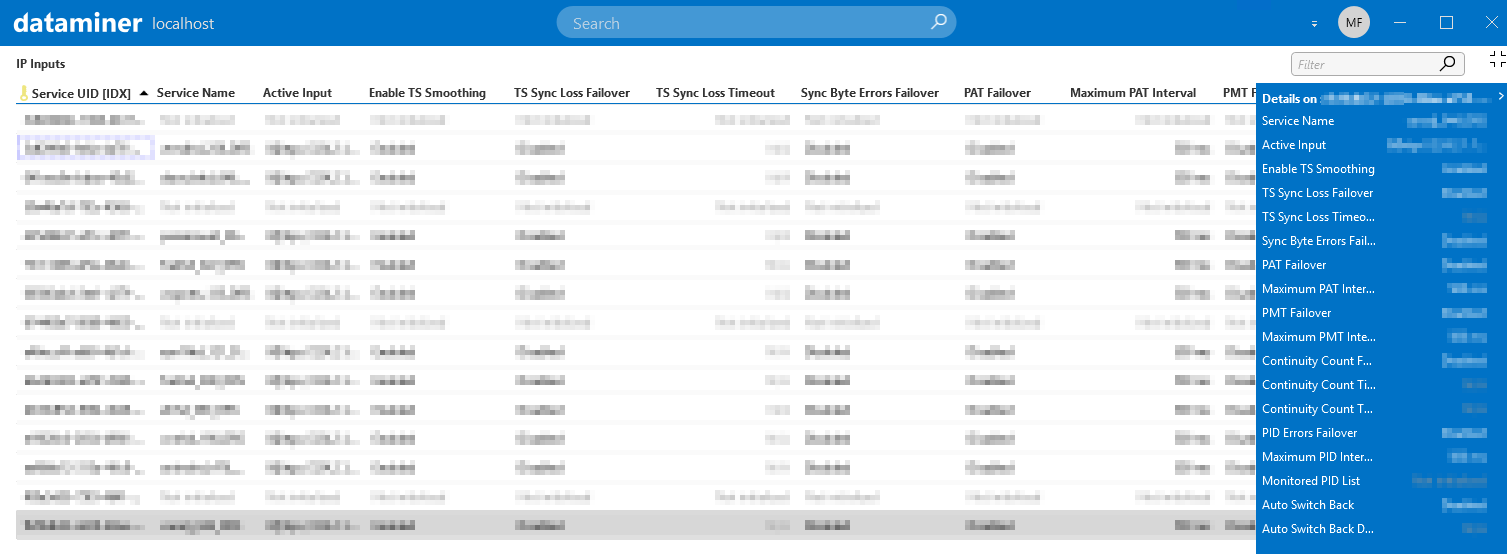
Q2: At same GUI page there is a button to do an Blackout of the channel but I haven’t found same function in Dataminer. The only that I have found is information about Blackout settings, but I really wanna activate this Blackout from Dataminer via a button or a script. Have I missed this information or are they missing in the driver?
The Blackout current value and set should be available as “Blackout Status” on the “Tracks Blackout” table (in Services Track page). When clicking on such button, please check the stream viewer (group 77) in order to verify the response from the product. In case it does not reply with a 200 OK, please let us know the connector version that you are running. It could also be related to user permissions.
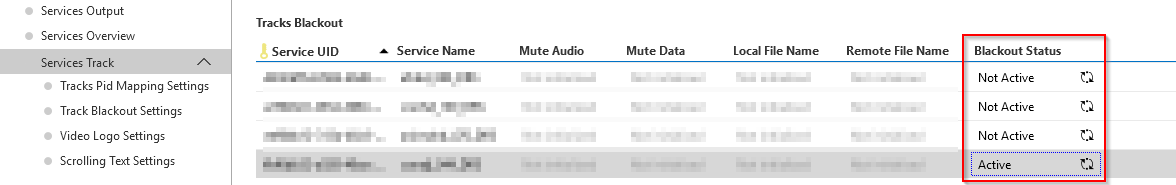
Hope this proves useful to you.
Kind regards,
Hi Thomaz,
Q1: Indeed, we those column that I’ve mentioned are related to ETR settings configuration. Checking the documentation I was able to verify that ETR Statistics are available on the services/state method. I was not able to find within the connector the GET method for such action. To see this implemented in one our future versions, could you reach to us via your Skyline point of contact or via Techsupport?
Q2: seems to be a user permission issue. On the documentation I was able to verify that Api, Operator and Administrator users are allowed to use this method. Are you using one of these?
Hi Thomaz,
Just did a quick test. From the DataMiner element we should user the API user. The Administrator returns the 403-Forbidden.
Hi Flavio,
Yes, you are correct, I tried with API user and that is working. Thanks for your help and now I happy again. 🙂
// Thomaz
Hi Flavio,
Thanks for your answers.
Q1: In Ateme GUI we can see the ETR Statistics but these are not visible on any page in Dataminer. This data is visible direct in Ateme when we list the channels.
Q2: Thanks for the tips about Stream Viewer and group 77. The answer is 403.
HTTP/1.1 403 Forbidden
-> 13:52:45 – Get for StatusCode () returned VT_BSTR : HTTP/1.1 403 Forbidden
-> 13:52:45 – Get for HttpPatchServiceBlackout () returned VT_BSTR : [{“FullMsg”: “User not authorized”}]
// Thomaz