Hello Team,
I've encountered an issue while attempting to run an installation package. It seems that files pulled from GitHub are not being downloaded correctly onto the machine. The screenshot below illustrates the current state of the running script.
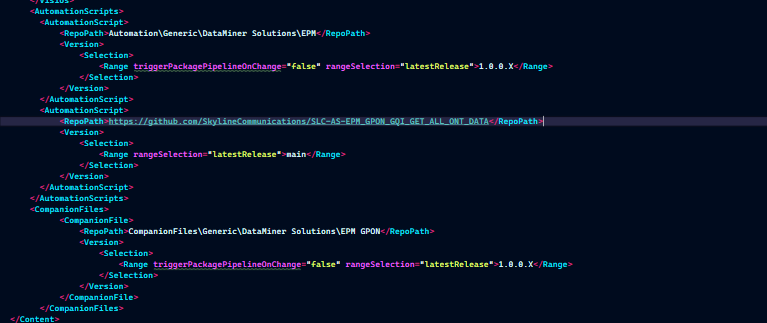 While all files are being saved in their designated formats, the EPM_GPON_GQI_GET_ALL_ONT_DATA script is being saved as a .dmapp file instead of its intended file structure.
While all files are being saved in their designated formats, the EPM_GPON_GQI_GET_ALL_ONT_DATA script is being saved as a .dmapp file instead of its intended file structure.
Despite successfully retrieving the EPM_GPON_GQI_GET_ALL_ONT_DATA script from the GitHub repository, it is not being installed during the package installation process. Our team is relatively new to working with files pulled from GitHub in this manner, and we are unsure if this approach is feasible. I am reaching out to inquire if anyone has encountered a similar issue before or if you have any suggestions on potential solutions.
Your assistance and insights on this matter would be greatly appreciated.
Hi Sofia,
When you reference a GitHub repository, the script artifact is retrieved from the Catalog and the GitHub URL is used as a reference to retrieve it. Your package will contain the script as a dmapp 'EPM_GPON_GQI_GET_ALL_ONT_DATA.dmapp' under AppInstallContent\Scripts. So that's expected.
I believe the problem is related to the fact you're using an old version of the Skyline.DataMiner.Core.AppPackageInstaller. After upgrading the NuGet in your solution to the latest version, this should resolve the issue. Can you let me know if that's the case, please?
The latest version is NuGet Gallery | Skyline.DataMiner.Core.AppPackageInstaller 1.0.0.32
Hey Jan-Klaas, updating the NuGet package seemed to do the trick here. Thanks so much for the suggestion. Happy holidays!
I had a quick look and the version being used is 1.0.0.13 which doesn’t have the support yet this yet. Updating it to the latest stable version should solve the issue.