A user has a DMS with multiple DMAs. They would like to get an export of all elements of a certain protocol along with the respective Host ID. What is the recommended way of doing so?
NOTE:
- For the elements on this DMS, the DMAID not equal to HostID because a DELT migration procedure has been carried out previously.
- The Table view of Elements in the root view in Surveyor seems to contain the required information, however when attempting to export this table via the hamburger menu, the resulting .csv file excludes the HostID.
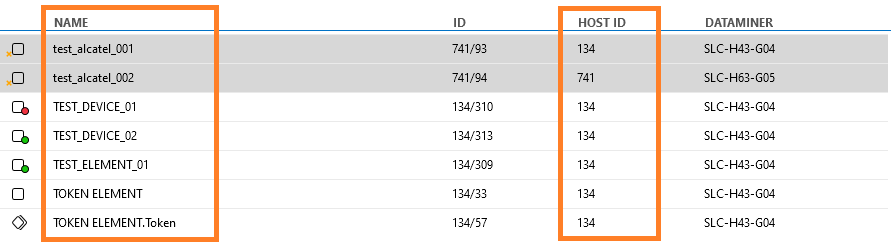
You can easily create such a table using GQI. Create a query that filters on protocol and selects the required properties:
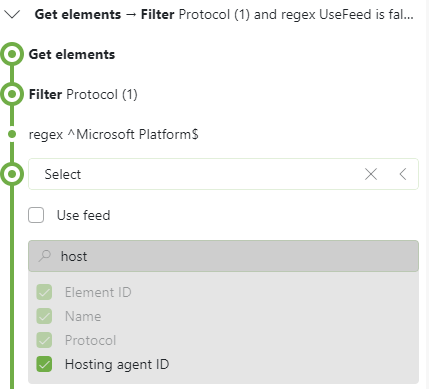
Visualize the result in a table and hit the ‘Export to CSV’ menu item:
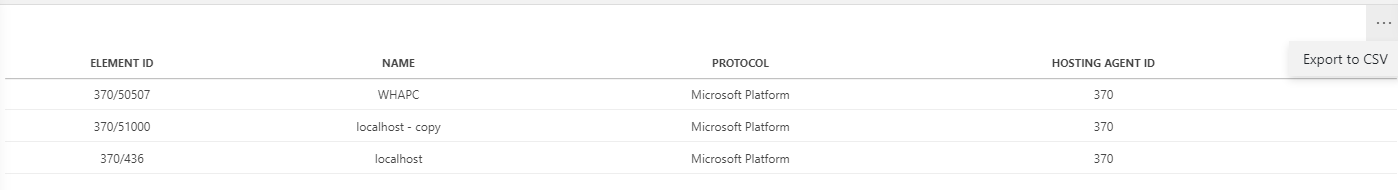
A file selector window should open up and let you choose the desired location of the CSV file.
As with any problem, you could write some custom logic in an automation script and build the data set. Other than that, I’m unsure if we have anything out of the box that does this in 9.6.0.0.
Your view on this is much appreciated Sebastiaan.
Hi Bing,
When choosing the “Data as displayed on view card” option in the export dialog, the host ID is included.
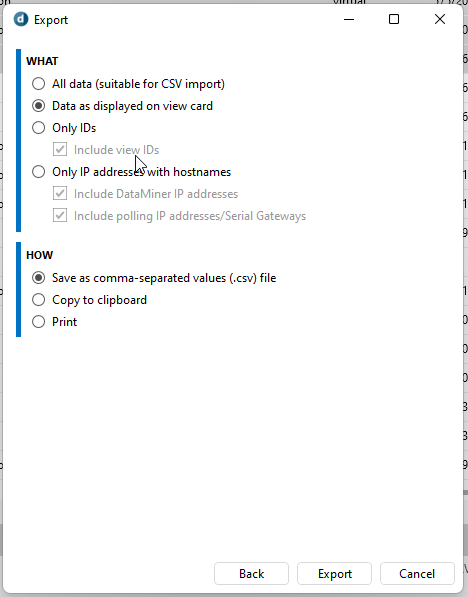
Thanks Michiel for pointing that out.
This is possible with DataMiner 10. This option is not available on 9.6.
Thanks Sebastiaan. Is there an alternative solution based upon R9.6.0 main release as this is the version in which the User is currently running.