Hi all.
I am trying to alarm in a table only when the field contains a particular Discreen Value (Encrypted).
The purpose of this is to show only the Encrypted Services are valid. (I don't care about any other status as the receiver alarm through another parameter if there is an issue.)
In the alarm template, I have selected the Value in the field that I want to highlight, but it highlights all possible values.

Here is the result of the filter.

I then added the Unknown as a Warning Hi alarm, but that will generate a lot of alarms in the console (700 elements x 50 unknowns = alarm storm in the making and permanent alarms in the console)
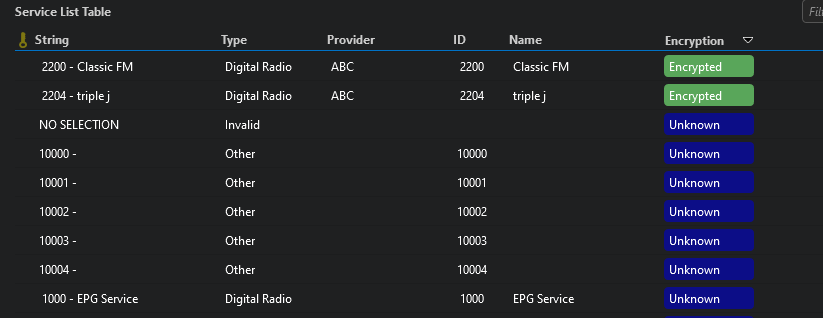
Adding "Unknown" as an INFO only in the alarm template returns everything to Normal (Green).
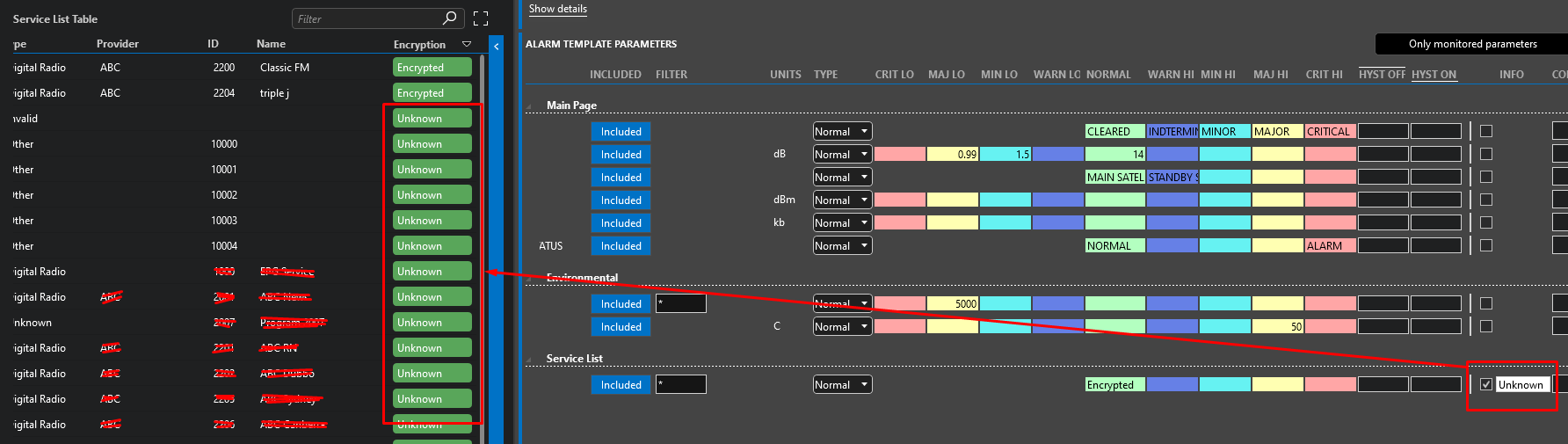
I then experimented with the condition field and applied the following.
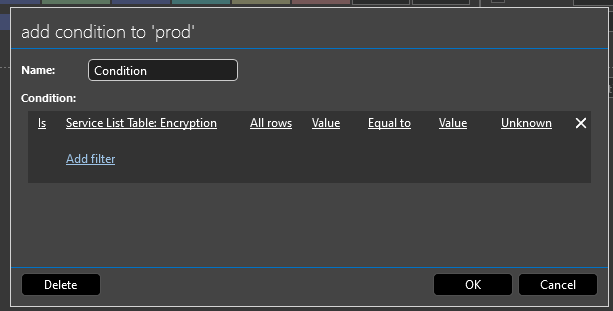
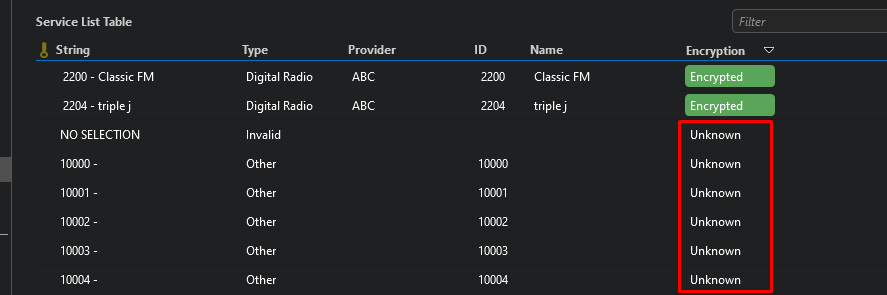
So my question now sits with, "Is this the best way to indicate or highlight a parameter in a table without Alarming the other discreet values?"
Hi Nathan, using the Condition is the best method for your requirement. This way, you will only receive alarms for the parameter values you want to see while omitting the non-required values of the same parameters.
Another advantage of using the Condition is that you can trigger alarms for parameters based on the values or alarms of other parameters (dependency). In other words, you can set up an alarm for Parameter B based on the value or alarm status changes of Parameter A.
You can find more information about alarm conditions in this link: Using conditions in an alarm template
Thank You @Jeeva