Dear DoJo,
I have setup an alarm for a input parameter [upstream mirror] which have below response:
for 1. input [http://a.a.a.a], alarm output is green; 2. any other input [*], alarm output is critical red
i would like to further optimize the output:
1. input [http://a.a.a.a], alarm output is amber; 2. input [blank / nothing], alarm output is green
3. any other input [*], alarm output is critical red
I found that the alarm threshold input [blank] is not allowed and [not initialised] also not generate the right output.
any hints?
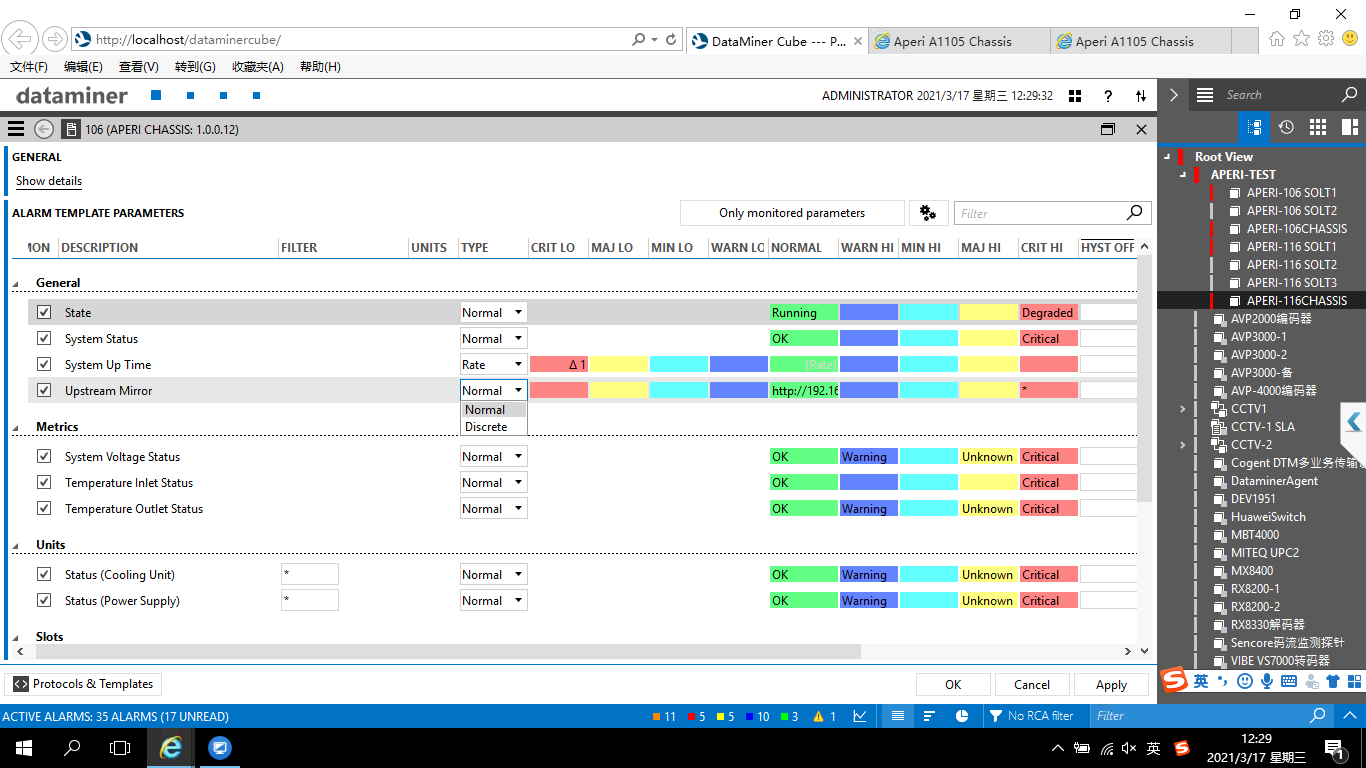
Hi Jacky,
I think what you're looking to do is something like this, correct? Where I have a Normal alarm state (green) for a blank, a Major (yellow) for specified IP and then Critical (red) for everything else.
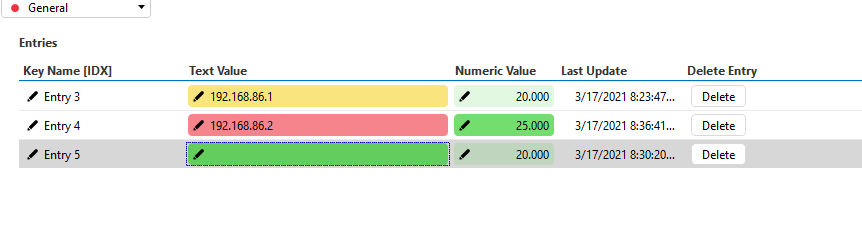
If so, I set this up on the Generic Table driver using the Text parameter since it doesn't include the "Not Available" option. To do this, I first created a row in the alarm template that has the IP you want to look for in the MAJ HI column and an * in Critical for everything else. Next, I duplicated the row and set that row to a Normal state for all entries.
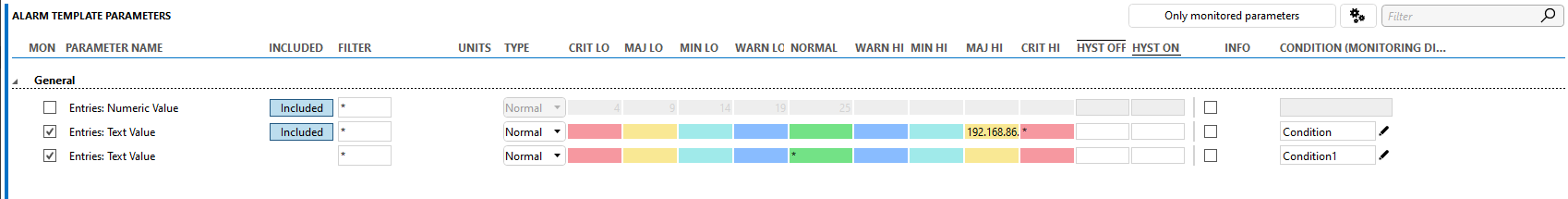
The trick here is to use a Condition to determine which alarm row should be used based on the value. The logic is, if I can find a "192" (or whatever IP range you're useing), I can assume it is a valid IP and I use the first alarm template row. If not, I use the second. To set this up, on the first row, I set the following condition so the row evaluates only rows that have an IP (I do so looking for a 192 in the test value):
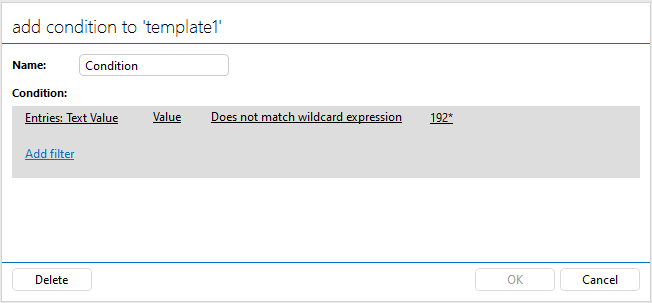
For the second alarm template row, I used the opposite condition:
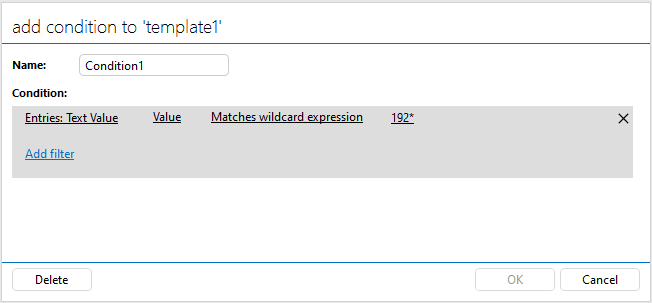
The end results is that I can alarm MAJ HI on the value I want, CRITICAL on all other IP values and Normal on everything else. You might have to adjust the logic to your particular needs, but this should get you close.
Hope this helps!